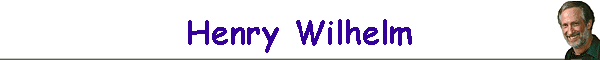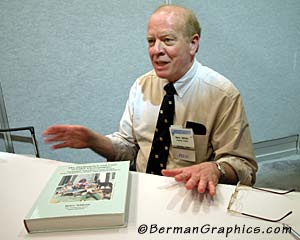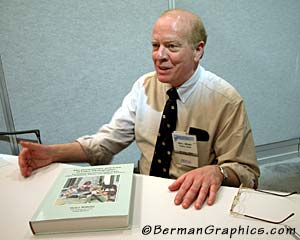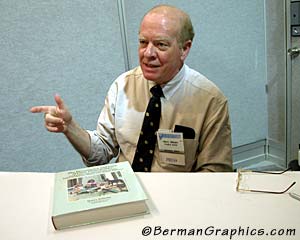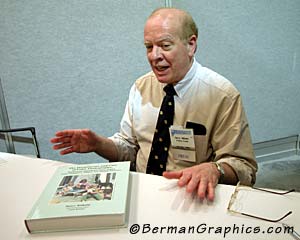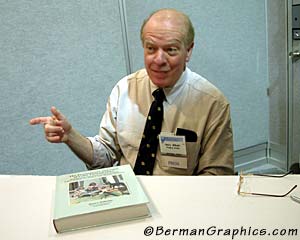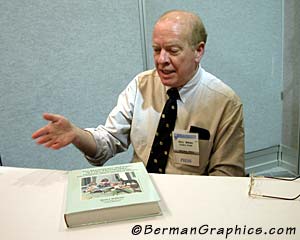Henry Wilhelm Interview
By
Chris Maher and
Larry Berman
in the November 2003 Shutterbug Magazine
Chris and Larry: Your work as a pioneer in the field of
image permanence has shown you both the good and bad about ink jet
printers. How can a photographer pick an ink jet printer that they
can trust to make prints that will be around for decades?
Henry Wilhelm: The simple answer is to pick a printer
for which print permanence data is available for the ink and media
combinations used for that printer.
Chris and Larry: Where can that data to be found, and
how much credence should someone give to a manufacturer who claims
a given expected lifetime of a print?
Henry Wilhelm: I think the important thing is that first
the manufacture would describe or at least have available a
description in some detail how the tests were done. In the case of
HP and Epson, both of those companies have primarily relied on our
company (Wilhelm Research) to do the test evaluations and then
they make that information available, or steer people to our web
site or to publications that are quoting it. Canon, with its
initial launch of its photo printer also did that. More recently,
Canon has been publishing data generated by them selves that uses
similar but not identical test procedures. I think that one
important issue here is that the paper itself, particularly with
the dye-based inks, can have a significant impact on the
permanence of the image, and not only in terms of light stability.
In other words, there is not just one single permanence figure for
a printer with its ink set.
Chris and Larry: That is an excellent point. It is not
just the type of ink that will affect the image stability, but the
combination of the ink and paper used. When a manufacturer says
that their printers produce prints that will last a certain length
of time, one should carefully look at the exact paper and ink
combination they used. Is it safe to assume that they always use
their own papers with their inks in testing?
Henry Wilhelm: Yes, although manufacturers themselves
often will publish data just for their paper that does the best,
even though they have additional papers available.
Chris and Larry: So if one reads that a given printer
will make a print that will last for a hundred years or more when
displayed, one should immediately ask exactly what paper the test
was done on. Often that is not stated very clearly. Would it be
safe then to believe that, using the exact ink and paper, one can
probably achieve the same kind of archival image stability?
Henry Wilhelm: Yes. Most of the quoted numbers have been
for exposure to light on long term display. In general, the data
have been for prints framed under glass. I think we also need to
talk about susceptibility to ozone for prints that may be exposed
to ambient atmosphere for long periods of time. Prints that are
not framed under glass, for example the classic refrigerator
display conditions or prints tacked to the wall in your office,
things like that. Especially smaller prints which will never be
framed under glass. There is a special concern about porous or
microporous papers with dye based inks and greater susceptibility
of these papers to ozone. I think from the readerís standpoint,
the simple way to distinguish between porous and microporous and
swellable papers is that if the paper package says instant dry.
Thatís pretty good assurance that it is a microporous type. And if
the printer is using dye based inks, which the majority of current
desktop photo printers are using, then you can probably assume
that your prints on microporous paper probably has a high
susceptibility to ozone. You have to be careful there.
Chris and Larry: Tell us a little more about swellable
verses microporous papers and what is the squeak test that weíve
heard about?
Henry Wilhelm: Well the squeak test is a simple means of
identifying microporous high gloss papers. Just rub your finger
across it Ė if the paper feels like it squeaks and sort of grabs
your finger that is caused in part by the papers being so
absorbent that they absorb the tiny traces of oil and moisture off
your finger which act as a lubricant on smooth surfaces.
Nevertheless, I think looking for the designation ďinstant dryĒ is
a good way to identify microporous paper, and will probably more
useful for most people. It is a pretty accurate way to distinguish
microporous from swellable.
The swellable ink jet papers use an ink receptive coating on
the surface that is more akin to traditional photographic gelatin.
In fact, gelatin is one of the polymers frequently used in
swellable papers Ė usually in combination with others. When the
ink hits the surface of the print, the image receptive coating
literally swells up. In areas of high-density ink coverage it can
take a number of minutes, or even longer depending on the ambient
humidity and the paper and ink combination, before it actually
feels dry to the touch. The ink and its dyes are absorbed into
this now swollen layer and then, as the water evaporates, it then
shrinks down back to its original surface thickness with the dyes
to some degree encapsulated in it. That encapsulation provides a
significant amount of protection from the ambient atmospheric
gases.
There is a parallel with traditionally photography here.
Traditional black and white photographs have an image composed of
pure metallic silver, which looks black because its very finely
divided filamentary structure absorbs light instead of reflecting
it. But if it wasnít for the protective affect of the gelatin
emulsion and the overcoat in which that silver layer resides,
black and white photographs in many environments would only last a
day or two before the image would become stained or discolored.
Chris and Larry: You have greatly clarified the role of
paper in image permanence, can you tell us about pigment versus
dyed based inks?
Henry Wilhelm: Traditional color photography has always
used dyes in its films and print material, whether it is Ektacolor,
Fujicolor, or any kind of type C prints. Even Ilfochrome or
Cibachrome are dye based. It actually has not been possible to use
pigments in most color photography processes. In the distant past
there was tri-color carbro and a few other esoteric processes that
used color pigments. But they are very difficult processes,
requiring image sized separations in black and white, definitely
not something the typical photographer would ever manage to do.
But historically, it is interesting to note that the very first
photographic color prints, by the French inventor Ducos Du Hauron,
back in the late 1870ís, did use pigments to form the image using
glass plate separation negatives. One of those prints is in the
collection at the George Eastman House.
In a nutshell, dyes are dissolved in the ink vehicle, or
dispersed in the image forming layer, at the molecular level
itself. Consequently, they are very, very small. Pigments, on the
other hand, are insoluble and are much larger particles. As
classes of colorants go, pigments certainly have the possibility
of having much higher light stability. They are also usually much
more resistant to ozone, or gas fading as itís referred to.
Pigments have other advantages as well. They have very little
short-term drift. In other words, when you print the image, after
just a very quick initial drying phase, the image will change very
little over time. For people using color management, making
profiles of each paper and ink combinations, thatís a very
important consideration. Dye based images tend to drift more. And
if you are using a tightly based color management system, then
that may create some real difficulties.
Chris and Larry: Earlier you had talked about
microporous instant dry papers, and compared them to the swellable
encapsulating papers that take a while to dry. Will that longer
drying process actually affect how the image looks when it first
comes out of the printer compared to when it is totally dry?
Henry Wilhelm: Yes, to some degree it can. But the same
problem can occur with some dye-based ink and microporous paper
combinations.
Chris and Larry: So you can look at a print when it
first comes out of the printer which is just great and a couple of
hours or a day later come back and say, ďwait a minute, thatís not
the same image that I saw before.Ē
Henry Wilhelm: That would be true. Now, itís a different
kind of change, itís not fading, normally. But it may shift in
color balance somewhat. The density may change slightly and not
necessarily uniformly over the density scale.
Chris and Larry: So, one canít just simply say that a
print gets lighter or darker or shifts in a certain color
direction.
Henry Wilhelm: No. And it would depend very much on a
particular ink set and the paper itís on. It would be even
difficult to generalize. Some are much more stable in this respect
than others. With traditional color photography, people could not
evaluate color prints until they were completely dry. Papers like
Ektacolor or Fujicolor appearance changed rather remarkably in the
course of drying so there is certainly no similarity here. However
what is different is that in traditional color photography once
the print is dry coming out of an RA4 process, then it is highly
stable in terms of this short-term drift phenomena. In other
words, in weeks or months later it will not change. With a dye
based ink jet print thatís not necessarily so, and it partly
depends on the environment youíre in. If you are a photographer in
Miami, Florida where the humidity is very high this may be a more
serious problem. On the other hand pigmented ink systems have very
good short term drift behavior. Pigmented ink systems also tend to
be waterproof.
Chris and Larry: Could you tell us about the differences
between the systems that use four, or six or 7-inks. Is there a
difference in the stability or is it simply a tonal issue?
Henry Wilhelm: Well actually, itís both. Historically
the use of dilute magenta and dilute cyan inks would typically cut
the light stability or display permanence by a factor of two or
even three times. Those inks were more susceptible to fading on
exposure to light. Now, with Hewlett Packardís newest system used
in the PhotoSmart and other HP printers using dilute magenta and
cyan inks, that is no longer true. In fact, the 6-ink
implementation of that is much more stable than the HP 4-ink
implementations on HPís photo papers. Thatís a departure.
One thing Iíve learned in this field is to be very careful
about universal generalizations. Even if they might be true at one
point in history, with new products introduced a few months later
they might not be true. I think my previous caveat about light or
display permanence of 6-ink systems with dye-based inks is really
no longer true.
The rational for using the dilute inks, whether itís dye based
or pigment is to improve smoothness of tone. When you see a
printer rated at 1440x720 DPI, those DPI figures or resolution
numbers are actually true only at only maximum image density. The
only way an inkjet printer can make lighter tones from darker inks
is to leave droplets out, or to some degree by varying the droplet
size. In an image produced even with a nominally high-resolution
printer using only 4-inks, that leaves a feeling of granularity or
lack of smoothness to the image. This is especially true of the
tonal gradations in lower densities like the highlights in
someoneís face, for example.
Chris and Larry: Is that why you can see a dither or
some kind of dot pattern in some four color printers?
Henry Wilhelm: Itís a feeling of what I call a
granularity or texture that doesnít have the same smoothness. The
use of dilute inks, the magenta and cyan, allows many more dots to
be laid down by the printer for the same density and that means
there is less white space in the lower densities. In addition, all
other things being equal, color saturation is also improved with
6-ink systems because in middle and lower densities there is less
desaturation of colors because of the visual mixing of the white
space between ink droplets that occurs with 4-ink systems. This is
particularly important for portraits or landscapes that have
subtle skies. Many types of images benefit greatly from this. And
that is why the dilute inks were developed in the first place.
Itís better for photographic reproduction. Yellow ink is very low
in image contrast, so there really hasnít been any perceived
benefit to having a dilute yellow.
Now with the newest Epson printers, the 2200 and the large
format units like the 7600 and the 9600, there is a seventh ink, a
dilute black, which gives two benefits. One that in the near
neutrals it allows significant replacement of the color inks with
black inks through much of the tonal scale. Itís called GCR, or
ďgrey component replacement.Ē That allows for a more accurate and
linear reproduction of the neutral scale. Also, because the black
ink, especially in pigments, tend to have higher stability, it can
increase the overall stability of most images, especially in terms
of color balance shift. It also allows a satisfactory printing of
black and white images, which was more difficult before. It also
reduces what is called Metamerism or metameric failure, which a
color print may look significantly different when viewed under
different light sources. For example, daylight verses tungsten
halogen verses florescent. You certainly want to minimize that to
mimic what human vision does. The use of the dilute black has
improved that significantly.
Chris and Larry: What other factors should photographers
consider when they choose a printer, paper and ink?
Henry Wilhelm: I think there are several other
performance distinctions between dye-basedinks with microporous
papers, dye-based inks with swellable papers, pigmented inks with
microporous papers, and pigmented inks with swellable papers. One
is that at this point in time that there really isnít really a
completely satisfactory high gloss media for pigmented inks. There
are certainly satisfactory in terms of image permanence, however
they do exhibit what is referred to as differential gloss. In
other words, the gloss of the image is to some degree a function
the density of the ink. If you look at the reflection of light off
the surface of a print, you will notice that. This is something
traditional color photographs never had a problem with. The gloss
of your Ektacolor or Fujicolor print, if itís a high gloss
surface, looked completely smooth. Dye-based inkjet is capable of
printing on high gloss papers, either swellable or micro porous
and exhibiting little if any differential gloss. So thatís
something to consider.
Microporous papers both with dye-based and with pigmented inks
are in general, waterproof once they dry. At least they are for
short-term exposure if you should spill water on them. Swellable
papers are not. Now of course as photographers we all know itís
not a good idea to get your prints wet no matter what they were
made with, but this is a somewhat increased level of
vulnerability.
At this point in history itís difficult to say, overall, which
system is better, if, particularly for small prints, what we think
of as 4x6 photo finishing prints, where most people seem to prefer
high gloss prints. Thatís been a tradition, certainly in this
country. If that is what your goal is, at this point in inkjet
technology youíre pretty much restricted to dye-based inks. And
with the microporous or instant dry papers, which have wonderful
image quality, very good water resistance, and the instant dry
feature, the shortcoming, which is potentially very serious, is
susceptibility to ozone or other airborne pollutants. Again,
pigmented inksets like those used with the Epson professional
photo printers or the Hewlett-Packard large-format printers, in
general have better light stability, and good water resistance.
But again, from a photographers point of view, one of the biggest
drawbacks is the lack of a completely satisfactory high gloss
paper. Now for larger prints, this is not so much of a problem for
many photographers because they prefer the sort of semi gloss or
luster surfaces anyway. So this gets down to a personal preference
question, and I think you do see a sort of split in both the
printers and the way photographers are using them, that in general
people who have use small prints, traditional photo finishing
snapshots 3x5 or 4x6ís in general prefer high gloss papers. For
those people, dye-based inks may be preferred or even essential in
order to get the perfectly smooth high gloss surface.
Chris and Larry: Is lamination a possible solution?
Henry Wilhelm: Lamination can be a very good solution.
Itís just that, certainly on the desktop, and even for fairly
large-scale use of small prints by photographers, that itís an
extra and potentially expensive step which the laminator itself
may cost more than the printer did.
Chris and Larry: Going back to glossy surfaces vs.
luster, can it be roughly broken into two camps? The amateurs that
are shooting for snapshots and passing prints around to their
friends and the professionals that are shooting something that
they would like to outlive them as it hangs on a wall somewhere?
Henry Wilhelm: I think thatís a good point. Again
drawing the analogy from traditional photography that the
wedding/portrait business historically has not used high gloss
photography papers, but rather the luster or semi-gloss. And the
transition to ink jet with pigmented inks is much easier. Itís the
same kind of surface basically thatís been used all along. And
once large prints are framed under glass, itís much harder to see
the surface reflections.
Chris and Larry: What about fingerprints?
Henry Wilhelm: Fingerprints also, but I wouldnít say
that inkjet prints are particularly more or less susceptible than
traditional photographs were. And I think most photographers have
learned to handle their prints reasonably carefully.
Chris and Larry: Thatís probably true of serious
photographers. Perhaps real amateurs and the friends they hand
prints to may not be so careful.
Henry Wilhelm: You mean the home snapshot amateur much
less so, and youíre correct. But I think that even the microporous
dye-based prints or the swellable high-gloss prints are reasonably
resistant to fingerprints, or at leas the immediate evidence of
fingerprints. Fingerprints, as far as we can tell with these
products, do not have a major impact on ink jet permanence.
Fingerprints certainly did affect the initial types of dye
sublimation prints before the manufactures began protecting them
with a clear coating after the image layers were in place. Over
time the oils from your fingers could cause the dyes to start
migrating physically. In the earlier Kodak dye-sub prints, this
would manifest itself in the fingerprint becoming visible as a red
image. The cyan dye became mobile in that system. The early
dye-sub prints were also extremely susceptible to contact with
plasticized PVC sleeves such people have in their wallets or PVC
notebook pages.
I think all of this shows a parallel to the completely new
modes of deterioration such as susceptibility to ozone that are
possible in any new imaging technology. Traditional black and
white RC prints are another example of this. They suffer from a
kind of deterioration in which low-level oxidants are generated by
the top polyethylene layer of the paper, especially when framed
under glass, which then in turn attack the silver image. Thatís a
mode of deterioration that did not exist with traditional
fiber-based black and white prints.
Itís really easy to forget that the entire inkjet printing
field, at the photographic quality level, is a very young field
and could be dated to 1994 on the desktop when Epson introduced
the first 720 dpi printer. For a field that is less than 10 years
old I think that an astonishingly amount of progress has been
made.
Chris and Larry: Going back to our discussion of dye vs.
pigment, there are actually some affordable desktop pigment inkjet
printers now.
Henry Wilhelm: An important part of this whole
discussion of pigmented verses dye is that Epson has introduced
4-ink plain paper office printers that do use pigments. The Epson
C80 was the first. The Epson C82 is the printer currently on the
market. These are reasonably inexpensive, 4-ink systems that use
fully pigmented ink sets. They offer the advantage of actually
being waterproof on plain paper. That has not previously been
possible with dye-based inks. And the light fading stability is
the best of any general purpose desktop printer.
Chris and Larry: The Epson C82, from what weíve seen of
it, makes a remarkably nice picture, but itís not photographic in
quality.
Henry Wilhelm: Right, particularly when you get into the
low densities, it is not up to the image quality level of the
6-ink or 7-ink photo printers. Now this brings us to the HP
printers that can function as either 4-ink or 6-ink printers. The
new HP PhotoSmarts, the 7150 the 7350 and the 7550 all have that
capability. And so does the HP desktop printer, the 5550, which is
a modestly priced office printer. The DeskJet 5550 is sold with a
4-ink configuration. It has a pigmented carbon black black ink.
Pigments have long been used on HP printers for the black for
printing text, both because of the sharpness of it and the nominal
waterproofness of the black ink. Waterproof ink on plain paper is
desirable if youíre using it for addressing envelopes that might
get wet, or restaurant menus and things like that. Thatís one
thing people have always liked about laser printers is that their
images are waterproof.
With the new HP printers one can simply take out the black
cartridge and replacing it with what HP refers to as a photo
cartridge that converts it from a 4-ink printer using a pigmented
black, to a 6-ink printer using a dye-based black. The reason for
changing the black of course, was to for the ability to print on
high gloss photo papers. These are the first printers on the
market that can switch between four and 6-ink capability. And I
think that for particularly the snapshot photographer at home,
thatís a significant advantage because it means that one printer
can do everything. Itís an excellent plain paper 4-ink printer or
you can switch to 6-inks when you want to print high quality
long-lasting photographs.
The top of the line new HP PhotoSmart printer, the 7550
actually has all three cartridges in it and it, by the choice of
paper, if you pick plain paper it will automatically switch to the
4-ink mode, with carbon black. If you pick one of the photo papers
it switches to the 6-ink mode with a dye-based black. Within the
industry, I consider that to be an historic development in that
for the amateur desktop this will be increasingly be seen as a
desirable approach. You only have one printer connected to your
computer and itís only taking up one printer area on your desk,
which usually is pretty crowded.
Chris and Larry: Are other manufactures going to follow
HP lead?
Henry Wilhelm: Keep in mind that that in the HP
printers, the cartridge and head are one in the same. That allows
instant change without worrying about residual ink in another
head. That made this process easier for HP to do it. Epson has its
piezo heads, which are permanently built into the printer, and
Canonís heads are nominally permanent with separate ink tanks.
However, thereís nothing that Iím aware of that would prevent
those manufacturers from simply switching off the dilute inks when
you wanted to print on plain paper. I donít know if this will
happen in the immediate future, but I think it at the amateur home
level, thatís a very desirable capability. I think thereís a lot
of misunderstanding between the four and 6-ink printers, and a lot
of people focus on whichever DPI is the highest, kind of ignoring
the much larger difference between four and 6-ink. Lexmark, at
this point in time does not have a 6-ink printer option, nor what
we consider a high stability photo ink set.
On the level of advanced to professional photographers, it
really boils down to Canon, Epson and Hewlett Packard
possibilities.
Most of us in the image permanence field, including myself,
never really expected to see a 6-ink dye-based photo printer with
the level of light stability that HP has achieved with their
newest ink set and paper. That was a major breakthrough. I think
that there was sort of a foregone conclusion that pigments would
be the ultimate answer, and I think thatís not so quite clear now.
On the most stable paper combinations, in these cases HP Premium
Plus Photo paper, the light stability of prints on display is
comparable to the pigmented inks in the UltraChrome inkset
currently used by Epson.
Chris and Larry: Now that gets us to the next question,
which is about the color gamut or the color range. The consensus
has long been that the colors in the pigment sets were not as rich
or as vibrant as the dye based ink sets. Is technology changing
that?
Henry Wilhelm: The previous pigmented ink sets that the
Epsonís used, which was known as the archival ink set and used in
the 2000P and the 7500 and 9500 large format machines, was what we
considered an extremely high light stability pigmented set. With
many types of media it would go past 200 years in our standard
display conditions test. Epson came to believe, in part because of
the very question youíve asked about the color gamut of pigment
verses dyes, that photographers wanted higher color saturation and
larger gamut and sacrificed some of the light stability of the
previous set to achieve that. And thatís sort of a classic trade
off that color photographyís always dealt with at one level or
another, that if you could ignore permanence completely that
virtually every system would have a larger gamut and higher
saturation than actual systems on the market do.
The initial pigmented sets used by HP on their large format
machines, like the 5000 or 5500, are extremely high stability
6-ink systems that are capable of being used for a reasonable
length of time, even in outdoor graphics. Epsonís UltraChrome
inkset could be thought of as the first pigmented ink set
introduced by a major producer designed for indoor use with a
reasonable gamut, which takes advantage of the permanence
advantage that the pigments have. They also have advantages like
short-term color drift, resistance to high-humidity environments
and so on. I think we are seeing very interesting developments in
the field right now where there are viable pigment systems that
most photographers feel have adequate color gamut. If any
difference is really noticed with the UltraChrome inkset itís
probably not so much the color gamut as it is maximum density, or
the depth of the blacks, which kind of anchors the sense of
brilliance of the image.
Chris and Larry: What is the single biggest factor that
causes print fading with todayís inkjet printers?
Henry Wilhelm: Especially with any of the dye-based
printers, whether itís Epson, HP or Canon, one really needs to be
aware that the choice of paper can have a huge affect on the
outcome as far as permanence. Itís not just an image quality
question.
An example that we always cite is our tests with Staples
Premium Glossy Photo paper. The new HP printers with their ink set
and HP Premium Plus Photo Paper received a 73 year rating. The
same printer and ink with the Staples paper was rated as lasting
only two years on display! It can be that dramatic.
Our company, as a matter of policy, has pretty much stayed away
from the image quality questions, leaving that to people like your
selves. I will say that itís a very multi-parameter problem.
Chris and Larry: Optimum print quality is certainly
subjective. Experimenting with different ink and paper
combinations can yield a rich range of image tones, but can yield
unexpected image stability issues. I found I really liked the way
Canon printers produced black and white images on Epson heavy
weight matt paper, but the images were not very stable.
Henry Wilhelm: Yes, I think a good example of that is if
you like the flat matt papers as many photographers do, that if
you were to print on Summerset Enhanced using dye-based inks, you
can produce absolutely stunning prints with a high d-max. However
resulting prints are extremely unstable with dye-based inks on
every platform, including the Iris printer. After you make the
print and look at it youíll say great, but six months of display
later it may look anything but great. Thereís no way to know that
out of the box - it gets back to the point where if you donít have
specific information available about the permanence of your ink
media combination, youíre potentially going to have a disaster, or
something somewhere in between reasonable and disaster.
I think one of the real differences that has developed in
photography in the past few years is the ability of the average
photographer, including rank amateurs or school kids at home, to
have the ability to make their own color prints. That was simply
not possible before without a major investment in equipment. Most
photographers took their film to a lab. It could have been a mini
lab or a higher end professional lab. But the choice of paper
usually was not one that the photographer made. They might make a
choice of surface, like high gloss, semi gloss or luster, but the
paper was the same. Now that has completely changed.
If you walk into CompUSA or Best Buy, thereís a huge shelf full
of paper and the end user is now actually choosing and buying
paper to make color prints and that never existed before in
photography. Thatís one of the things thatís become confusing
because people have been offered a huge array of different papers
at different prices, most of them claiming to be excellent in
every respect. You even see it on the Kodak Ultima inkjet papers,
which, on the front of the package, says it makes ďlong-lasting
printsĒ as sort of a general statement.
Certainly one thing I would advise people to be very aware of
is that the papers made by Kodak and the other third-party
companies -- that is other than the printer manufacturers
themselves -- are all advertised, without exception, as being
suitable for all printers. It means that in the formulation that
they are not optimized for any particular inkset or printer. They
are using a ďone size fits allĒ approach and that means that they
donít fit any of them well compared to what the printer
manufacturers can do because they design their papers specifically
for their inksets.
I think that nowhere is that more evident in HPís new photo
inks and Premium Plus Photo Paper, which is available in both a
gloss and matt surface. At this point in history, I would consider
that ink and media match to be the most highly engineered match of
an ink set to a paper yet in terms of permanence. And it kind of
points where I think the field is going. That these are highly
specialized products, and particularly with the dye based inks, a
proper match between ink and media is critically important.
This is all something we didnít have to deal with in
traditionally photography. People were buying process RA-4 color
prints and they were made with either Kodak or Fuji paper, or it
might have been Konica or Agfa paper. But whatever the lab used,
thatís what you got. Now you have almost infinite combinations of
inks and papers that can be used. And I think many photographers
will do exactly what you just described. They will try different
papers looking for a certain surface or tonal quality at a price
they like and when they find that combination thatís what they
will print on. But image permanence is sort of a hidden thing. You
canít see how long an image will last just by looking at the
print.