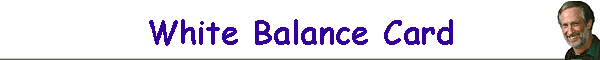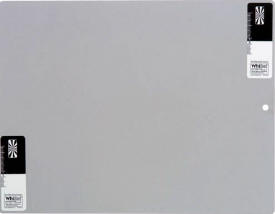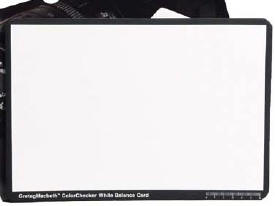|
tips on
photographing Your own art |
|
my
digital jury image services |
|
|
|
Using a White Balance Card or Gray Card |
|
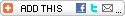
|
|
Understanding the concept of a white balance or gray
card. |
|
The white balance card can be used two ways. The first way
is to use it to calibrate the white balance in camera with the custom or
preset white balance setting so the camera captures accurate color. You do
that by filling the frame with the white balance card or gray card and do a
preset. The card has to be in the exact position of the subject you intend
to photograph, and under the exact lighting you will be using. The preset
value you save in the camera will only give you accurate color under those
conditions. |
| The second way is to photograph the white
balance card or gray card within the scene and use that frame to create a
custom Curve in Photoshop to correct the color on all images captured in
the same lighting with the same white balance setting in camera. I have a
good article about using the Digital
Calibration Target to get accurate color when photographing
artwork. The concept of using a custom Curve requires a full version of
Photoshop because Elements does not have the Curves
tool or let you create actions. |
| There is a good
movie on X-Rite's web site about using the X-Rite Color Reference
Chart (formally called the MacBeth Color Checker) to get accurate color
when photographing. The concept in the movie is the same as the second way
to use the white balance card. Most important is the bottom row which has
the same black white and gray values as the other calibration devices. |
| If I'm working with artists doing their
own photography and having trouble getting their color accurate, I suggest
they include a white balance card or gray card in the first photograph
they take that day. Examples of the different types of reference cards are
shown below. Each image is a link to purchase it. |
| |
| |
| |
|
Tips on Photographing Your Own Art |
|
How to
set your digital camera to photograph art |
|
Lighting products that make it easy to do
your own digital photography |
|
Hire me
to Prepare your Digital Jury Images |
|
Digital Jury Resources |