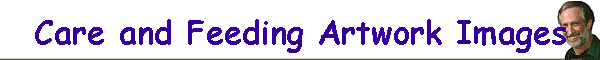|
tips on
photographing Your own art |
|
my
digital jury image services |
| |
|
The Care and Feeding of your Artwork
Images |
|
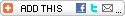
|
I get sent a great many images of artwork. Sometimes the
images are too small. They might be from a web site, reduced by an e-mail program, or from a
camera that was set to capture in too small a size. And sometimes they are
unusable because the background was distracting, the camera too far
away to capture the object at the right size, or blurry from not using a
tripod.
Treat this article as a guideline on how to capture and save the images of
your artwork so they can be used for any purpose in the future, especially
as high quality images for jurying into art shows. They are your greatest asset, the only thing
that get you into or rejected from a show. If you have any
additional questions, feel free to contact me. |
Digital Camera Capture
Capturing high quality images begins with the choices you make in
setting your camera up. |
 | The auto settings on a new camera do not produce high quality
images. |
 | Make sure to set your camera to capture at the largest pixel size
itís capable of. |
 | You can shoot JPEG but need to choose the maximum quality with least
amount of compression. If your camera shoots TIF or RAW, that would be
fine but the much larger file size may not be worth the small and
unnoticeable increase in quality over JPEG. And RAW requires specific
software to open the files. |
 | Set your ISO to the lowest itís capable of. That will give you the
least amount of noise (comparable to grain) in your images. |
 | Use a tripod or other camera support. |
 | Try and come close to filling the frame but do not let the edges of
your work go to the edges of the frame. Leave a reasonable amount of
space so that your jury images will have a more pleasing composition.
Having your work touch the edges of the frame creates unwanted tension
and leaves the question in the jurors minds about what they may not be
seeing. |
 | Shoot horizontal work horizontally and vertical work vertically to
maximize the amount of pixels your camera is capable of capturing. |
 | Turn off the built in flash. It creates ugly light. Soft diffused
light is better. |
 | Set your white balance to match your light source. If you donít
understand white balance, leave it set on auto. |
 | Either set your camera to capture in the sRGb color space, or
convert the images to sRGB during editing. |
 | A non distracting neutral background shows the work off best. |
|
Scanning Capture
35mm slides should be scanned at 4000 (or more) pixels per inch and no less
than 3000 pixels per inch. Scanning original slides will result in higher
quality images than if you have duplicate slides scanned. Make sure to
tell the person doing the scanning that the digital file is NOT for a 4x6
print and needs to be at least 3000 pixels long dimension if not larger.
Paintings or prints can be scanned at 300 pixels per inch unless the print
size is 4x6. If youíre having a 4x6 print scanned, it must be scanned at
least 600 pixels per inch. A 300 pixel per inch scan of a 4x6 print will
only give you 1800 pixels (300x6=1800) long dimension which is too small
for ZAPP. For jurying purposes, medium format (2.25 inch) transparencies
should be scanned at a minimum of 1200PPI and 4x5 transparencies scanned
at a minimum of 600PPI. |
| Archiving |
| After photographing your artwork (or scanning your slides
or prints) and downloading the images from your camera to your computer,
either through a cable or a card reader, you should archive them. The full
size edited files should also be archived so the work thatís been done on
the images wonít have to be repeated in the future.
The best thing to do is back them up on CD (or DVD) or
copy them to a backup hard drive. I recommend doing both. |
| Editing |
| This is not about specific editing instructions, though
every image (photographed digitally or scanned) can be improved or made to
be a more accurate representation of the art by editing. One of the problems I frequently run into is the artist
who made changes to those original images and pressed the SAVE button
loosing the originals forever. Before doing any editing, save (using SAVE
AS) your images in an uncompressed format like TIF or PSD, which is
Photoshopís native format. Making changes to a JPEG and saving degrades
the image. Never overwrite your original out of camera files. Never use
the Save As option to rename your files. |
| Working with a Photographer |
| Work with a photographer you can trust. Get more than one
reference, preferably from artists that have similar work to yours. After
completion, you should get jury size images consisting of 1920 pixels
square with black borders masking rectangular images for ZAPP, between
1400 and 2000 pixels long dimension for Juried Art Services, and full size
either in TIF or more useful full size JPEGs. Your jury images should
be in the sRGB color space so the jurors see them as accurately as
possible. Even if the photographer uploads them for you they should also
provide you with a CD containing all size. There are other shows not using
ZAPP or JAS that you will need those images for. |
| The ZAPP 1920 Pixel Square Format |
| I previously mentioned that the ZAPP image format is 1920
pixels square with black borders masking rectangular images. Understand
that ZAPP no longer requires your images to be 1920 pixels square or even
have black borders. But if you apply to any of the top shows that project
your images, ZAPP will square your images adding the 1920 pixel black
border, just like the way I recommend preparing them. The problem is that
if your images are smaller than 1920 they will still upload, but ZAPP will
add wider black borders making your images project smaller in the jury
room. And after adding the black borders they will save them at a lower
JPEG quality to meet their 2 megabyte limit. Itís much better to upload
them properly to begin with. If you want to do your own processing but
don't have an image editing program, I created
JuryImages.com, a
web site where you can have your images formatted for either ZAPP or JAS
for free. |
| Image Resolution |
| Image Resolution, or what does it mean when they ask for
high resolution images (usually accompanied by the words) 300 dpi or
greater.
Or how about the higher the resolution, the better to see your artwork. DPI is dots per inch or ink the printer is putting on paper. PPI is
pixels per inch or density of pixels within an image, which only relates
to the quality of output, not the viewing of images on a monitor or
when projected They
are different terms and frequently confused with each other.
Digital images need to be asked for in height and width, or long pixel
dimension. If images are to be viewed on a computer monitor or digitally projected,
resolution doesn't effect how an image is displayed because those devices
only see actual pixels in height and width. The only time the resolution
is important is if the image is to be printed Ė but the number of actual pixels need
to support how the image is to be used. Using 300PPI as a guideline for
printing, if a 6 inch print is desired, the long pixel dimension need to
be 1800. 6 inches times 300PPI equals 1800 pixels. 6x300=1800. Also
understand that taking a web sized image of 600 pixels long dimension and
making it 300PPI to try and print it results in an image of only 2 inches.
600 pixels divided by 300PPI is 2 inches. Let me repeat that the number of
actual pixels needs to support how the image is to be used, which is also
why every picture taken with your digital camera needs to be taken at the
full size the camera is capable of to give you the most flexibility in
using the images in the future. |
| E-mailing your Images Full Size |
| Sometimes images are sent too small because e-mail
programs reduce them to save bandwidth. This sometimes happens
automatically when you try to send more than one image per e-mail, or when
you use a program to put the images into an e-mail instead of just sending
them as attachments. The way around this problem is to go into the program
youíre using to attach the images and specify original size, not small,
medium or large size. Both iTunes and Picasa automatically reduce images
sent by e-mail. You will have to change the image size setting for each e-mail. And
if you send images as attachments, specify the attachments are files, not
images. Then there is less of a chance of them being reduced. |
| |
|
If you have any additional questions, feel free to
contact me
by e-mail or call
412-401-8100
|
|
Hire me
to Prepare your Digital Jury Images |
|
Examples of my jury slide photography |
|
Digital Jury Resources |