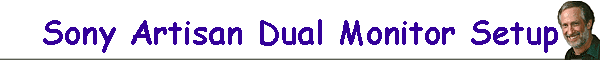Sony Artisan observations 24 hours after setting it up.
The truck driver helped me carry it in, unbox it and set it up on a
table in my computer room. It weights 86 pounds. In exchange, being an old
basketball fan, I gave him a 12x18 print of one of my
Julius Erving photos
as a tip. Good deal for both of us. Happens that his wife works at the
local lab I use.
The monitor is a flat screen CRT Sony FD Trinitron and is completely
neutral gray. Even the storage case for the calibration device is gray. I
also purchased up a new 6x8 Intuous 3 gray tablet and am thinking of
getting a 4x5 for my laptop when I do seminars.
Setting it up the Artisan was relatively easy. I first uninstalled the
Monaco Optix calibration software. Then moved out my "B" 21 inch monitor (see
previous page) which I carried downstairs to get out of the way. I'll
have to deal with that monstrosity another time. Then I moved my other
Sony monitor over to the right and moved in the Artisan. Following the
setup instructions, I connected the monitor and loaded the drivers. Turns
out the drivers are not for the monitor, but only for the calibration
software. The computer still thinks the monitor is a generic Windows
monitor. There are two updated files for the Artisan on the Sony web site,
which I had previously downloaded. One is an INF file so that Windows sees
the Artisan. The other is a point upgrade to the calibration software.
After following the instructions and Installing them both I was finished
with the first step. I then attached the hood. I've gotten used to using a
hood on my main monitor and find that it helps see the images without
color or light distractions. I had created a hood for my older monitor out
of black mat board and had taped it onto the monitor. The hood for the
Artisan is really nice and Velcros on and off as needed. It's neutral gray
on the outside and black on the side that faces the screen.
Next came the calibration. Following the directions I first turned out
the room lights. Then starting the software, I picked a color temperature
setting. Seems that the software is geared toward the old MAC 1.8 gamma.
Only one of the four default temperature settings allowed me to set 2.2
gamma and that was for sRGB. But that works for me as sRGB default color
temperature is 6500 which is what I've always used anyway. There is a way
to set custom gamma and temperature but I haven't explored it yet.
Next I attached the calibration device to the center of the Artisan and
pressed continue. That was all I needed to do. About 10 minutes later it
was calibrated. I've noticed that each time the monitor is turned on, it
displays the RGB color settings in the Artisan splash screen and checks to
see if the calibration is accurate. If it needs to be recalibrated, like
if you change monitor resolution, it will tell you immediately that your
calibration is off and needs to be preformed again. Otherwise it is set to
remind you every 30 days.
Does it look good? It looks incredible. Big difference even compared to
my old monitor which was a good Sony, but aging. Bright vivid colors. It's
a real pleasure to do any imaging work on it. I've decided not to change
the resolution I've been used to working with. Both monitors are set at
1280x1024. I had briefly experimented with 1600x1200 but text is too small
for me to work with comfortably.
Is it really the best monitor for graphics? I've read that it is, but I
guess I'll never know unless I bring in some other monitors to compare,
which I won't be doing. I know that images look more alive than I've seen
them on a monitor before.