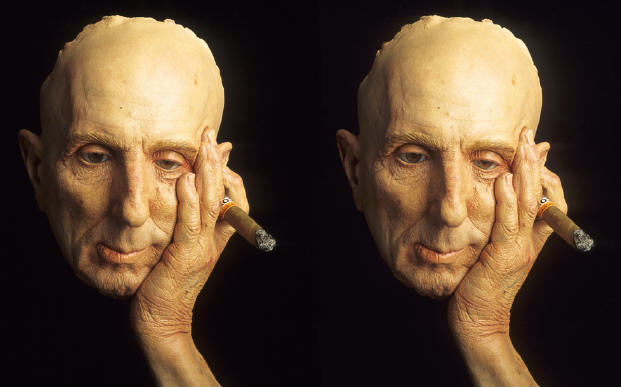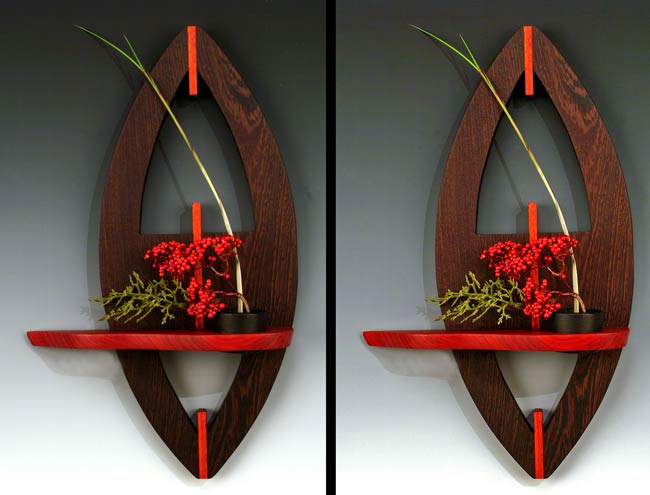|
Digital Jury Resources |
|
Hire me
to Prepare your Digital Jury Images |
|
I didn't want to make this a Photoshop tutorial, but these
are really important examples for improving how your images look to a jury
using the Shadow Highlight filter which is available in both Photoshop and
Elements. |
|
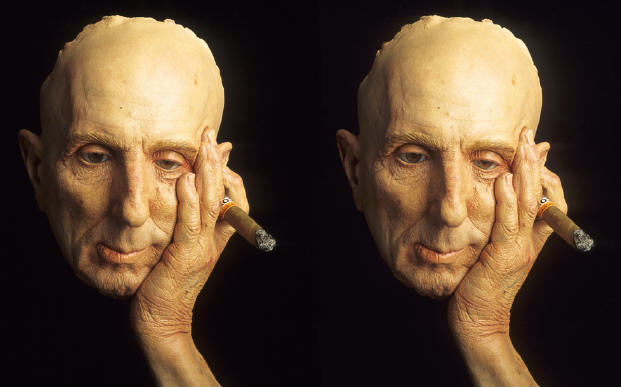
©Marc Sijan |
|
Though it may be difficult to tell on this web image, the
left side of the head in the right image, especially the ear, is easier to
see against the black background after using a minor shadow slider
adjustment of the Shadow Highlight filter. The difference is much easier
to see when projected digitally and helps the jurors see a better example
of Marc Sijan's work. |
|
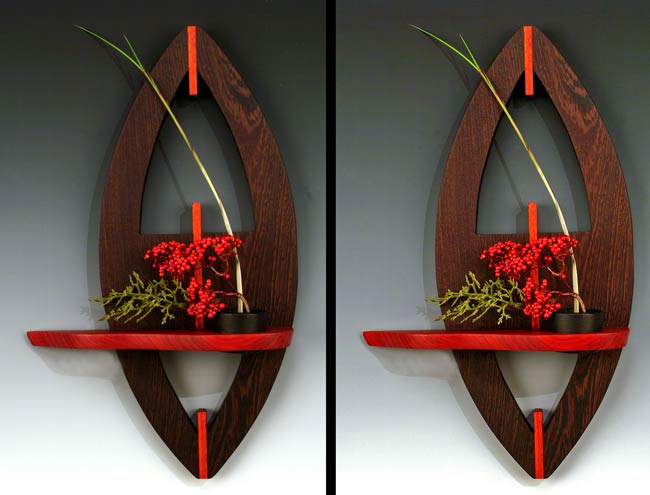
©Bruce Meyer
|
|
Bruce Meyer's wood was photographed against a graduated
background which caused the darker areas at the top to get lost against
the background. By using a slight adjustment of the shadow slider in the
Shadow Highlight filter, I was able to better separate the background.
Additionally by converting to the correct color profile of sRGB, I was
able to show the colors more accurately than the original, which was in
the wrong color space. |
|
As with the top image, these minor adjustments are more
easily seen when digitally projected and can considerably improve your
presentation to a jury. |
|
Digital Jury Resources |
|
Hire me
to Prepare your Digital Jury Images |