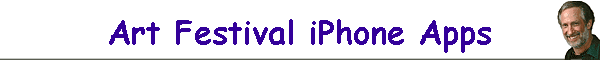|
Art Festival iPhone Apps
current as of 27 Oct 2011 |
| I noticed on the Main Street Fort
Worth web site that they now have an iPhone app available in the iTunes
store. I downloaded it and checked it out. It's wonderful. You can browse
either by category or alphabetically by artists last names and see all
four of their images enlarged filling the screen on the iPhone and on the
iPad using the 2x button. |
| I then searched the iTunes store for other
art show apps. I found apps for the shows listed below. I'm sure many
more shows will be creating apps in the next year or so. Searching for art festival and arts festival brings up different
results. |
|
A review of the art festival apps |
| The Ann Arbor Art Fairs app
lists all the artists alphabetically in all the legitimate art shows and
lets you see one enlarged picture from each artist. It also makes use of
the built in GPS and can bring up a map showing you where you are and
where the booth of the artist you are interested in is located if you tap
on the artist's booth number. |
| Arts Beats & Eats has an app but it
doesn't come up in a search unless you search for it by name. And they
charged for it unlike all the other art festival apps. Sorry but I'm not
paying to review it. |
| The Cherry Creek app doesn't
load at all. When I read the feedback for the Cherry Creek app on iTunes,
I found that I wasn't the only one who couldn't get the app to load. |
| The Coconut Grove app is difficult to
find. It comes up when you do a search for CGAF. It opens to a search page
making you think you need to know the name of the artist you are looking
for in advance. But in reality, if you do a search with an empty search
box, it brings up all the artists in alphabetical order. One image for
each artist comes up with name, medium, web site URL, email, booth number
city and state underneath. The only link is the email address. The web
site URL is not a link. |
| Columbus gives you an
alphabetical list of artists and shows one enlarged image per artist along
with their name, city, medium and web site URL. The enlarged images go off
the screen at the bottom in both the 1x (iPhone) mode and the 2x (iPad)
mode. |
| Cottonwood give you a choice of
browsing by medium or alphabetically by artist last name. Full size images
take up about 70% of the screen with the artist name, medium booth and web
site under the image. The web site link is just the words "web site" which
opens the artist's web site within the app instead of opening a browser. |
| Des Moines only shows one image
per artist washed out in semi transparency with the artist's name, medium,
city, e-mail address and web site URL overlaying the image. The combined
five lines of text take up approximately 25% of the washed out image. Not
useful at all if you want to see an example of each artist's work. |
| Main Street Fort Worth has the best format. Like I previously noted, all the images (except the
booth) for each artist can be seen enlarged. Not obvious is that when
looking at the first image you can read the artist statement if you scroll
down. Tapping on the first image brings up a page with all four images
which enlarge when tapped on. A problem I had with Michael Brown's digital
art triptychs is that the outer half of the outer two images were cut off
when enlarged. |
| The New Orleans Jazz Festival app
doesn't show images of the artwork at all. Under Crafts, it's just a
listing of which artists are doing which weekend in each of the three
sections, Congo Square, Contemporary Crafts and Louisiana Marketplace. |
| Sausalito allows you to choose
between seeing artists listed by medium, alphabetically, or which artists
are new this year. They only show one image per artist at a size of
approximately 20% of the page along with the artist name, city, web site,
e-mail address, and phone number. The most information about each artist
but a full size image would improve the app. |
| The Utah Arts Festival shows one
picture per artist with name, city, email address (no web site URL), booth
number and medium. The image takes up about 40% on a washed out page
filling photograph of the Utah Arts Festival which is distracting to look
at especially at the 1x iPhone size display. In this particular format,
the original ZAPP size with black borders helps frame the image and helps
it stand out from the background image. Initially when the app loads,
artists are listed randomly. Other options are by booth number or
alphabetically by artists first name. |
| About 16 or 17 search result pages into
Google for "Art Festival iPhone app", I also found iPhone apps for the
Laguna Arts Festival and the Half Moon Bay Pumpkin Festival.
Both show images by each artist when available and the Pumpkin Festival
also has artist statements. |
| I want to applaud the shows that put the
effort into creating these apps. They
are all free and a good way for artists to check out their
competition, even while off line. All the apps are designed for the iPhone and
will enlarge using the 2x button for viewing full screen on an iPad. The only
app I found in the Android app store was the Cherry Creek app. Not having
an Android device, I couldn't test how well it worked. These apps will
inevitably improve and change yearly as next years show is uploaded, but
you should be able to see images of accepted artists for approximately one
year. |
| I feel that the shows should add the
year to the name of the app so that when the following years show app is
uploaded, it doesn't overwrite the previous years app and the artists who
did the show on previous years still get the exposure and promotion. |
| |
|
Hire me
to Prepare your Digital Jury Images |