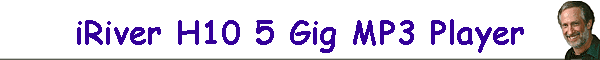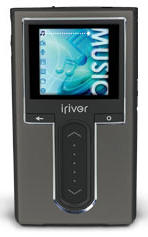|
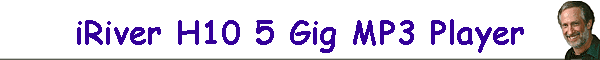 |
|
|
|
|
|
The iRiver H10
MP3 player
|
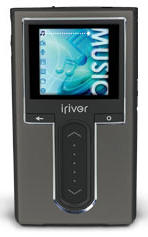 |
|
|
I was looking for a new MP3 player having
spent the past year playing with iRiver's iFP-395T.
I guess it's something to look forward to every year as manufacturer's try
and out do last years cool toys. I purchased the iRiver H10 in 3 Feb 2005,
within 24 hours of it's availability into the mainstream stores. This is a
great sounding MP3 player, but aren't they all. It the ease of use which
determines which players dominate in sales. For my use, this is easier to
use and more intuitive than the player I purchased last year. The size is
slightly larger (1/4 inch) than a credit card and about 1/2 inch thick. I
love the form factor, especially the slider to control vertical navigation
and volume. Though it has a play/pause and previous and next button on the
right, the front controls are much more intuitive than the 395T I
purchased last year. |
| It's Not Perfect |
| I do have a few issues with
the H10. The first is that you need to carry the AC adapter when
traveling. The battery should be chargeable through the USB port of a
computer as an option. The H10 requires a proprietary USB cable. Loose it
and you can't transfer files or charge the battery. The H10 can use a neck
strap. I'm using the molded plastic case but I'm also using a 12 inch
Velcro strap through the belt loop to fasten it to my exercise machine so
it doesn't get in the way when working out. It the H10 receives the
popularity it deserves, maybe an aftermarket will develop with other
accessory options. And last, as you'll read about below, for the H10 to
show up in My Computer, it requires the installation of Windows Media
Player 10. Maybe a firmware upgrade will become available so we don't have
to install undesirable software Until then, it's only accessible
through Windows XP computers. It's not marketed to MAC people at all. |
| Software limitations and solution |
| I'd read in a review that the player could
be accessed as a hard drive in My Computer, but found out that it's only
available if you have Windows Media Player 10 (which comes on the enclosed
CD) installed. The instructions say that you can only transfer music files
through Windows Medial Player, not through Windows Explorer. I even waited
on hold for 45 minutes to speak to an iRiver technical support person who
verified that fact. Turns out to be untrue. You can copy MP3 files through
Windows Explorer (if you have Windows Medial Player installed) and you
can go to the "Browse" menu of the player to access all
the files you've transferred over. But that's not an issue and the music plays fine. Even
though you can open the folder in Windows Explorer, I've found that you
can't rename MP3 files. But you can copy them back to your hard drive and
rename them, delete them in the H10, and then copy the renamed files back
to the H10. Not a big deal either as it's USB2 and much faster than the
395T is. |
| Don't Make Viewing Images a
Reason to Purchase |
| It's not intuitive to even get
your images onto the H10.. I finally figured out how to add pictures
through Windows Medial Player and syncing created a folder called "Pictures"
to the Media folder on the H10. Then I could drag and drop the images
through Windows Explorer. I copied two different size JPEGs over to the
Pictures folder, a 500 pixel image and a 1920 square pixel image. Though
they were both viewable, the size of the screen (1.5 inches square)
prevented seeing them with any real detail. Even using the
Xtend-a-View LCD
magnifying hood that I use for all my consumer digital cameras, no real
detail was visible. Additionally it says in the manual that Progressive
JPEGs can't be read by the H10. As a final test, I copied over 28 images
that ranged from original digital camera files from two different digital
cameras (the Casio and one of my Nikon CoolPix cameras) to 3000 pixel 8x10
sized JPEGs. All were viewable, but as I previously stated, not clear
enough to see real detail. Though the screen was great for navigation, the
H10 would definitely benefit from a larger screen for viewing images. |
| Voice Recording |
| My test recording sounded
crystal clear and use of the buttons to start and end the recording was
very intuitive. Easier than I thought it would be. The fact that I can use
it as a "tape" recorder is definitely a plus. I'll be attending PMA (Photo Marketing Association) in two weeks and intend to use it for a
series of mini interviews. It records voice as an MP3 which makes it easy
to play back anywhere. Now if there were only software available that
could do a good job transcribing. Any developers listening? |
| Questions about the
operation of the H10 |
Why is it that after
playing back a selected voice recording, the H10 immediately, without any
delay, starts playing music from the music folder, even though the manual
(page 35) says that all playback setting applies to the selected category?
Will there be a firmware update, or hacked firmware update, to make
it read by the computer as a hard drive so Windows Medial Player 10
doesn't need to be installed? A firmware update that enables it to
be recognized as a hard drive will also open the market up to MAC owners. |
| Free Windows MP3 ripping
Program |
|
I've gotten fed up with MusicMatch ,which I paid for a
license years ago. I've always used it to rip music CDs into MP3s, but I
haven't been able to install the last three versions on two different
laptops. So I went out searching for a program that could rip music CDs
for me. I found a really good intuitive program called
FreeRIP.
Despite the fact that it's free, it allows you to set CD quality bitrate
defaults unlike other programs that force you to pay to use higher quality
settings. |
| Specifications of the H10 from the
iRiver America web site |