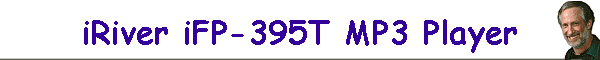|
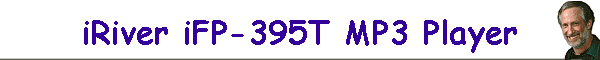 |
|
|
|
|
|
Using the iRiver iFP-395T MP3 player
one of the coolest of the digital "toys" I've ever
played with. |
| |
| I had been reading about MP3 players in PC Magazine.
iRiver
always got good write ups having neat features. My first thought was to
get the iHP-120, one of the hard drive players with 20 gigs of music
storage. It had been featured in the latest PC Magazine that came the
other day. But then I figured that a 512 megabyte tiny shirt pocket
player would actually get more use, have the same features, and cost $100 less. I
also like the
20+ hour single AA battery life rating as I have all those rechargeable
batteries from my digital cameras. Besides listening to music, I liked the idea of using the built in digital
tape recorder and FM radio tuner. What could be really cool is to capture
sound bites of our Shutterbug interviews and put them on the web site for
people to listen to. |
| Software limitations and solution |
iRiver's software has a limitation. It's
intuitive enough allowing you to copy from your hard drive to the player.
But it won't allow you to copy from the player back to your hard drive if
the file has an mp3 file extension due to copyright paranoia. But there is
a work around on iRiver's web site that isn't intuitive to find. In the
support area there are two firmware updates, one for people who want to
use the iRiver software and the other which turns the 395T into a large
capacity USB storage device so it comes up as a hard drive in My Computer
when connected. That allows you to drag and drop any files in both
directions, like any hard drive would.
Get the UMS update here.
Download the zip file containing the UMS update and unzip it into a
directory. Then run the executable to create the HEX file that the update
will need. You need to install the software from the CD to do the update.
After installation click on Update Firmware in the menu and navigate to
the HEX file you've created and specify it in the update dialogue. After
completion, the 395T will appear as a drive in My Computer but will still
need to be formatted with FAT, not FAT 32 or NTFS. That's all there is to
it. The built in software automatically creates the folders needed for the
voice recorder and FM recorder in the root directory. |
|

A quirk of the Sennheiser headphones is that one ear bud
is
12 inches longer than the other. Makes it awkward to use.
|