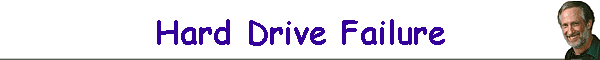Intuition
The other day I had scheduled a technician to come in and get my three
computers networked together. I always get up early, so having a few hours
to kill and not wanting to start a new project, I decided to burn four
backup DVDs from my D Drive (which contains my data) of the image files
that I currently sell. Maybe I sensed something was about to happen.
I work with multiple hard drives, three internal (and a
DVD burner) and two additional in external IDE USB2 enclosures that I turn
on when needed. I also have a mountain of CDs that contain the sized files
of every image Iíve printed in the past five years. All my client work is
backed up to an external hard drive at regular intervals and then burned
to DVDs when I think about it, though not on a regular basis. In the event
of a catastrophic failure, I can recreate most of the data and be back in
business. But in the event of a hard drive failure, you donít really know
what youíre missing until you need it.
Drive crash but recovered all the data - 250 Gig
Maxtor
My C Drive was a 300 Gig Maxtor and the D Drive was a 250 Gig Maxtor.
While doing the repeated setting changes and reboots in setting up the
network, I got a Windows error message that the D Drive wasnít formatted
and should I let Windows format it. I had been using the 250 as my C Drive
until a week ago when I decided to put in the new 300 Gig drive and
reinstall all my programs. Therefore I knew that the 250 contained about
100 Gigs of data, which now couldnít be read. I rebooted and received the
same error message. I took the drive out and put it into one of the IDE
USB2 housings and it still couldnít be read. I connected it to my other
computer and got the same error message asking me if I wanted Windows to
reformat it. I called Maxtor tech support and they had me run a
diagnostic, which generated an error code of DEA8A771, which told
them the drive was dead. Maxtor left the issue open and would issue me an
RMA at a time when I decided to send the drive back. The drive wasnít
making any noise so I assumed that there was probably no physical damage
so I put it in an anti static bag and set it away while I figured out the next
step.
I called three data recovery services and all three gave
me a ballpark figure of between $2000 and $2500 (plus the cost of a newly
formatted drive to copy the restored data to) based on the size of the
drive. I wasnít having a good day at all. Later that day after making a
forum post someone suggested trying data recovery software. I regularly
use PhotoRescue to salvage
image files from corrupted digital camera memory cards. Hard drive
recovery software works the same way. Basically, you run a trial version
that reads the hard drive. If it can see the files, paying for the license
lets you recover all the files the trial version sees. I downloaded a
trial version of a non-destructive program called
Stellar Phoenix NTFS
that could read NTFS formatted hard drives and installed it on my other
computer. Then I connected the crashed hard drive and ran the program. I
felt it was worth taking a chance because the drive still seemed to spin
normally. Sure enough, I could see all the files in a Windows Explorer
type interface. I immediately paid the $99 and was given a code to
download the full version. I then connected a back up hard drive and when
I ran the program, I was able to restore all 98 Gigs of data onto the back
up drive, which took about three hours. I ended up sleeping better that
night. Then I called Maxtor back and they issued an RMA to replace the
drive.
Another 250 Gig Maxtor bites the dust
In a totally unrelated sequence of events, I had another 250 Gig Maxtor go
bad within a few days of the first problem. I had a back up drive that
contained 60 Gigs of client scans that I wanted to back up on DVDs to be
safe. I connected the drive to my other computer where the new Plextor
716A was installed and started burning DVDs. After successfully burning 17
DVDs (always with verification) I went to reformat the drive and Windows
wouldn't let me. So I changed the boot sequence and loaded the MaxBlast CD
to format the drive, but it wouldn't let me partition it larger than 137
Gigs. I called Maxtor support again and after running a diagnostic, they
determined that the drive firmware was defective and issued me an RMA. Two
RMAs in four days.
The first replacement drive came and it was a
Maxtor refurbished drive - no way. Both 250's were under a year old.
Instead I took them both back to
Costco for a full cash refund and purchased two Western Digital drives for
backup.
Time to back up
As a result of this close call, Iíve set up a more structured backup
system. I purchased the top rated
Plextor 716A DVD burner. It burns DVDs at twice the speed of my of my current DVD
burners. I installed an
Adaptec 2400A ATA Raid card (set at Raid 1) and two 400 Gig
Seagate drives for my current data. Now everything I do will be written to two
different drives simultaneously. Iíve also started being more religious in
creating backup hard copies of my important data. For example, my
sports images
folder took 21 full DVDs to back up, so I feel more secure than just
having the data on hard drives, though I do keep a hard drive in the
safety deposit box at my bank and update it from time to time. I've taken
the time to condense all my image files from my multiple hard drives onto
one Seagate 400 Gig drive, which filled it up with 372 Gigs of data. The
older drives are now stored away and I'm only using one drive to access
files when I need them. Iíve
installed Dantz
Retrospect and did a complete back up of the 400 Gig drive to
87 DVDs. That gives me a backup that can be searched and have files restored
from as needed. Retrospect also allows me to back up across my network to my external IDE
USB2 drives on a regular basis.
Iíve used PowerQuest Drive Image 7 (now owned by
Symantec) to back
up my old Dell laptop and I successfully restored my drive three times in
the past two years. I now use an IBM ThinkPad which I back up to an
external hard drive in an IDE USB2 enclosure on a regular basis, including
prior to each time the laptop leaves my house. I use a pocket size 100 Gig
USB2 drive to carry with the laptop so I always have access to my back up
files. The 100 Gig pocket drive also allows me to travel with my music
files and best selling sports image files so I can fill editorial or
commercial licensing requests while traveling.
The moral to the story and what you can do
Is there a moral to this story? A back up only works if it's
done before you need it. I may have gone overboard, but with the
increasing amount of income I make through my computer and Internet
related businesses, it only took one scare to make me change my ways. I've now scheduled time to do
backups on a regular
basis.