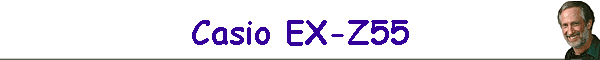 |
|
|
|
|
|
The Casio Exilim EX-Z55 Slide Show
An easy way to share your best images
Carry your portfolio in your pocket |
|
Shooting RAW with the Casio EX-Z55 |
|
Includes a review of TVwriter
a program that can convert post processed images
so they can be read by digital cameras |
|
Includes a review of the Velbon Ultra Maxi SF tripod |
|
I recently started looking for a small compact camera to
carry around. I've been missing out on some good picture
opportunities and wanted something small enough to not be a hassle. After
reading the reviews, I decided on the five megapixel Casio Ex-Z55 which uses SD memory
cards. Small compact credit card size (see picture below), good picture
quality, long battery life were the three reasons on the top of my list. I
had read that there was an overly large 2-1/2 inch LCD but that I
considered that a bonus. Turns out that the large LCD and compact size may
be the best reason as it opens up an entirely new unexpected use for the
camera. Imagine being able to show a portfolio of hundreds of your
best photographs to anyone, anywhere. The images are large enough
to see that you can generate sales on the fly. In fact, I made a print
sale the first day from showing my portfolio to someone at my local
supermarket who had expressed interest in seeing my work. |
|

Casio EX-Z55 overly large LCD is perfect for slide shows |
|

Casio EX-Z55 credit card size digital camera |
|
If the
picture with the credit card doesn't make the camera look small:
 |
TVwriter
Aside from the built in slide show feature of the EX-Z55,
you need a program called
TVwriter by David Taylor. Sorry but it's Windows only. Originally
designed to modify JPEGs so digital cameras with video out could run slide
shows of post processed images on a television, it's found a new use for
running slide shows on my new Casio EX-Z55. Digital cameras, by design,
can't recognize images that have been modified outside of the camera in
programs like Photoshop or Elements. TVwriter is designed to
process images to be recognized in camera after copying them back to the
memory card. It can do single JPEGs one at a time, or batch process entire
folders of JPEGs. Among it's options are three levels of output image
quality (compression) and various output sizes. You can also choose a
naming convention based on your camera's proprietary format. The program
is downloadable from the web site where you can test your camera's
capabilities of reading TVwriter's generated JPEGs. The trial version
brands the images with David's name but paying the (approximately) $39
registration fee takes the branding off. You can prepare your images at
any output size because TVwriter give you the option of keeping original
size as well as generating all the standard sizes digital cameras usually
capture at. From experience, we've determined that 640x480 is the smallest
size you can use to fill the LCD of the Casio. Anything smaller shows up centered on
screen in a black canvas. Aside from using the 640x480 image size, we
recommend using the highest level of quality. After all, you want to
impress your viewers and there is a slight visible difference when
comparing quality settings. In the naming convention, we found that the
default Nikon DSC numbers can be read by the Casio EX-Z55. From experience
we've determined that a 640x480 JPEG generated by TVwriter at the highest
quality setting can be between 100k and 225k, depending on the amount of
detail in the image. That means approximately five to seven images per
megabyte. This is a great use for those smaller inexpensive SD cards as
each different body of work can easily be stored on a different card. For
example a 32 megabyte card can hold approximately 200 images for
your slide show. |
|
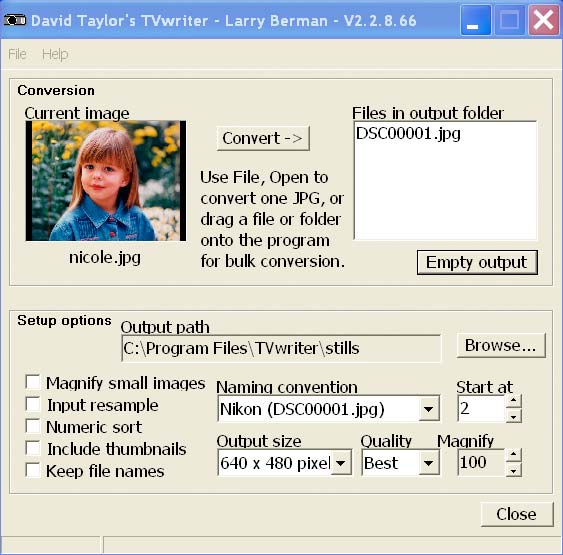 |
How to prepare your chosen portfolio
images
Create a folder on your hard drive where you will store the images.
Make sure to COPY (not move) all portfolio images to that folder.
Then convert all images to JPEGs, making sure that each is at least
640x480 or larger. Then drag the entire folder of images onto the current
image screen in TVwriter and you'll find all the processed images,
numbered consecutively in the output path folder you've chosen or created
on the fly. I also created easily readable caption images using 48 point
white Arial type on a 640x480 black canvas in Photoshop. |
Running the slide show
Getting back to using the camera to run your slide show.
The Casio EX-Z55 has a slide show mode where you can set the time delay from one
to 30 seconds between pictures. Or the images can be changed manually by using the left or
right arrow buttons around the round SET button to the right of the LCD.
For a cleaner presentation, you can turn off any onscreen text by cycling through the DISP
button at the bottom on the right next to the LCD. Or turn the text back
on so clients can order images by file name on the fly. But remember, the
image names still have to follow the naming convention used by digital
cameras. |
Taking pictures with the EX-Z55
So how does the Casio EX-Z55 do for taking pictures. It
does OK, nothing special unless you compare it to other cameras in it's
size class. It has limitations from the ultra compact design. But the size
also means I'll be carrying it everywhere and it'll work fine for the
pictures I need it for. I still use my CoolPix 950s for color infrared,
CoolPix 5000 for family functions and the Nikon D70 for professional
lighting situation pictures, like the images of the Casio I shot for this
article. |
|
I will be doing more testing with the camera as soon as I
have some sunny weather. |
The perfect tripod
for a pocket camera
 Professional photographers know that you can't take sharp photos without
supporting the camera. On top of that, the design of these small pocket
cameras is such that you have to hold the camera at arms length to compose
the image on the
LCD screen. I've always been a big fan of the
Velbon tripods for their
combination of small size, light weight and sturdiness for use with the CoolPix cameras. At PMA 2005 I came across the perfect tripod to
compliment Casio Z55 that I've been carrying. It's the Velbon Ultra Maxi
SF which folds to under 12 inches. Actually about 10 inches if you unscrew
the ball head. It fits easily in the small Domke shoulder bag I carry.
Smaller but just as sturdy as the
Velbon 343E Maxi I wrote
about a few years ago, the Ultra Maxi SF opens fully to four feet. High
enough for using the Casio to get sharp photos. It even has the new leg
extensions that easily and quickly open fully by unscrewing the ends of
the bottom leg extensions. The legs also spread so that the camera can be
mounted inches up from the floor. Highly recommended. Like carrying a
pocket camera, I'll also be carrying a tripod everywhere I go. Professional photographers know that you can't take sharp photos without
supporting the camera. On top of that, the design of these small pocket
cameras is such that you have to hold the camera at arms length to compose
the image on the
LCD screen. I've always been a big fan of the
Velbon tripods for their
combination of small size, light weight and sturdiness for use with the CoolPix cameras. At PMA 2005 I came across the perfect tripod to
compliment Casio Z55 that I've been carrying. It's the Velbon Ultra Maxi
SF which folds to under 12 inches. Actually about 10 inches if you unscrew
the ball head. It fits easily in the small Domke shoulder bag I carry.
Smaller but just as sturdy as the
Velbon 343E Maxi I wrote
about a few years ago, the Ultra Maxi SF opens fully to four feet. High
enough for using the Casio to get sharp photos. It even has the new leg
extensions that easily and quickly open fully by unscrewing the ends of
the bottom leg extensions. The legs also spread so that the camera can be
mounted inches up from the floor. Highly recommended. Like carrying a
pocket camera, I'll also be carrying a tripod everywhere I go. |
Two perfect camera cases for the EX-Z55
For those of you who own the Casio EX-Z55, I've found two perfect cases.
After purchasing the leather Casio case and another similar sizes case
from Wal-Mart, I came across the
Lowepro REZO 15 case at Best Buy for about $9. It's the perfect
size (and I do mean perfect) for the Z55 with good padding and a small
front pocket for an extra battery and memory card. While at PMA this year
I came across the
Tamrac 5204. The internal dimensions of the two cases are
virtually identical. The Tamrac is slightly smaller with slightly less
padding. I find that if I'm going to use it as a belt case, I'll use the
Lowepro but if I'm going to carry the camera in my pocket, I'll use the
Tamrac. |
|

Lowepro REZO 15 and the
Tamrac 5204 cases with the Casio EX-Z55 |

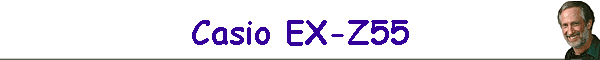



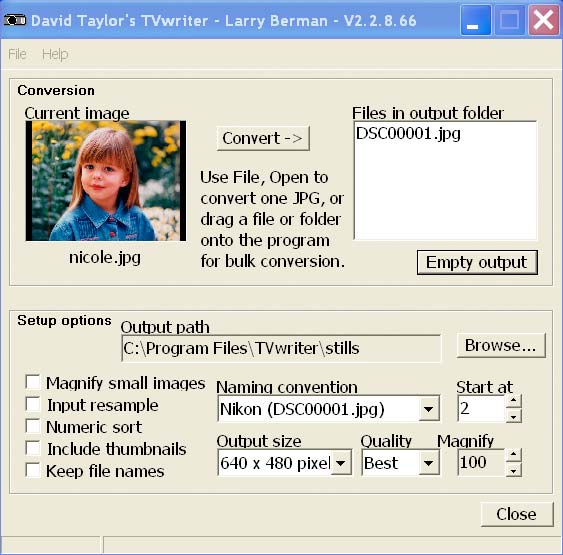
 Professional photographers know that you can't take sharp photos without
supporting the camera. On top of that, the design of these small pocket
cameras is such that you have to hold the camera at arms length to compose
the image on the
LCD screen. I've always been a big fan of the
Velbon tripods for their
combination of small size, light weight and sturdiness for use with the CoolPix cameras. At PMA 2005 I came across the perfect tripod to
compliment Casio Z55 that I've been carrying. It's the Velbon Ultra Maxi
SF which folds to under 12 inches. Actually about 10 inches if you unscrew
the ball head. It fits easily in the small Domke shoulder bag I carry.
Smaller but just as sturdy as the
Professional photographers know that you can't take sharp photos without
supporting the camera. On top of that, the design of these small pocket
cameras is such that you have to hold the camera at arms length to compose
the image on the
LCD screen. I've always been a big fan of the
Velbon tripods for their
combination of small size, light weight and sturdiness for use with the CoolPix cameras. At PMA 2005 I came across the perfect tripod to
compliment Casio Z55 that I've been carrying. It's the Velbon Ultra Maxi
SF which folds to under 12 inches. Actually about 10 inches if you unscrew
the ball head. It fits easily in the small Domke shoulder bag I carry.
Smaller but just as sturdy as the 