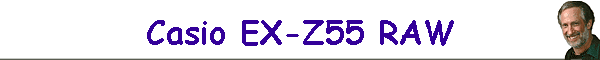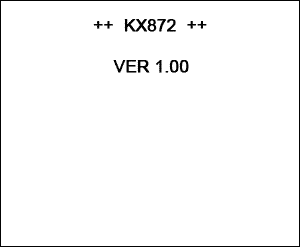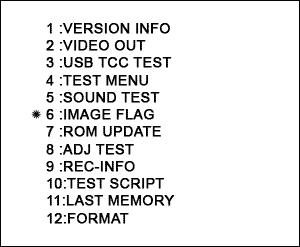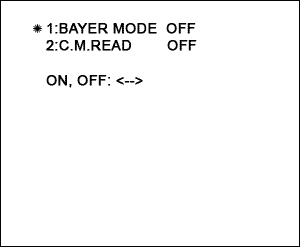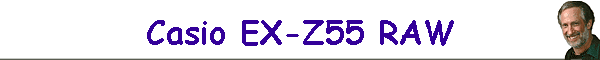 |
|
|
|
|
|
Digital Camera
Resources
Web Site Design for
Photographers |
|
Shooting RAW with the Casio EX-Z55
Please
contact me if you've been able to do this successfully |
|
Update 6 June 2006 - here's a link to
a Casio
RAW workflow |
| I recently purchased the
Casio EX-Z55 as a small carry
everywhere camera and to show my portfolio on it's overly large LCD
screen. While at PMA 2005 in Orlando, I was discussing the camera with the
Casio people, they informed me that there had been a thread on the
DPReview Casio forum that the camera had the ability to shoot RAW
files. After a little investigating, I discovered that it is capable of
capturing RAW through settings on a hidden menu. I was able to capture a
few RAW files but can't find a RAW converter that is able to convert the
images. |
|

Hidden Menu 2 |
|
 |
The Hidden Menus
The button sequence for accessing the hidden menu is as
follows:
Turn the power off. Press and hold "MENU" and "Up" while turning on the
camera. Then in rapid sequence press the Down>Down>DISP>MENU. That shows
the hidden menu. Scroll down to Image Flag and press SET. Then use the
Right to turn Bayer Mode On. Then back out of the menu. At this point,
until you turn the camera off, it will capture a RAW file and JPEG for
each picture taken. One caveat. I've read that you can mess up your
camera if you play with the other hidden menu settings |
|
Download a Casio Z55 RAW
file to experiment with
the zip file also contains the corresponding JPEG |
|
Please let me
know if you can open the Z55 RAW properly
and which RAW converter you've used |
|
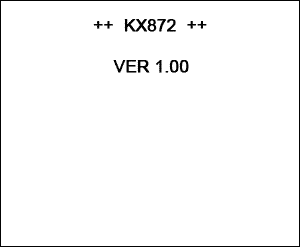
Hidden Menu One |
|
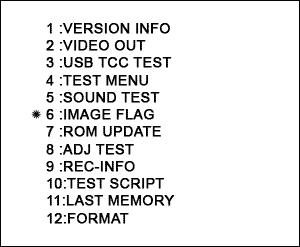
Hidden Menu Two
Image Flag is the option where RAW is located |
|
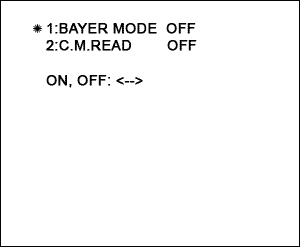
Hidden Menu 3
allows you to activate the RAW capture by turning Bayer on |
|

This is the JPEG captured simultaneously with the RAW file |
|

This is what I get when trying to open the RAW file in Photoshop |
|

This is what I get when trying to open the RAW file in Irfanview
|
|
Digital Camera
Resources |