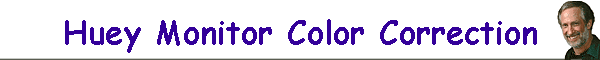|
Digital Jury Resources |
|
Hire me
to Prepare your Digital Jury Images |
| Almost the size of a pencil, the Huey makes calibrating
any monitor easy. It works with CRT and LCD monitors or laptops. After calibration is
complete the default setting is viewing images and web browsing.
That sets the gamma to 2.2 and the color temperature to 6500, which is the
default for the sRGB color space. At $89, this is the lowest priced
calibration system we've ever seen, especially for the MAC (10.2 of
higher) where nothing
has been available for under $150 in the past. |
|
 |
| In my initial test on my laptop, installing the software
and calibrating went smoothly. First you set the Huey to measure ambient
room light, then hang it over the monitor against the onscreen template as
seen below in a photograph of my laptop screen.
Everything else is automatic. After calibration there is a before and
after button which allows you to see the improvements in your onscreen
colors. An additional feature is that if you leave the Huey connected in it's
stand, it will constantly monitor ambient room light, adjusting the
monitor accordingly at predetermined intervals that you can set. |
|
 |
| A few tips about using the Huey. I've always found color
calibration to be more accurate with ambient light off, both during
calibration and when working on images. If you're calibrating an LCD or
laptop, tilt the screen back so you don't have to adhere the Huey to your
expensive screen. Professionals may choose to not have the Huey adjust the
monitor as ambient light changes but rather keep the ambient lighting
constant as screen brightness variations may effect their color or density
decisions. The settings that
adjust gamma and color temperature aren't actually identified in the
software or instructions. You need to look at the Pantone web site support
area for
color settings for the Huey. |
 |
| An inexpensive calibration device that retails for $89
and works for both the MAC and PC and calibrates both CRT and LCD
monitors, and adjusts for ambient room light |
|
Hire me
to Prepare your Digital Jury Images |
|
Digital Jury Resources |