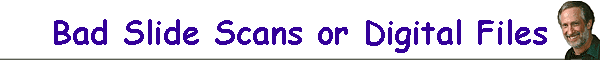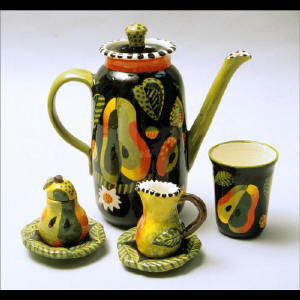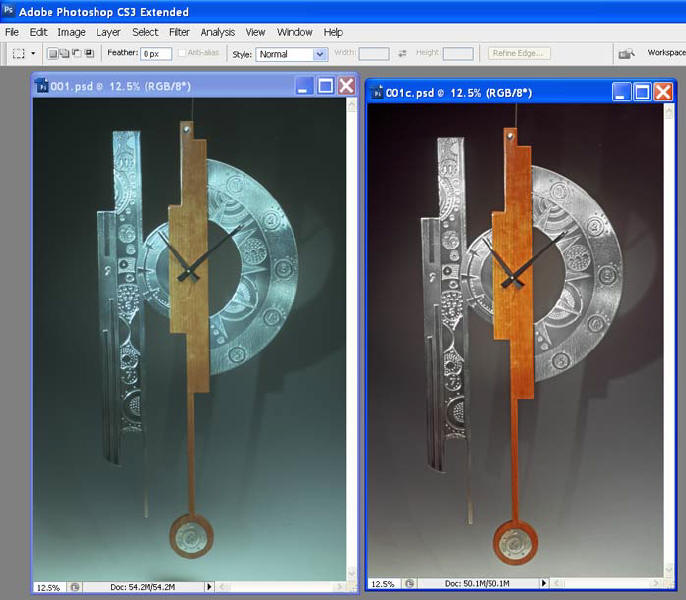|
Hire me
to Prepare your Digital Jury Images |
| |
|

Scanned by an art show |

Scanned my me |
|
| The above images are a perfect example.
The picture on the left was scanned by an art show and uploaded to ZAPP.
The picture on the right was my scan from the same slide which has now
replaced the original scan on ZAPP.. |
|
Scroll down for more examples |
| In the first year with ZAPP, the art shows were offering to scan jury slides for the artists for
a small additional fee. The problem is that their good intentions didn't
do much for the image quality of the thousands of slides scanned. In most
cases, they outsourced to local labs, and in a few cases they actually
scanned the slides themselves. The problem is that there appeared to be no attempt to
color correct and match the original. But then, no one was paying for
color correction. Inexpensive labs do not scan and professionally color correct,
they usually rely on the equipment to "auto correct" the scan. After you get
this kind of scan you then need to take it into an image editing program and do your
own color correction. |
| Another problem I've been seeing has to do
with some
professional photographers that are giving their artist clients sub standard digital
image files. Weak colors, wrong color space, overall color casts, too small
file sizes and poor crop choices are errors that can destroy the effectiveness of even an
excellently composed jury image. The worst are the images that have
been incompetently over processed in Photoshop making further correction impossible
without going back to the original, which they aren't giving their
clients. If you hire a professional photographer who shoots
digitally, insist on getting the original unprocessed camera files on a
CD, besides the files that the photographer processes for you.
After all, when they shot film, they gave you the originals. Digital
originals can easily be duplicated without loosing quality and it's your
right to insist on receiving them. That way at least you have the choice
of having someone more skilled do the final tweak on your jury images. If
you digitally shoot your own work, read my article on
how to set your digital camera
to maximize the image quality, and then how to save your files so you
don't loose your originals. |
| As a program, Adobe Photoshop is both
remarkably powerful and extremely complex. It takes years of
experience to be really good with it. I
work with it for up to 10 hours a day and still learn things all the time.
A photographer who has not seriously worked with Photoshop can easily
create flawed image files that only look good on their own monitors but
not to the rest of the world. |
| If you receive images that appear too dark
and the photographer tells you that it's your monitor, you can easily test
by seeing how many shades of gray you see in this image. Even on my
laptop, I can see all 17 shades of gray. |
|
 |
| As an artist, you need to take
responsibility about how your images appear in a digital jury. It's all
that you have that gets you into shows, or gets you rejected. |
|
Here is just one example of a scan
I've been asked to fix. Both scans were from the same slide. The ;left image
was the result of an art show scanning and was already on ZAPP. It has now been replaced with the
right hand scan that I
did for the artist. |
| |
| Here's another example (below). This time
the lab had incorrectly processed the film that the jury slide
photographer had dropped off. The left hand image was what the slide
looked like and the right hand image was my correction. Initially the
photographer had refused to give the artist the film because it looked so
bad. Fortunately the artist was able to obtain one slide which was sent to
me to scan and correct. They now have the corrected image on ZAPP, Juried
Art Services and have also had 35mm slides made from the file. |
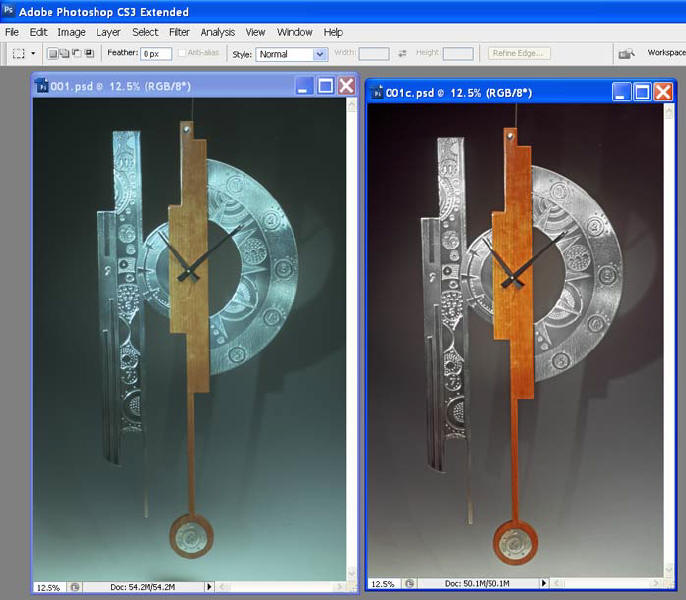 |
|
Hire me
to Prepare your Digital Jury Images |
|
Digital Jury Resources |