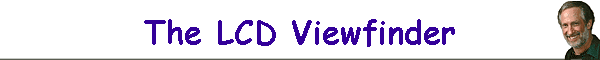| Using an LCD viewfinder |
|
|
The LCD finder has three uses.
1 – to enlarge the image and let you see to focus and compose critically.
2 – To block extraneous light from hitting the finder and making it
difficult to see.
3 – To enable you to hold the camera against your eye to steady it when
shooting, like using a SLR.
The problem that I experienced with the Hoodman is the
lack of magnification at the point where you rest your eye. Your eye has
to be able to focus critically on the LCD at that point to see fine detail
within the picture. For my vision, and many others that I've spoken to,
the magnification that the Xtend-a-View gives me is perfect to rest my eye
on the finder and be able to see critically on the LCD. In fact, that's
the one accessory that actually I would be lost without, anytime, not just
in sunlight. Otherwise you have to hold the camera away from your body to
shoot. Not very conducive for getting sharp images. |
|
 |
|
 |
The
Xtend-a-View
viewfinder.
Still our favorite. The simplicity of the design. Just like the
loupe you use to examine slides on a light box. I've been using it for
almost a year and it's the one accessory I wouldn't leave home
without. The camera's LCD screen is
very difficult to see in full sunlight, especially when trying to
achieve critical focus on small objects. We use the Xtend-a-View
viewfinder all the time. It blocks extraneous light from hitting
the LCD screen and has a built in magnifier, greatly improving
details. |
|
 |
There has been some discussion about using a viewfinder
that doesn't use Velcro to attach to the camera. Try this viewfinder from
Hoodman. The disadvantage is that it doesn't magnify the image so
it's not as easy to see with as the Xtend-a-View. At least through my
eyes. |
|
| Another option (below) is the OPT-X viewfinder from
Technical Innovations which lets you focus the viewfinder's
eyepiece by moving the bellows in and out. It doesn't need Velcro but does
use the tripod socket for mounting, making it awkward to use a tripod. |
| |