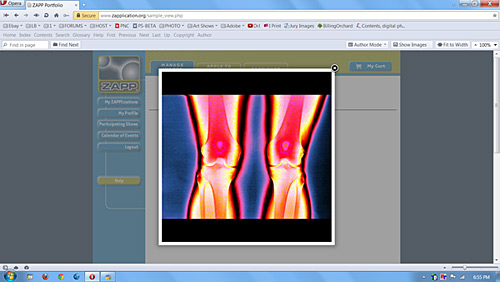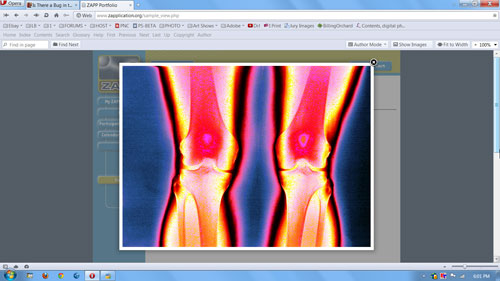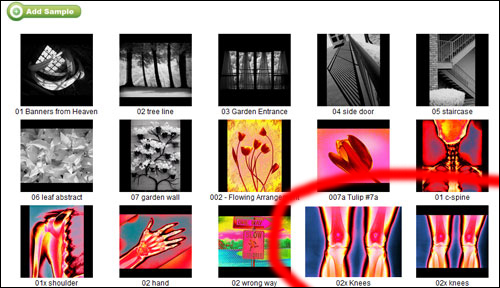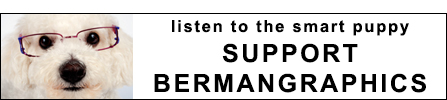ZAPP Image Issues
As artists, our jury images are the most important asset we have in being able to get into art shows. Don’t ever forget it, and make sure the shows and application systems treat your images with respect.
August 2009
Three years ago, ZAPP “relaxed” the 1920×1920 (with black borders masking rectangular images) square image format that was fair for all artists. The 1920×1920 image format insured that all jury images were seen the exact same size by the juries. ZAPP started allowing smaller images to be uploaded, and instead of resizing them when uploaded, they allowed those smaller images to project proportionally smaller to the juries for shows that projected the images. For the shows that used monitors for jurying, there was no difference because the jurors saw the same enlarged 700 pixel images on their monitors that we saw in our profiles.
July 2012.
Enlarging images in our profiles
Artists now see something strange when enlarging the images in their profiles. Previously our images enlarged to 700 pixels square on their own pages, the same size the jurors saw when using monitors for jurying. The upgrade plan was to enlarge the images to 750 pixels, larger than the 700 pixels the enlargements used to be. I was told the reason was that the shows and jurors had been asking to see larger images when evaluating them. My response was that 750 was too tall, especially on smaller widescreen laptops, and the 700 pixel images should be linked to the full 1920’s for the jurors if they want larger images to evaluate. It appears that I was correct because the programmers at ZAPP wrote a script that reads monitor resolution and now displays the images in pop up windows at different sizes depending on your monitor (or laptop) resolution. For most computers, that enlarged size is smaller than the old size of 700 pixels.
One thing I noticed after enlarging my images is that the file name was the same for each image. it was “1000×750-fit.jpg”. That wasn’t an issue because the identification number, which was formally the file name, is visible in the status bar. But this 1000×750 fit image is the beginning of an indication of a much larger problem that hasn’t been discovered or talked about yet.
1000×750-fit means that the enlarged images are being best fit to the pixel dimensions of 1000 pixels wide by 750 pixels tall, a size that favors horizontals over verticals in a 4:3 proportion. Stated in other terms, horizontals are one third larger in width than verticals or squares are tall. For that to happen, horizontals would have to be uploaded without black borders.
I tested the same square image enlarging it on three different computers, and the image size was different on each computer. My new 1600×900 wide screen laptop displays square images at 543×543, a lot smaller than the 700×700 size the images used to enlarge to. My 1280×1024 desktop monitor displays square images at 727×727. And on my 1024×768 iPad II displays square images at 566×566.
I then uploaded a horizontal image without squaring it. On my new 900×1600 laptop the enlarged image size is 794×580. On my 1280×1024 desktop monitor the enlarged size is 724×543. And on my 1024×768 iPad II, the enlarged image size is 969×726. These enlarged horizontal sizes are larger than the square image enlargements.
Even the thumbnails
Even the thumbnails look disproportionate at 160×120 and they are used on the page where the scores are entered for both monitor and projection jurying. That sends jurors a subliminal message while they score.
The issue is really about fairness in jurying
The issue is really about the fairness in jurying. Why should artists who create vertical artwork or have square jury images be penalized in the jury room. I’m not saying that jurors might not be aware enough to overlook the differences in the image sizes they see on their monitors, but if the work is questionable, there is much more visible detail in horizontals than in squares or verticals.
ZAPP should be an unmoving rock in the art show world. They should give the art shows the tools necessary for a fair jury and then take the position that it’s the shows that are responsible for any inequality. If there’s even a hint of favoritism within the basic system, it undermines the entire art show jury process, which already has enough problems.
Formally the ZAPP monitor jury process looked like this, with the 700 pixel square images viewable one at a time before seeing the 100 pixel thumbnails lined up on the page where the jurors entered their scores.
It goes without saying that the way images were presented to monitor jurors before the system upgrade was fair for everyone. Something now needs to be done in a timely fashion, before any monitor juries take place, to make sure images are equally sized. The obvious answer is to stop fitting to a non square size and stop trying to present a larger than 700 pixel size because it obviously doesn’t fit on some monitors. Juried Art Services enlarges images for their jurors to 700 pixels long dimension and it has never been a problem.