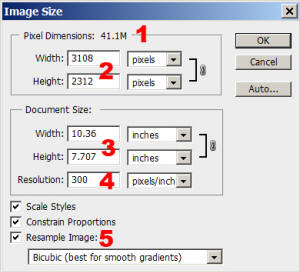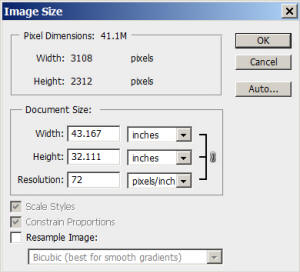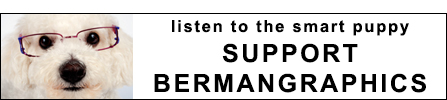Why “300DPI or Greater” is Not an Image Size
Why “300DPI or Greater” is Not an Image Size. and
How to Ask for Digital Images without being Confusing.
How many times have you seen, “send your digital images, 300DPI or greater. The higher the resolution, the better to see your artwork.” That seems to be the most commonly asked for image specifications by art shows that are trying to make the transition from 35mm slides. And it’s totally untrue and confusing. Throughout this article I’ll be reinforcing a few points to help you understand. I’ve been trying to communicate with art shows for years about how to ask for digital jury images.
Digital Images Defined
Digital images are made up of pixels, which are single data points of an image. The size of an image is determined by the number of pixels in height and width. If you look at the specifications in any digital camera manual and you will see a list of the various sizes the camera can capture, listed in horizontal and vertical pixel dimensions. Nowhere in the camera manual is the mention of resolution or pixels per inch (PPI) because digital cameras do not capture pixels per inch, only actual pixels. Asking for an image in DPI or PPI (see definitions below) is irrelevant because you’re only asking for the density of the pixels within the image without asking for the actual image, which needs height and width to exist. So if you want to stop reading here, please make sure to ask for digital images by long pixel dimension based on how the jurors will be shown the images. And if you want to understand more about digital images, read on.
Pixels per Inch
Pixels per inch (PPI) and often erroneously stated as DPI (dots per inch) is the density of pixels within an image. Even more erroneously is stating DPI (or PPI) as an image size because stating the resolution is meaningless and once image specifications are understood, you realize that an image doesn’t exist unless it has height and width. PPI is strictly a number that relates to printing in that for good looking prints, the pixels need to be closer together. The most common resolution usually asked for is 300PPI. But the pixel dimensions (or actual pixels) needs to support the resolution at the size the image is to be printed.
For example; for a print to look good at 8×10 inches, the pixel dimensions should be 2400×3000 because when you divide the 300PPI into 2400×3000, the result is 8×10. For a print to look good at 4×6, it needs to be 1200×1800 pixels because when you divide 1200×1800 by 300PPI you get 4×6. An image that has been prepared for ZAPP at 1920×1920 pixels will make a high quality print at approximately 6.4 inches square which is close to what you get when you divide 1920 by 300PPI. Art shows have had no trouble making those 1920×1920 ZAPP images into beautiful ads to promote their shows or for use in their programs.
Monitor or Projector for Viewing
Monitors and digital projectors do not see resolution (PPI). They only see actual pixels of an image in height and width. When a digital image is projected, the program on the computer that sends the image to the projector fits larger images to screen. That means no matter how large the image is in pixel dimensions, you can still see the entire image when projected. Conversely, images smaller than the projector (or monitor) resolution will not fill the screen. Monitors and digital projectors are basically the same. The projector connects to the computer through the same input that a monitor does.
72PPI vs. 300PPI
Resolution (pixels per inch) of an image is the density of pixels within the image. When an image exists in a fixed height and width in pixels, the resolution (4) can be changed nondestructively by unchecking Resample (5) in the image size dialogue of your image editing program and changing it to whatever resolution is desired. Unchecking Resample keeps the number of pixels (2) and the file size (1) exactly the same, and nondestructively means it’s still the exact same image, as seen in the example below. Only the document, or print size (3), changes.
Scanning Resolution
Since it’s recommended that 300PPI is the magic number for high quality prints, there are some places that erroneously state that 300PPI should be the scanning resolution. But if you consider the math, scanning a 35mm slide, which is only an inch by an inch and a half, at 300PPI, will only give you a high quality print at an inch by inch and a half. That’s why the best desktop film scanners scan at 4,000PPI or higher. If I were having a lab scan my slides, I wouldn’t settle for scans under 3,000PPI.
For scanning prints, the resolution should be 300PPI minimum. And if you’re scanning 4×6 prints for jurying, they should be scanned at 600PPI because a 300PPI scan is only 1800 pixels long dimension (300PPI times 6 inches = 1800 pixels), too small for ZAPP. A 600PPI scan of a 4×6 print is 3600 pixels long dimension. Large enough for jurying (leaving you room to straighten and crop) or to make an 8×10 print, depending on the quality of the original.
ZAPP and JAS online Application Systems
When asking for digital images, height and width need to be specified. Just asking for resolution isn’t asking for an image because the image needs to have height and width to exist. ZAPP asks for images between 1400 and 1920 pixels and Juried Art Services has changed the image long pixel dimensions and now asks for images between 1400 and 4000 pixels.
For the best presentation, images uploaded to ZAPP should be 1920×1920 squared with black borders masking rectangular images. Though ZAPP allows smaller images to be uploaded, they project proportionately smaller when you apply to the top shows that project the images.
Though Juried Art Services also gives you a range in pixel dimensions of images to upload, the JAS system only uses monitors for jurying so all the uploaded images are reduced to the same (700) pixel size for the jurors to see. The fact that JAS asks for images with a PPI of 300 is to allow the shows to have images large enough to print, not realizing the resolution of an image can be changed without changing the image itself, as can be seen in the above Photoshop Image Size menu.
Shows not using ZAPP or JAS
This is where the problems occur and the reason for this article. There is no standard image format and few art shows understand how to ask for digital images. Basically, shows should be asking for images based on how they are to be presented to the jurors, making sure that horizontals and verticals display the exact same size to be fair for all the artists applying. The original ZAPP 1920×1920 image size is the perfect way to ask for and view images. The black borders on rectangular images act just like the slide mount on 35mm slides, displaying both horizontal and vertical jury images exactly the same size.