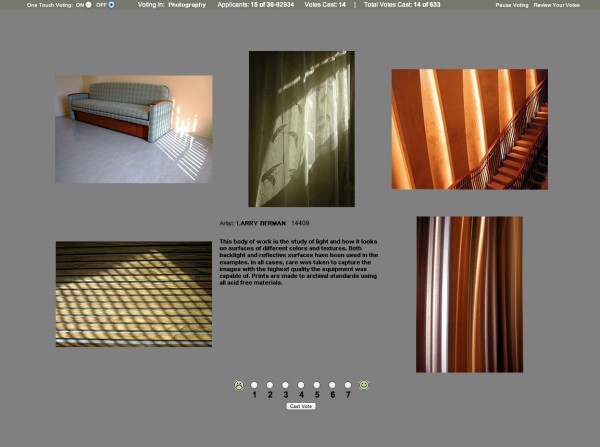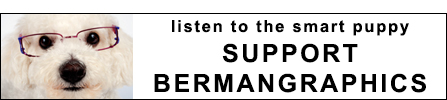Juried Art Services Scoring
Juried Art Services (JAS) how the jurors see your images and how the jurors score.
ZAPP preview as juror
In a previous article, I wrote about the ZAPP preview as juror mode. It was ZAPP’s way of showing us how the jurors see the images for monitor jurying. Unfortunately for ZAPP, when they upgraded the system in July, they raised the enlarged image size from 700 pixels to 750 pixels and the tops and bottoms of square and vertical images were cut off if you previewd your application on a laptop or monitor with a height of 768, like 1024×768 or 1366×768. This also applied to any jurors who might be using that same size laptop or monitor.
JAS scoring
Juried Art Services is set up for monitor jurying. The screen capture you see of the scoring page is exactly the same screen as you see when previewing your applcation before submitting it. The only difference is that the amount of gray background you see scales around the images keeping them the same size no matter what monitor resolution the jurors have. Unlike ZAPP, where the jurors see the enlarged images one at a time before seeing them as small thumbnails on the page the scores are entered, JAS displays the body of work three over two at a large enough size (300 pixels long dimension) that the continuity of the work is easy to see. When clicked on, the images enlarge to 700 pixels long dimension, which fits on any size monitor or laptop. If you click on the image titled “700 pixel enlargement” above, it will open actual size. The scoring is on the bottom of the page where the jurors click on the button above a number to score the artist.
The biggest difference between the two systems is that some shows using Juried Art Services want to see the artist name throughout the jury process. It has been explained to me by some of the jurors that the name is there to make sure that they accept the artist who originated the concept, instead of an artist who copied the style.
JAS and black ZAPP borders
The black borders, which are necessary for ZAPP images to insure the images all project the same size, are not necessary for JAS images. The black borders are a potential distraction because they are visible against the gray JAS background. A great many artists do upload their ZAPP images to their JAS profiles because it’s easy for them because no further image editing is necessary. When I prepare images for artists, I upload them without black borders so it’s just the images on gray, no distractions. But on the other hand, I have spoken to an artist who was contacted by a juror that was upset that there were no black borders on some of the images. It was his first time jurying and was used to the ZAPP image format. I would hope the shows reinforce to the jurors that they should be scoring based on artwork, not on whether or not the jury images have black borders.
Shows using JAS
Shows that use Juried Art Services include some of the top fine art and craft shows; the Smithsonial Craft Show, the Philadelphia Museum of Art Craft Show, Evanston ACE, Crafts America shows, Sausalito, Reston and two of the Ann Arbor shows.