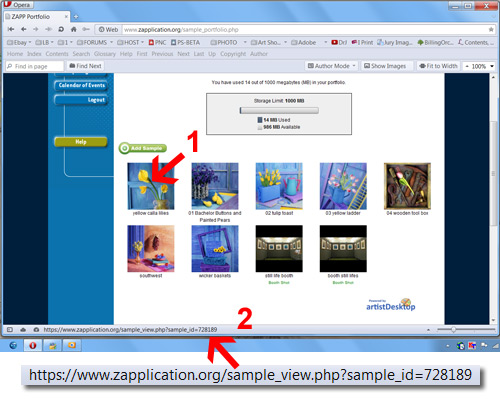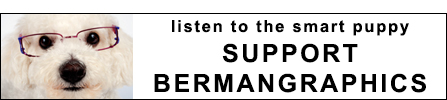Identifying Newer Images in the ZAPP System
Prior to the ZAPP system upgrade, image file names could be used to identify images and to figure out which version of duplicate images was the newest. Images were numbered consecutively as they were uploaded so newer images had higher file name numbers.
How to find your ZAPP image identification number.
1– put your cursor over the thumbnail, and 2– read the sample_id=number in your browser status bar.
Now it’s actually easier to tell which are newer images because you can see the image ID# in your browser status bar when you put your mouse over the image thumbnail on your Manage Images page. This will make it easier to see which versions of the same image are newer or help you decide which images to include in an application. Tip, look for the higher numbers which means the most recent.