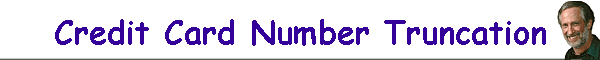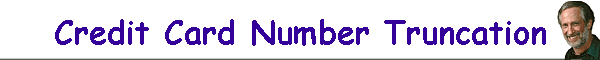 |
|
|
|
|
|
15 April 2004
I just got a firmware update for my
Nurit 2070 to truncate
point of purchase credit card numbers |
| After I got my machine back from Lipman from being
fixed the other day, they faxed me
a form to fill out all my bank information and carrier information.
I've always kept that written on the back of my manual with the credit
card machine. After faxing it back, they prepared a download of a
firmware update for my specific machine. I called them on my cell
phone and with the Nurit connected to the telephone line, they walked
me through having the machine dial in for the firmware update which
took about 20 minutes to download. |
| The machine now truncates the credit card numbers. But it
now asks for the billing zip code, billing address numbers and CID
(numbers on the back of the card) numbers for all sales where the card is
not swiped. Be careful folks. If you can't get a signal at a show, you
need to enter all that information manually when you run the slips later
or at home, or for telephone sales. I'm now going to prepare a form for
all my telephone sales because I usually run them once a day or so instead
of connecting the machine each time someone calls in. |
|
Lipman told me (and it worked) that you can avoid putting all the
extraneous numbers in and still get authorization, by just pressing enter
repeatedly for each field it asks for. But they also said that you will be
paying a slightly higher rate as the chances of fraud are considered
greater. |
| |