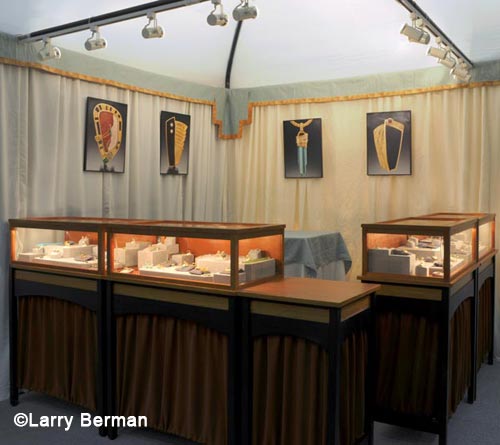|
|
|
|
Support
BermanGraphics |
|
|
| |
|
Digital Jury Resources |
|
Hire me
to Prepare your Digital Jury Images |
|
read more
about the booth slide |
|
HDR Booth Slide
High Dynamic Range |
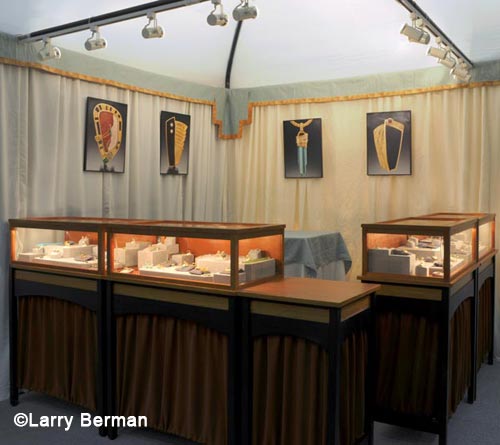 |
Merge to HDR
For the above picture, the booth was set up with
the canopy at an indoor show. We angled all the overhead lights upwards to
bounce off the roof providing softened even lighting. Then I took a series
of photographs at different exposures with the camera on a tripod and used
"Merge to HDR" filter in Photoshop CS4 to combine three images (shown below) which retained detail in
the brightest and darkest areas of the scene. Because the canopy was used,
the artist now has a booth image that can be used for both indoor and
outdoor shows. |
Shooting Tips
A tripod is mandatory, as is a digital camera that allows
setting the exposure on manual to bracket. Some cameras have an auto
bracket setting that can be used to create three or more exposures to
combine. I set the aperture (lens opening) and bracketed with the shutter
speed to maintain unchanging depth of field between images. |
| Also, common sense when shooting a booth picture. Never
shoot an outdoor booth in direct sunlight because the white canopy becomes
a headlight and a distraction in the jury room. Shoot on a cloudy or
overcast day. And if shooting an indoor booth, try with the booth lights
off and with them on. Normally shooting an indoor booth that has lighting
on the artwork creates unrecoverable hot spots. |
 |
 |
 |
|
|
|
Digital Jury Resources |
|
Hire me
to Prepare your Digital Jury Images |