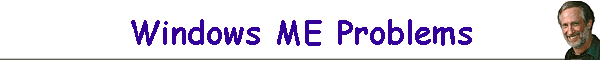|
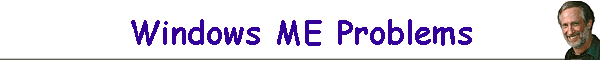 |
|
|
|
|
Overview
In May of 2001, I decided to upgrade my three and a half year old 233
laptop. My options from Dell were either Win2K or Win ME. Not being
comfortable with Win2K (because of my previous problems)
I decided to order it with Win ME figuring I could always reformat and
install Win 98SE. My biggest hurdle was being able to run the Personal Web
Server under Win ME since I design and build web sites using Microsoft
FrontPage and want all of my computers to work the same. Using the PWS
enables the web sites to run on my local drive just as if they were live
on the server. Important for testing and for doing live demonstrations off
line. Everything I've read said that the PWS wouldn't run on Win ME and
Microsoft wouldn't support it. So the first three programs I installed
were Photoshop, FrontPage (with the PWS) and Microsoft Office. In order
for FrontPage to recognize the PWS, I've read that it has to be installed
and running when FrontPage is installed. I installed the PWS from the
FrontPage 98 CD (it's in a folder called PWS) and everything fell into
place. Just like my Dell 550, which was running Win 98SE (at the time),
the webs published to the C/WEBSHARE/WWWROOT folder. I now have FrontPage
98, 2000, and 2002 installed and running properly. |
Problem One - the _RESTORE folder
The first problem I encountered was with the _RESTORE folder on the C
drive. By the time I had finished setting my laptop up and restoring my
backed up data, the _RESTORE folder had almost 2 Gigs of files in it. But
the worst part was when I ran Norton AntiVirus 2000, It found many
instances of the Sircam virus there which it couldn't quarantine or
delete. The _RESTORE folder is a system folder and is untouchable. I
called Dell about it because I wanted to delete the entire folder freeing
up that space. Besides, I don't need the computer to tell me what to back
up and how to use my hard drive space. And can you imagine the problems if
Win ME needed to do a restored backup and actually installed those virus
files on my computer. I now run Norton AntiVirus 2002, which I have set to
automatically quarantine any attachment viruses and run seamlessly in the
background, even updating it's definitions automatically. It can be set to
exclude the _RESTORE folder from scanning. But that doesn't solve the
problem of an unwanted program taking up my hard drive space. Now you're
asking yourself, why don't I just turn off that option in My
Computer>Properties>File System>Disable System Restore? I HAVE
THAT OPTION
TURNED OFF, BUT IT STILL RUNS, and won't allow me to delete the folder. |
|
E-mail me if
you have a solution or suggestion for helping me solve this problem |
Possible solution to the _Restore
Problem from Scott
I have had to go to DOS, and from C:\Windows had to change the attributes
so it can be deleted. >C:\Windows attrib -s -h C:\_RESTORE
Then I was able to simply delete the folder (which had filled up my 20GB
drive!!!) Problem is, ME will recreate the folder and fill it again!
I had learned from another person that after you delete the _RESTORE
folder, just create a .txt file called _RESTORE (file NOT folder) this
kind of fools the OS and the problem does not happen again. |
Problem Two - Win ME freezes when deleting large amounts of files
I use Netscape. It's more efficient and intuitive than Internet Explorer.
My choice. I keep a shortcut to Netscape's Cache on the desktop so I can
keep it cleared when testing web sites for page load times. I've found
that deleting the files from the cache, when they reach a certain quantity
and file size, cause Win ME to lock up and have to be rebooted. Even if I
walk away from the machine and let it take it's time, it still has to be
rebooted after freezing. So much for a one gigahertz machine being faster
than my old 233. There are some things Win ME just can't do properly. The
same thing happens when I delete a large number of images in ACDSee, my
image viewing program. |
|
E-mail me if
you have a solution or suggestion for helping me solve this problem |
Problem Three - Photoshop rewrite times after doing Save For Web
My laptop has a 32 megabyte video card but I still have this strange
video problem. Or at least I attribute it to video. After working on an
image and preparing it for the web, it takes an extraordinary long time
for the Save For Web box to go away. I sit here watching each line and
graphic slowly disappear before the original picture reappears in
Photoshop. It also takes an unusually long time for the color picker box
to be drawn or disappear.As an update, last night I
reformatted the laptop's hard drive and installed Windows 2K Professional
and Photoshop is running like a dream. No more video problems. |
|
E-mail me if
you have a solution or suggestion for helping me solve this problem |