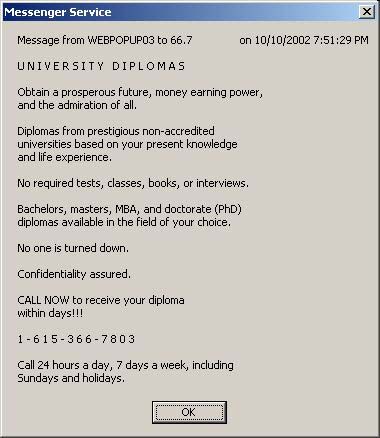|
 |
|
|
|
|
| If you feel that you can benefit this page, or any
of the information on our web site, feel free to
make a donation to keep the site going. |
|
A really annoying pop up Messenger Service
window
Don't you hate it when you can't control your own
computer |
|
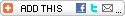
|
| It started when I upgraded Internet Explorer 6 with SP1.
Over the course of two weeks this really intrusive pop up window appeared
on my computer late at night about three times. |
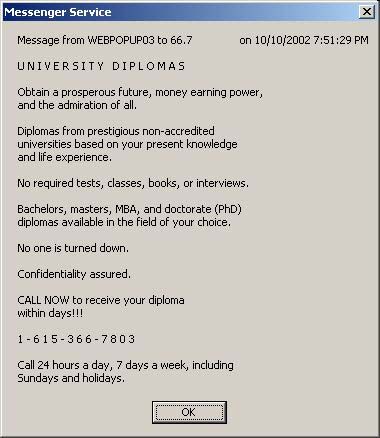 |
November 9, 2002
I went through the motions of disabling Messenger Service
last evening and will report back on whether or not I receive any more pop
ups.
January 5, 2003
Almost two months since I created this page and I haven't received a pop
up. It works. |
Information from the Direct Advertiser web site:
How to set up your system not to receive netbios messages
To disable the ability for anyone in the world to send netbios messages
to your computer, you can disable the Messenger service. Its easy to
reverse if you wish to later. If you do
not wish to disable File and Printer Sharing you may install a firewall
and block the incoming traffic on port 135 UDP. We are aware that there
are several knock-offs of our software out there that send on port 137 and
139, so you may want to block those also.
Windows 2000
Click Start->Setings -> Control Panel->Administrative Tools->Services
Scroll down and highlight "Messenger"
Right-click the highlighted line and choose Properties.
Click the STOP button.
Select Disable or Manual in the Startup Type scroll bar
Click OK |
Resources found in Google
http://www.mynetwatchman.com/kb/security/articles/popupspam/
http://www.hsc.fr/ressources/breves/min_srv_res_win.en.html
http://www.directadvertiser.com/ |
| |