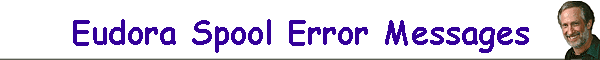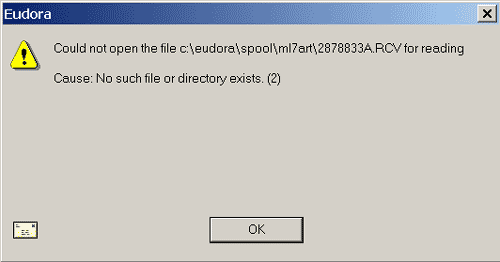I'm repeatedly getting spool error messages when downloading e-mail and
it locks Eudora until I check the OK box. It has been happening every 20
or so messages, and always with spam, and even though there is no
attachment, the messages seem to download slowly.The message is (see
above screen capture):
Could not open C:\Eudora\Spool\ml7art (my default profile)\....
Cause: No such file or directory exists (2)
Sometimes it takes three tries of clicking on the OK for the message
to go away and the e-mail to finish downloading. Having the error
message appear adds to the amount of duplicate message as the mail is
not downloading from the server properly. I usually get between 4 and 6
duplicate messages when they finally finish downloading.
This started with the last full release (5.1 I think) and carried
over through each recent beta and the latest 5.2 full release. I do have
the Spamnix running but did previously to 5.1. I've upgraded to the
latest build but it hasn't changed anything.
I've since deleted
Spamnix and have installed Eudora 6 and still get the same error
messages.
Thinking that the mail server for my "ml7art" account was corrupted,
I set up a redirect to another domain I get mail from. No difference as
the error messages then came in while downloading that domains mail.
Maybe Norton AntiVirus preventing the mail from downloading properly.
I might be stuck with this problem until there is a new release of the
antivirus software.
Has anyone else gotten these same error messages or know what's
causing it?