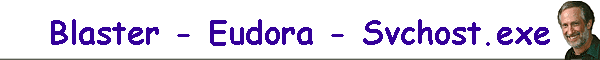For that Windows
needed to be restarted. Then the internet connection needs to be
reestablished and Eudora started again. Then the error message again. Get
the picture?
A current Norton Anti-Virus or McAfee did not see the blaster worm when
it came in. I had McAfee on my laptop and Norton on my imaging computer.
It wasn’t until later that day that they had a patch and definitions to
catch it.
As a result of Svchost.exe shutting down, I was unable to do some basic
Windows functions in any program, like copy and paste for example. In
Eudora, I was unable to open mailboxes or delete messages. I’d always
thought Eudora immune to these computer viruses but not this time. The
support message on the Eudora web site described the symptoms with no
mention of the cause blaming it on Windows.
After running the blaster fix from one of the anti-virus web sites and
updating my Windows installation to avoid reinfection, I realized that the
problem wouldn’t go away. Any time I got the computer on line and started
my browser, within minutes I’d get the “Svchost.exe has closed” message
and have to reboot again.
I tried replacing the Svchost.exe file from the Win2K CD. Because it's
running I had to replace it in DOS, but replacing it didn't solve
anything.
The only solution was to back up my data and reformat.
I backed up all my data files and client web sites to an external hard
drive connected through an IDE to USB2 enclosure and reformatted and
installed Win2K, the drivers, Service Pack 2, Norton Anti-Virus and a
clean copy of Eudora. Running Eudora at this point didn’t give me any
problems until I restored all my old e-mail, filters, address book and
profiles. Then restarting Eudora immediately gave me the svchost.exe error
message again forcing me to start over.
Meanwhile, I installed Win98SE on my old (233 PII) laptop which is
immune to the blaster worm, and have been running my e-mail program until
I can figure out why Eudora is corrupting Windows.
As for my imaging computer, I ordered a new computer from Dell and was
able to copy my data files from the C Drive of my old computer. Dell was
extremely prompt in building and delivering the new box getting it to me
in only five days from placing the order. And the old computer doesn’t
have the Svchost.exe problem unless I connect to the Internet so I can use
it to burn DVD and CD’s through my external IDE to UDB2 hard drive
enclosure from my two back up 120 Gig hard drives.
Dealing with the laptop