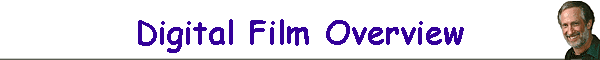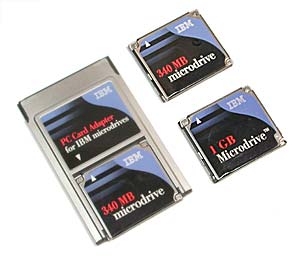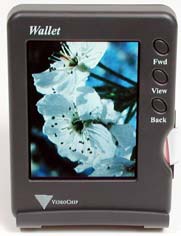When you bought your digital camera, you
were granted freedom from ever having to buy another roll of film. You
were free to shoot pictures, to erase the ones that were less than
perfect, and transfer the winners to your computer for printing or saving.
But if you decide to really get serious about taking
digital pictures youíll quickly find that the memory card that came with
your camera is far too limited in itís capacity, and there are easier and
faster ways of getting your images onto the computer. This is easily
corrected with the purchase of a new, larger capacity card and one of the
USB card readers.
Competition in the memory market is heating up, and
prices are declining. Thatís good news for serious photographers
everywhere.
How much memory do you need?
High quality digital cameras produce large files
to capture quality images. Of course, you can shoot at lower quality
levels, and put more images on a given card. But if you want to make a
high quality print of an image, itís best to start with as large a file as
you can.
The higher the pixel count of your camera the more room
each image will take up on your memory card. Cameras with one-megapixel
sensors may let you capture approximately 25 compressed images on a 8mb
card, but a 3-megapixel camera will be able to store far fewer images on
the same card.
Vacations, business travel, and other reasons for being
away from your computer will require a high capacity storage card, or some
way to transfer your images to safe storage.
New CompactFlash (CF) cards from Sandisk and Lexar have
provided ample room to shoot. Sandisk has introduced a faster card called
ďUltraĒ and is currently shipping a 512MB version and their general
purpose Type 1 card is now up to a gigabyte in capacity. Lexar is
currently shipping a 640MB 24x card and will probably be up to a 1
Gigabyte version by the time you read this article. SmartMedia,
traditionally a lower capacity media, has increased in storage capacity to
128mb but will probably stay at that point as fewer and fewer cameras are
being designed to take that particular storage medium.
What kind of memory for me?
Depending on the kind of camera you purchased,
it could use one of four kinds of popular memory cards. CompactFlash,
SmartMedia, Sonyís Memory Sticks or the new SD cards. Be sure to check the
information that came with your camera to see the specific type of memory
card your equipment will need. Some devices have a maximum capacity for
memory cards, or specifically require a given voltage.
Many quality companies make memory for digital cameras.
SanDisk invented the CompactFlash card in 1994, and is one of the largest
manufacturers. Lexar is noted as having fastest of the CompactFlash cards,
their top of the line soon to be announced card is a 24X 1 gigabyte
professional. Simple Technologies was the first to ship a 512mb
CompactFlash card in October of 2000. Panasonic's PV-DC3010 Digital Camera
is one of hundreds of devices that take the new SD cards which are smaller
and sturdier than SmartMedia cards. SD cards are currently available in
capacities of up to 128 megabytes from Lexar and 256 megabytes from
Sandisk. In fact, new digital cameras from Toshiba and Leica will be
taking the SD cards also. In general, competition in the memory market is
heating up, and prices are declining. Thatís good news for serious
photographers everywhere.
Digital Camera Solid State Media Producers:
Delkin Devices, Inc.
7950 Dunbrook Road, San Diego, CA 92126
Toll Free: 800-637-8087
Phone: 858-586-0123
Fax: 858-566-6688
Web:
http://www.delkin.com
Eastman Kodak Co.
343 State Street, Rochester, NY 14650 USA
Toll Free: 800-242-2424
Telephone: 716-724-4000
Fax: 800-755-6993
Web:
http://www.kodak.com
Kingston Technology Co.
17600 Newhope St., Fountain Valley, CA 92708
Toll Free: 800-337-8410
Telephone: 714-435-2600
Fax: 714-435-2699
Web:
http://www.kingston.com
Lexar Media, Inc.
47421 Bayside Parkway, Fremont, CA 94538
Toll Free: 800-789-9418
Telephone: 510-413-1200
Fax: 510-440-3499
Web:
http://digitalfilm.com
SanDisk Corp.
140 Caspian Court, Sunnyvale, CA 94089
Toll Free: 866-726-3475
Telephone: 408-542-0500
Fax: 408-542-0503
Web:
http://www.sandisk.com
SimpleTech, Inc (Formerly Simple Technologies)
3001 Daimler Street, Santa Ana, California 92705
Toll Free: 800-367-7330
Telephone: 949-476-1180
Fax: 949-476-1209
Web:
http://www.simpletech.com
SCM Microsystems Inc. (Formerly MicroTech International)
20 Carter Dr, Guilford, CT 06437
Toll Free: 800-666-9689
Telephone: 203-483-9402
Fax: 800-570-9541
Web:
http://www.microtechint.com
Sony
Toll Free: 800-222-7669
Web:
http://www.sony.com/
Viking Components, Inc.
30200 Avenida De Las Banderas, Rancho Santa Margarita, CA 92688
Toll Free: 800-338-2361
Telephone: 949-643-7255
Fax: 949-643-7250
Web:
http://www.vikingcomponents.com
Card Readers
The fastest way to get your pictures from your
camera to your computer is to use a USB card reader. These small devices
connect to your computer by a USB cable, and have slots to accept your
memory cards. It may seem like more work to remove your memory card from
your camera to read it, than just hooking up your cameras transfer cable,
but the speed difference is noticeable. And when you are transferring
several hundred megabytes of picture data, it is a substantial time saver.
USB Card Readers are available from these
manufacturers
Antec
47900 Fremont Blvd., Fremont, CA 94538
Toll Free: 888 542-6832
Telephone: 510 770-1200
Fax: 510 770-1288 |
Web:
http://www.antec-inc.com
Delkin (See information above)
Fuji Photo Film USA, Inc.
P.O. Box 7828, Edison, NJ 08818-7828
Toll Free: 800-800-3854
Web: http://www.fujifilm.com
Lexar (See information above)
Microtech (See information above)
SanDisk (See information above)
Sony (See information above)
Tiny Hard Drives With Big Capacities
IBMís Microdrive is a one-inch wonder.
Originally available as at 160MB and 340MB, it now has a full 1-Gigabyte
capacity. It's per megabyte costs are lower than solid state media,
running closer to fifty cents per megabyte. Unfortunately, it's form
factor and power requirements prevent its use in many cameras. Only
equipment that can support the Type II CF+ specifications can fit it in.
Most cameras that use Compact Flash media are designed for Type I cards,
which are no more than 3.3mm thick. Type II cards are a bulkier 5mm.
IBM Corp.
New Orchard Road, Armonk, NY 10504
Toll Free: 800-426-2255
Telephone: 914-894-2121
Web: http://www.storage.ibm.com
Portable External Storage Devices
The Digital Wallet, Image Bank and Digital Album
are all portable hard drive units that are designed to directly download
data from your Compact Flash, Smart Media, or IBM Microdrive - without the
need for a computer. (The Digital Wallet also can transfer data from
Sony's Memory Stick media and the Digital Album can read the new SD
cards). Simply plug in your card, and the built in operating system copies
your images to the external unit. Their huge capacity, small size, and
lightweight make them a formidable tool for storing vast numbers of
pictures. Devices of this nature are even more useful if your camera is
limited to taking the inherently lower capacity Memory Stick or Smart
Media or SD cards.
Minds@Work introduced the $499 Digital Wallet in July of
2000. It consists of a 6-gigabyte hard drive packaged in a small 5.25 x
3.75 x 1.25" (135 x 95 x 32 mm) case, with all the electronics to make
transferring your images quick and easy.
The unit has a type II PCMCIA slot on the side, a 6 line
LCD screen on the front, and a connector for the power and USB adapter on
the bottom of the unit.
The Image Bank is a new portable storage device set to
directly compete with the Digital Wallet. Somewhat smaller and sturdier
feeling than the Digital Wallet, it has no internal battery, relying
instead on a separate AA battery pack and is the only storage device we
tested to do so which makes it convenient when traveling. Currently
shipping with a 3.2-gigabyte hard drive, it can also be purchased without
a hard drive for total customization. At just 5.2 x 3.3 x 1.1 inches with
a weight of only 11 ounces, (not including the separate battery pack) this
device is quite portable.
The Image Bank has separate input slots for SmartMedia
cards and Compact Flash (type 1) or MicroDrives (type II), eliminating the
need for adapters. Included are AC or 12 volt plugs and, by the time you
read this, there will also be a double A battery pack that can take
standard AA batteries or NiMH rechargeables.
The Digital Album can transfer data from CompactFlash,
SmartMedia, Panasonic SD/MMC, and Sony Memory sticks. The Docking Station
recharges the battery and contains the USB hub to connect to a computer,
the video jack to connect to your TV, the parallel port to connect to your
printer, and the AC power jack.
Minds@Work LLC.
15550 Rockfield Blvd. Suite C, Irvine, CA 92618
Toll Free: 800.459.5799
Telephone: 949.707.0600
Fax: 949.609.2880
Web: http://www.mindsatwork.net
Sima
140 Pennsylvania Ave, Bldg #5, Oakmont, PA 15139
Toll Free: 800-345-7462
Telephone: 412-828-3700
Fax: 412.828.3775
Web:
http://www.simacorp.com
Iomega
Toll Free: 888-446-6342
Web:
http://www.iomega.com
Jobo
Toll Free: 800-664-0344
Web:
http://www.jobodigital.com
Videochip Technologies
81 East Jefryn Blvd, Building H
Deer Park, NY 11729
Phone: 631-692-2830
Web:
http://www.videochip.com
Direct Transfers to Zip Drives
Iomega has created a somewhat different storage
device called the FotoShow. This unit is a 250MB USB zip drive with the
ability to directly import your image files through a built in Compact
Flash/MicroDrive and SmartMedia card reader. It is not battery powered,
but does come with a 12-volt car adapter for field use.
Now, a 250MB zip disk may not sound like a lot of
storage compared to the other devices that we have discussed here but zip
disks are inexpensive and readily available, giving it a virtually
unlimited capacity. One caveat, if youíre using a CompactFlash card with a
capacity greater than
Viewing Images While Traveling
We felt that this would make a nice addition to this memory and portable
storage devices article. The Photo Wallet from Videochip Technologies is a
portable viewing device with a 4-inch LCD that gives a resolution of
320x240 and runs on 2 DL123A batteries. A good way to check your images
before moving them to the storage device while on the road. It had no
trouble reading the images on our Sandisk Ultra 512 megabyte card.