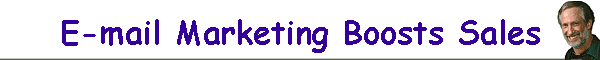| As postage costs and the allure of the Internet continue
to rise, e-mail marketing is becoming an increasingly important tool for
the small crafts business. Unlike post office mailings, e-mail
advertising is virtually cost free. Artists are using e-mail marketing
to announce their show schedules, to drive customers to their Web sites
and just to keep their customers up-to-date via e-mail newsletters. |
| If done correctly, e-mail marketing can be a powerful and
effective marketing tool. If done incorrectly, your Internet service can
be revoked, your e-mail customers may request removal from your mailing
list, and the cyberworld may come down on you pretty hard. |
| SOFTWARE |
| "You don't have to spend a fortune buying
complicated e-mail and list management software," says Chris
Maher, artist and Web designer. "If your list is small (a
few hundred addresses) your current e-mail program can do the job. If
you are comfortable working with your Web site, insert a simple e-mail
collection form on your home page." |
| Most e-mail programs allow the user to set up
"group" addresses. You can set up specific groups by region or
zip code, by show attendance, or by use -- like people who buy from your
Web site, or customers who buy a specific line. Think carefully about
the best way to group your customers, and familiarize yourself with the
software's limitations as to how many names can be in a single group. |
| Beginners should read the fine print in the Terms of
Service of their Internet Service Provider (ISP). Your ISP will have
specific rules that prohibit unsolicited advertising or
"spamming." In addition, your ISP may have rules against
e-mail that is likely to be perceived as deceptive, misleading, profane,
offensive or inappropriate. An ISP has the right to terminate your
service if you violate the rules. Know the limits of your agreement, and
ask for clarification if you don't understand the terms. |
| COLLECTING ADDRESSES |
| Begin building your list by having sign-up sheets in your
booth during a show. "People who see my work at shows are my best
Internet customers," says Larry
Berman, photographer and Web designer. "They have already
seen my work in person and appreciate its quality. |
| A simple sign-up form on a clipboard can be placed on
your sales table. You should collect the customer's name, e-mail address
and zip code. Later, you can use the zip code to target specific
geographic areas and set up groups. While you write up the sale, ask the
customer to sign up for your e-mail mailing list. This solves the
problem of sending unsolicited e-mail, as your customer has agreed to
join your list. |
| Both Maher and Berman advise craftspeople
to begin collecting e-mail addresses immediately. "You don't have
to have a Web site to begin collecting e-mail addresses," says Berman.
"Later on, when you do have a site, you can invite those customers
who loved your work at shows to the [site's] "grand opening." |
|
Sample Sign-up Sheets |
|
For a copy of a downloadable sign-up sheet developed for the Ann Arbor Art Fair by Maher and Berman, visit Berman's web site at
www.BermanGraphics.com/forms.htm.
|
| ATTRITION |
| "You can expect 20 percent or more attrition of your
e-mail list," says Maher. There are several reasons why
e-mail addresses go bad. Some addresses are lost on input -- you might
not be able to read the customer's handwriting from your sign-up form,
or they might accidentally transpose numbers or letters when writing in
the address. Also, some people don't know their correct address or give
you only part of the address. |
| And finally, e-mail addresses, like phone numbers, can
change. "With regular mail," says Maher, "the post office
will forward your letter if the customer has left a forwarding address.
Otherwise, your letter is returned and your postage is wasted." The
cyberworld doesn't forward e-mail. It sends back a message saying the
e-mail was undelivered. You must then manually search and remove the
address from your list. |
|
Your e-mail ad should
carry some sort of inducement or call to action.
|
| ADDRESSING THE E-MAIL AD |
| Never insert your group list into the "to" or
"cc" portions of your messaging system. Put your own address
into the "to" field and use the blind carbon copy or
"bcc" function. That way, the recipients will not see the full
list. This protects your list from competitors and protects the privacy
of your recipients. It also eliminates having to scroll down a full page
of addresses to get to the heart of the message. |
| The subject line should identify the message. If you type
"Markdown sale" or "Save 10 percent" for the
subject, the recipient may think they're being spammed and delete the
message. To avoid this, your Subject line should be strong, carefully
thought out, and identified as coming from you. For example, I might use
the following: New Work by Mary Strope, or Special Offer from Strope
Studios. |
| THE MESSAGE: TEXT ISSUES |
| Although e-mail is considered a casual means of
communication, your message should still be well-written, using correct
grammar and spelling. Misspelled words and typos convey an
unprofessional image. Don't assume that the recipient understands all
the e-mail acronyms and jargon in use today. E-mail can be written in
plain text or in HTML (hypertext markup language -- the language of the
Web). Maher advises using plain text. "You don't know the type of
software the recipient uses, the speed of their computer, or their skill
level," he says. "It's better to use plain text and include a
live link to your web site where you have all the color- graphics and
interesting features available." |
| We've all received e-mail where the text format was lost
on transmission. The sentences are indented or space is added between
words with annoying lines of the ">" symbol. To avoid this,
do not hit the "enter" key at the end of a line of type. Let
your software's "word wrap" function do its job, or click your
cursor on the next line of type. Test your message by sending it to a
few friends who use different types of e-mail services. Ask them to
print and fax the message back to you so you can see exactly how it will
look. This way, you can practice composing a message that is easy to
read and pleasing to the eye. |
| Do not attach files to your e-mail. People are wary of
viruses that are transmitted through e-mail attachments and may not open
unsolicited messages with attachments. Furthermore, downloading and
opening an attachment can take a long time on an older model computer
and may be beyond the skill level of the recipient. |
| INDUCEMENTS |
| Your e-mail ad should carry some sort of inducement or
call to action. What is it that you want the recipient to do? Come to
the show? Visit your Web site? Buy your work? |
| Bill Coleman, photographer, uses his e-mail list
as a "special club." "Our e-mail list is privy to Bill's
newest work, before it's seen at shows," says Carl Inglesby, who
says he is "the guy who drives the van." The email ads direct customers to
the Web site where the new work is posted. "When Bill's new book comes out in
March," says Inglesby, "his e-mail customers will receive
advance notification." |
| Berman e-mails his customers prior to a show with
a special discount. "I give my customers a 10 percent discount if
they print a specified page from my Web site and bring it to the
show," he says. This allows Berman to track how well his e-mail ads
are working. |
| OTHER OPTIONS |
| Always include a way for the recipient to
"unsubscribe" from your mailing list. This can be accomplished
with simple written directions such as "to unsubscribe, e-mail me
with the words "please remove" in the subject line." |
| Include a link to your web site The customer is more apt
to go directly to your site if a link is provided, than if they have to
write down the address and view it later on. Not all e-mall programs,
however, are capable of opening these live links; some people therefore
also include instructions for less-computer-literate customers such
"If this link doesn't open when you click on it, simply copy the
URL, paste it into the URL box at the top of your Web browser, and hit
your enter key. |
| LIST MANAGEMENT PROGRAMS |
| If your mailing list is large, you may want to invest in
an address capture and list management program. Both Maher and Berman
recommend WorldMerge. WorldMerge, available at www.world-merge.com
for
$49.95, allows you to quickly and easily generate large numbers of
personalized e-mail messages using your "Internet-ready"
database of recipients and a "template" e-mall message. It
works with Microsoft Access, Microsoft Excel or a text-delimited
database. It's super fast, broadcasting as many as 6000 messages per
hour. You can download a free 30-day trial version from the Web. |
| Another avenue would be to use a Web-based list
collection and management form installed by your webmaster. Maher
recommends SubscribeMe, available at www.cgiscriptcenter.com
for about $150. This type of tool allows your Web visitors to input
their addresses directly on your Web site minimizing the problems
created by manual-ly inputting addresses. It automatically sends a
"thanks for subscribing" message adds the addresses to a
database, and allows you to remove incorrect addresses easily. |
| Whether you use your current e-mail system or invest in
more advanced software, e-mail marketing, if done correctly, can
increase your sales and drive business to your Web site. |
| Mary Strope is manager of crafts
marketing for George Little Management (GLM). She is responsible for the
development of the Handmade sections at the San Francisco International
Gift Fair, Washington Girt Show, Boston Gift Show and the Dallas
International Gift and Accessories Show. Prior to joining GLM in l997,
Strope was the executive director for the Michigan Guild of Artists and
Artisans, a national organization that sponsors retail craft fairs,
including the Ann Arbor Summer Art Fair. She is a graduate of Eastern
Michigan University with a degree in arts management. |