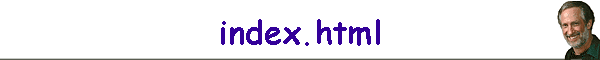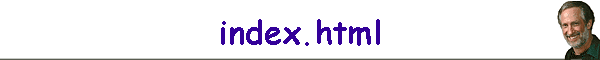 |
|
|
|
|
|
Why put an "index.html" page within each
folder of your web site |
| Two reasons, security and promotion. |
| Security |
|
This will work on LarryBerman.com as it's being
hosted on a server that lets you see virtual directories. Otherwise, on a
server that doesn't support virtual directories, without an "index.html"
page, you get an error message saying "virtual directory denied" and loose
visitors. |
In my web site:
http://LarryBerman.com
I have multiple sections each in their own folder. For example:
http://www.larryberman.com/places.htm |
But if you drop the ".htm," because of the way the server
works, a directory of each folder is open for the world to see. For
example:
http://larryberman.com/people/ |
|
The same would happen to my images directory where the
entire folder of images would be accessible at one time. |
|
I put an index.html page in both the color and the images
directories. That way anyone trying to access them goes directly to the
home page. |
For example:
http://www.larryberman.com/color/
http://www.larryberman.com/images/ |
| |
| Promotion |
My web site:
http://AlternatePhoto.com has a unique style of color
infrared photographs I've been working on for the past two years. I have a
specific body of medical images that I'm planning on marketing to the
medical community to decorate offices. My medical gallery is:
http://www.alternatephoto.com/gallerymedical.htm |
|
I've created an "index.html" page of the medical gallery
page within a folder called "medical." The resulting URL has now been
shortened and can easily be typed in as:
http://www.alternatephoto.com/medical/ |
|
It takes you to the same gallery page which I've copied
into the medical folder and renamed to "index.html." |
| A Bonus Reason |
|
If they forget the extension when typing it in, the URL
will resolve to the index page within the folder, which can be anything
you want it to be, like a contents page for the entire web site. |