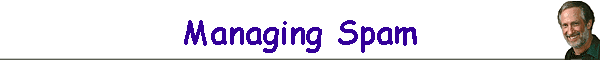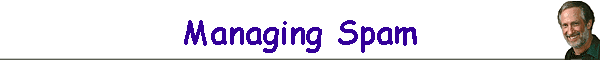 |
|
|
|
|
|
Managing Spam With
MailWasher Pro |
|
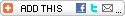
|
|
Having a web site with your e-mail address is almost
certainly guaranteed to increase the amount of Spam (unwanted e-mail)
that clutters your in box and impedes productivity. I've been using a
program called
MailWasher Pro
(PC only) since the beginning of the year and find that it
provides a workable solution to managing the over 500 unwanted messages
a day I receive. |
How does MailWasher Pro work
Mailwasher Pro contacts your mail server and only
brings down the headers and not the messages or attachments. Then it
allows you to either manually or automatically delete the messages that
are spam. A tip about configuring MailWasher is to change the
preferences to show a column for attachments and then sort by it. What
that will do is guarantee that you delete all messages with viruses before
they hit your computer, and speed up the download time your e-mail takes. |
Why the Pro version
MailWasher also comes in a free version but I
don't recommend it for three reasons. You have to pay for support. I
initially had some configuration issues and was getting error messages
because of the way my web site host had set up their mail servers. I've
since figured out the problem and changed hosting companies. Second is
that I firmly believe in paying for shareware programs that work well
and do everything they claim to do. Last is the most important reason.
The free version only works on one e-mail account and the Pro version
can check an unlimited number of accounts. Very important if you have a
web site e-mail address and also an ISP e-mail address. I have multiple
web sites and two ISP's that I check for e-mail so the free version
isn't an option for me. |
My E-mail
I use Eudora 6. I always upgrade to the latest version of Eudora when
available. Starting with Eudora 6, they've introduced a spam filter which
is trainable and extremely accurate. Prior to Eudora 6, I ran a program
called SpamNix integrated with Eudora and caught most of the spam. Though
these add on programs work, they still force you to download the e-mail
prior to taking action. Thinking this through, the way that they work
makes a program like MailWasher more desirable as it only downloads the
headers, not the body or attachments in the messages. |
A few E-mail tips
Never use the preview pane in your e-mail program. It
marks the message as being read and lets spammers know that your e-mail
address is valid, thus increasing the amount of spam you receive. Never
click on the link to stop a particular spam message from coming in. That
also validates your e-mail address, and increases the amount of spam you
receive. Be wary of ISP e-mail filtering. If you do use it make
absolutely sure to not let it delete something important. We've had
clients who have inadvertently deleted notification of orders from their
web sites. Update your AntiVirus definitions regularly, at least once a
week. If possible set your AntiVirus preferences to update automatically
and manage virus attachments automatically so it doesn't bother you each
time one comes in. If you're computer challenged, set your computer to
show file extensions for all files and to show all files, including
system files. That will help you identify possible viruses that come in
your e-mail. Double click on My Computer>Tools>Folder Options>View and
make sure show all files is checked and hide commonly used files is
unchecked. |