|
 |
|
|
|
|
|
Where's the reset button? |
|
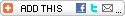
|
|
How many time has this frustrated you? You're on the phone
trying to explain how to do something on the computer and the person
you're trying to help can't quite get the mouse to lock onto what they
want to interface with. Or every time they double click on an icon to
start a program, the icon slides across the desktop and disappears into a
folder because they move the
mouse when they double click. Or the Windows task bar moves from the
bottom of the screen to the side or top of the screen. How come
Windows doesn't provide a way to restore the desktop? |
| Or the best one, which just happened
today, was trying to explain to my 85 year old father how to lock the
mailbox column against the left side of the screen so the messages don't
open underneath it in Eudora. Come on Eudora programmers, give us a single
button workspace reset, or an option to save the workspace. This isn't
rocket science, or is it? Well, maybe these things frustrate me more than
they do you and that's why I do beta testing for a few different graphics
programs. |
| Apple isn't immune to having a stupid
interface either. I recently purchased a 20 inch iMac which came with a
single button Apple mouse. After five minutes trying to use it, I threw
the Apple mouse
away and connected my Windows mouse. Most of the MAC programs I've
looked at, and all the MAC
browsers, support the same right click options and scroll bar that Windows
supports. If I spend $1,800 on a MAC, I expect it to come with a
functional mouse that's intuitive to use. I pity those MAC people who
don't use a two button mouse with scrolling. They must have lots of free
time on their hands because the Windows mouse is a lot faster and more intuitive to use. |

