 |
| |
| In a stupid move last week, Comcast changed their movie search menu. Formally it only listed movies that started within the period of time you were searching, which made it easy to find a movie you might want to watch. Now they list every movie currently playing, even if it's ending in five minutes. In a quick search on the half hour when normally there are only four or five movies starting, I had to search through 55 movies (eight screens similar to the one below) to see what was starting and got so frustrated, I no longer see the point of paying for all the premium movie channels because I can't easily tell what's going to start. |
| Imagine it's two minutes to the hour and you quickly want to check which movies are starting on the hour. But it takes you ten minutes to navigate the search menu, and no matter how fast you are, you miss at least the first five minutes of the movie. |
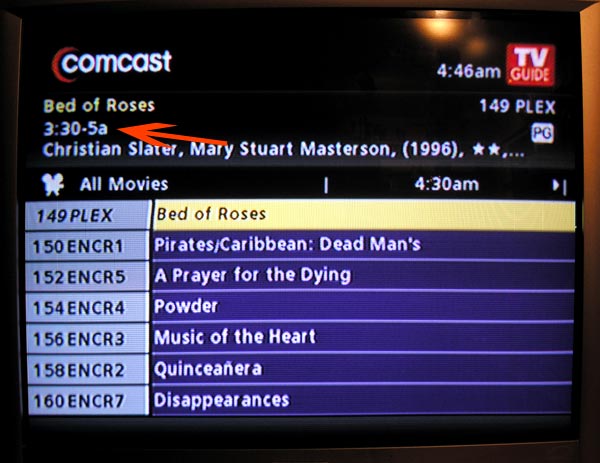 |
| As you can see in the above picture I took of the Comcast search for all movies menu, when you navigate the list of movies (highlighted in yellow) the time is shown under the name at the top (red arrow). The time isn't even close to the movie name so you have to now look at two different places on the screen FOR EACH OF 55 MOVIES. |
| I called Comcast support and was given the suggestion to just do a search for the name of the movie I wanted to watch. Talk about stupid. If I had mental telepathy and knew which movies were starting within the half hour period, I could do a Vegas act. Anyone see Nicholas Cage in "Next". |
| With current technology, why can't they give us the option of creating our own search parameters - and be able to remember it. But my suggestion based on what they've done was to show movies currently playing in a different color background so you could immediately see which movies haven't started yet, though you still have to scroll through eight screens. |
|
All photos on this site are available for stock or
fine art sales |
| Slide scanning for ZAPP and other digital jury systems |
|
1970s ABA and NBA
Basketball photographs |
|
Web site content © Larry Berman |
|
email Larry Berman - larry@bermanart.com
|