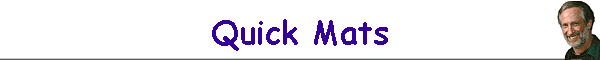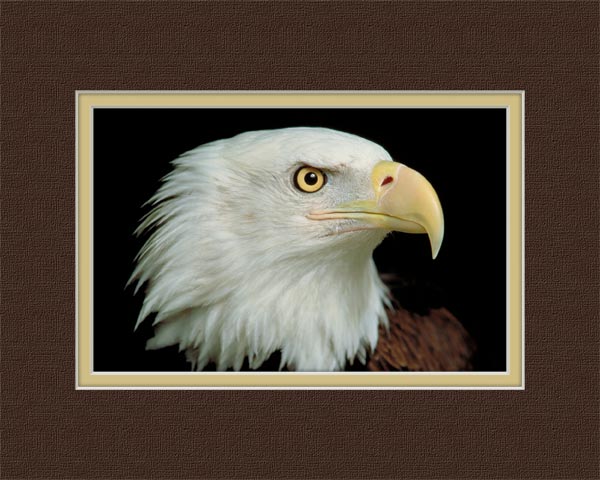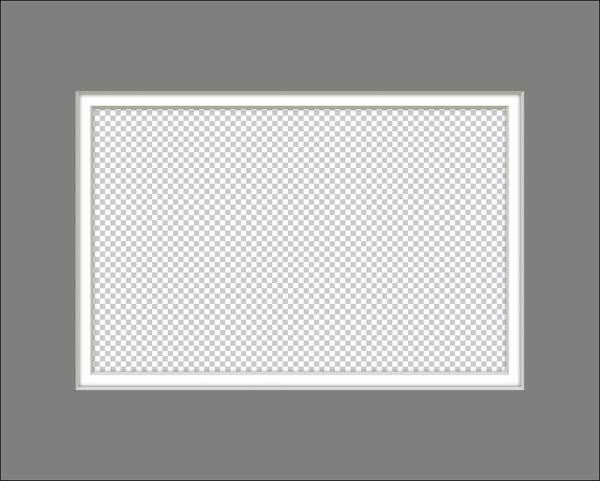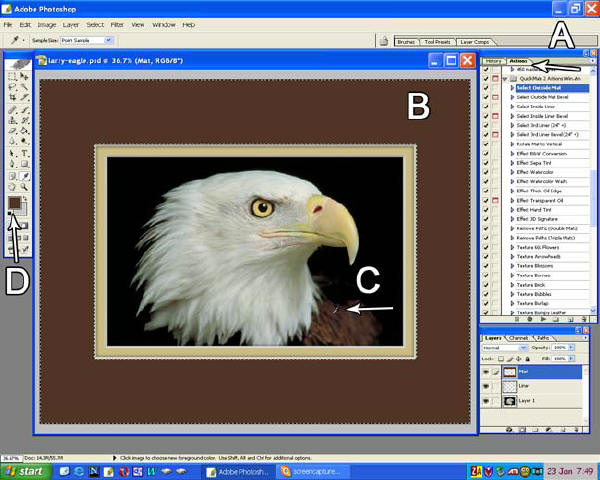Visiting an outdoor fine art fair can be an eye
opening experience. It’s a chance to see the work of dozens of
excellent photographers, many of whom earn a living selling framed
and matted prints of their images. Seeing photographs presented
for sale as finished works of art can be a source of great ideas
for presenting your own pictures, even if only for gifts for
friends or relatives.
Having made a living selling our work this way
for more than 20 years, you might think we had seen it all, but
just recently we were struck by the perfect color match we saw on
a few select matted photos at a local Art Fair. On close
examination, the “perfect" mats were not the bevel cut acid free
mat board they appeared to be at all. Rather they were the perfect
illusion of that, printed directly on the photographic paper along
with the image. At a viewing distance of greater than 12 inches,
the effect would fool almost anyone.

Egrets matted to pick up the delicate colors in
the photograph
the texture is optional
The software used to produce these faux mats is
named “Quick Mats.2” John Hartman, a commercial portrait
photographer from Stevens Point, Wisconsin, spent over four years
developing the series of Photoshop actions that make it work. He
put painstaking care into the design of his actions, recreating
the shadow and detail of a real hand cut mat, giving the bevels
and corner cuts a true three-dimensional look. You almost have to
touch the paper surface to break the illusion.

Rose photograph matted digitally with Quick
Mats.
An example of using the same photo extended onto the mat
The software can quickly create single, double
or triple mats, each with the color and texture you select. You
can even choose the color of the bevel, simulating a “French Mat”
or color core board. You can position the window where you want,
and even create multiple windows. QuickMat comes with built in mat
templates that will fit most standard image proportions, but also
has the ability to create custom sizes.
QuickMats offers several advantages to
photographers who sell prints of their work. First, it eliminates
the cost of hand cut bevel mats. Even if you have mastered the
skill of cutting your own mats, eliminating the cost of mat board
and the time to cut it are considerable savings. But the
outstanding feature of QuickMats is its ability to easily create a
perfect color match with any of the colors in your original image.
As anyone who has ventured beyond placing a simple white mat
around their photograph knows, choosing just the right mat colors
to make your print look great can be quite a challenge.
Purists may object to the idea of a faux mat.
After all, one of the functions of a properly cut mat is to
protect the image by keeping it from coming in direct contact with
the glass of the frame. That certainly is important, but can be
accomplished in many ways. Products like FrameSpace, Econospace or
thin strips of foam core board can used to the keep print and
glass separated. You also may choose to use a floater type frame,
which can add a simple and elegant surrounding to your QuickMatted
image. But the best solution may be the simpler idea of using
QuickMats for a perfectly matched inner mat and real mat board for
the outer mat.
So, how does the general public respond when
they realize that the mat they see is just an optical illusion?
From what we have seen, people may be initially confused. But when
given a choice between purchasing a photograph traditionally
matted in white and the perfectly color matched illusion, they
usually opt for the QuickMats piece.

Beveled mats that look so real you have to touch
them to see that they are printed on the photograph
Perhaps one of the most effective uses of a tool
like Quick Mats is on images that will be seen on a web site. Even
if you plan to continue cutting traditional mats this software can
do a better job showing how your finished images look than if you
painstakingly photographed the actual mats yourself. It’s easy to
create a series of digital files that represent each standard mat
that your work is available in, so web visitors can see how the
different colored mats effect each of your images.
QuickMats sells for $229. While not inexpensive,
it is an excellent tool for those who sell prints regular basis.
Portrait studios and school picture professionals will quickly
make money on images enhanced by QuickMats. Web designers who have
artist and photographer clients will likewise find it well worth
the initial price. To run QuickMats you will need either a PC or
Mac with Adobe Photoshop v6 or greater installed, and 3 to 4 GB of
available disk space.