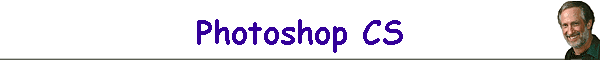|
| |
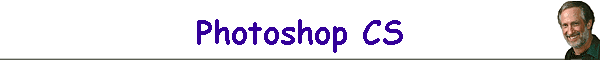 |
|
|
|
|
|
Photoshop CS (Creative Suite) - What the Experts Think
|
|
We sent the following
five questions to some of the top experts in the industry
|
| We've also included information
about the path to upgrade
Photoshop |
| The Questions: |
- Every new version of Photoshop has new features that help
people work more efficiently with images, and sometimes there are some
changes that are less welcome. Could you relate to us a few of the new
features or capabilities you like and what changes you feel might
negatively affect your usage? Please feel free to mention any books or
resources of yours that might be helpful to our readers.
- More and more people are purchasing digital cameras. Do you have any
tips for digital photographers just starting out in Photoshop, or
upgrading from a previous version?
- Photoshop, coupled with inkjet printing, has replaced the
traditional wet darkroom many photographers depended on. Are there
aspects of Photoshop CS which will affect the way these new "light room"
photographers will work?
- What cool new features does Photoshop CS or ImageReady CS offer
photographers that previously had to use other programs to do for web
graphics?
- Please provide one quote that sums up your feeling about Photoshop
CS.
|
The Experts:
 |
Lynda Weinman - Lynda Weinman
is a well-known author and trainer. Her company, lynda.com, creates
education materials for digital artists in the form of books, online
movies, cd-roms, and events. Check out
www.lynda.com to see
the new Photoshop CS offerings. |
 |
Katrin Eismann -
Katrin Eismann is an internationally recognized artist, author,
and educator who has been working with digital imaging tools
since 1989. Katrin's extensive teaching and speaking engagements
address the latest tools and techniques of digital imaging and
the impact they are having upon professional photographers,
artists, and educators. Katrin's latest book is titled Photoshop
Restoration & Retouching 2nd edition.
http://www.photoshopdiva.com
http://www.digitalretouch.org |
 |
Gregory Georges -
Gregory Georges is a photographer and author of six books on
digital photography including 50 Fast Digital Photo Editing
Techniques, 50 Fast Photoshop 7 Techniques, and the soon-to-be
published 50 Fast Photoshop CS Techniques. He is also a
Contributing Writer for eDigitalPhoto magazine and he presents
at a number of conferences and workshops each year. To learn
more about Georges and his work, visit his Web page at
www.reallyusefulpage.com |
 |
Richard Lynch -
Richard Lynch will publish The Hidden Power of Photoshop CS in
2003 for advanced Photoshop use. This book is part of a series
which includes The Hidden Power of Photoshop Elements 2, a book
for advanced Elements use that provides work-arounds and
additional tools for users to imitate many of the functions
found in Photoshop. For more information on his books and free
tools for users, visit
http://photoshopx.com http://photoshopcs.com
and
http://hiddenelements.com |
 |
David Blatner
- David Blatner is the co-author (with Bruce Fraser) of “Real
World Photoshop CS” and the author of several other books about
QuarkXPress and InDesign. You can find more information about
David and his books at
www.moo.com |
 |
Eddie Tapp - Eddie
Tapp is an award-winning photographer, lecturer, consultant and
author on digital imaging issues. As an award-winning
photographer with over 20 years of experience in computer
technology, Eddie has been actively involved in educating and
consulting corporations, studios and agencies in the
applications of digital imaging workflow, color management,
pre-press and digital photography globally. His articles have
appeared in The Professional Photographer, Photo Electronic
Imaging, Infoto magazine, Southern Exposure Digital Capture and
others and has served on Adobe’s Photoshop beta team.
www.eddietapp.com |
 |
Ben Wilmore - Ben
Willmore is the founder of Digital Mastery, a training and
consulting firm that specializes in Photoshop. He is the author
of the award-winning, best-selling book Photoshop CS Studio
Techniques. Ben contributes to MacWorld, Photoshop User,
MacDesign, Photo-Electronic Imaging, Design Graphics, PSBS
Electronic Design, and many other magazines. He travels the
world teaching photographers how to harness the power of digital
imaging with his signature style of teaching the why behind the
how of everything that is Photoshop. Point your browser to
www.digitalmastery.com for details on his books, seminars,
videos, tips and other fun stuff. You can also sign up for his
free e-mail tips at
www.digitalmastery.com/tips |
 |
Dan Margulis
- Dan Margulis is a professional prepress manager with over 20
years experience heading electronics departments at high-end
trade shops. He is the author of Professional Photoshop, Fourth
Edition, the leading guide to color correction and image
enhancement. His column, “Makeready,” which focuses on practical
production issues, appears in Electronic Publishing magazine.
His small-group, hands-on
classes in color
correction draw an international clientele. In September
2001, he was one of the first three persons named to the
“Photoshop Hall of Fame” of the National Association of
Photoshop Professionals, to recognize “those individuals whose
contributions to the business, education, development, and art
of Adobe Photoshop have enduring value.” http://www.ledet.com/ |
| |
|
|
|
The Answers:
|
| 1 - Every new version of Photoshop
has new features that help people work more efficiently with images,
and sometimes there are some changes that are less welcome. Could you
relate to us a few of the new features or capabilities you like and
what changes you feel might negatively affect your usage? Please feel
free to mention any books or resources of yours that might be helpful
to our readers. |
| Lynda
Weinman - I’m very excited about the
Macromedia Flash SWF format support, but it’s quite hidden! I wish
that it had appeared in the Optimize palette or Save For Web areas
instead of the Export menu. Another exciting addition is the handling
of HTML tables with slicing - which has spawned a new palette in
ImageReady called Tables. These two new additions aren’t really
featured prominently in the CS literature, but they’re both really
great! I was already excited that you could export layered files out
as separate files. I didn’t realize until the release however that you
could export a Flash animation this way! They changed the way you do
Rollovers, but I think it’s still hard to learn because of how many
palettes you have to learn to juggle. |
| Katrin Eismann -
This version of Photoshop has a number of ground breaking features and
a great deal of improved features that will make image processing more
efficient and enjoyable. Among the ground breaking features is the
ability to work with layers in 16-bit, which is fantastic for the many
people who have digital cameras that can capture hi-bit RAW data. Now
you won’t have to jump through hoops to work in 16 bit as selections,
masks, painting, and layers are now supported in hi-bit.
The second feature, which I feel is very important,
is Version Que, which is the glue that ties the entire creative Suite
together. So many people need to increase workflow efficiency and
image tracking and with Version Que they’ll actually be able to track
and find their images. It sounds like a simple idea - but how much
time have we all wasted looking for files??
Among the improved featured are the more robust File
Browser and Camera RAW and that you can now use the Healing Brush onto
a separate layer, similar to the way the Clone Tool has behaved for
many years.
Which ones will negatively affect my images? None -
it’s up to me to use or abuse Photoshop responsibly! |
| Gregory Georges -
The most appealing aspect of the new Adobe Photoshop CS to me is not a
single feature; but, rather the ability to be able to use many of the
more important features in 16-bit mode. The end results of converting
a RAW file, then editing it in 16-bit mode can in many cases be vastly
superior to an image that was edited entirely in 8-bit mode. This is
especially true when you are working to bring out more detail in the
shadows while protecting or enhancing detail in the highlights.
The downside to using 16-bit mode is that files are
bigger and all image editing takes considerably more computer power
and time. Sadly, there is a cost to working in 16-bit mode.-if you
don’t have the computer power-you won’t like working on large images
in 16-bit mode. Adobe Photoshop CS is a “must upgrade” if you shoot
with a digital camera AND you shoot in RAW mode as Adobe Photoshop
CS’s comprehensive 16-bit editing absolutely can help you to make
better photographs. |
| Richard Lynch -
There are several welcome additions in the Photoshop CS package. As in
PS7, a lot of these enhancements are power-user additions or
enhancements that effect specific user groups, but this set of
enhancements seems more valuable. Many possibilities open with
availability of all tools in 16-bit editing mode, log tracking for
what steps you take with an image, large file support (up to 300,000 x
300,000 pixels), inclusion of the camera RAW plugin, nested layers
sets (up to 5 levels), and conditional actions and SWF saves for Image
Ready. Some of these may be too specific for general users, but they
may be indispensable for professionals with access to equipment
powerful enough to make use of these features.
Several items are more useful for the general user,
like healing to a layer, text on or in a path, the Filter Gallery and
customized shortcuts. Healing to a layer gives the user more
opportunity and flexibility to use the healing results less casually
and potentially destructively, and so the user can manipulate the
result after the fact. Text on a path has always been a sore point for
users who creatively use text in their images and had to turn to
Illustrator to do the job. The Filter Gallery is finally a way to
implement filters creatively as they should be used: in sets. You can
rarely get an interesting and desirable creative effect applying
Filters one at a time, and this enhancement makes grouping possible.
With customized shortcuts, gone are the days when you have to research
out a shortcut that you knew you used once...and you get a new
productivity boost by keying in your own without having to create
separate actions and use F keys. Not only do you have access to the
shortcut listing from within Photoshop, and a very well presented
interface for changing shortcuts, but you can print them all out. You
can copy that shortcut file and take it with you to propagate on other
machines, and customize personal sets for multiple users on any
machine.
For newer users, the possibility of adding content
to the Help menu will probably be a huge boon. Many experts will be
interested in providing quality information — probably for free — to
include on the menu. I’ll be providing some myself from ps6.com,
photoshopx.com or photoshopcs.com.
I don’t see a lot of negatives except what might
have been sadly over-looked in broadening the implementation of
enhancements. Healing to a layer is a smart change, but one that was
regretfully not implemented for Patching. Conditional actions are a
welcome addition to Image Ready, but why not add them to Photoshop?
The Filter Gallery is also great, but why not have the ability to save
filter configurations? Sure, Adobe has to have something to put in the
next version, but my bet is they will have quite a lot of other things
to tackle as users become even more sophisticated, digital images
become even more broadly used, and equipment and technologies advance. |
| David Blatner -
Whenever those wacky software engineers at Adobe make
our lives better with cool new features, they also make our lives more
challenging. Perhaps it’s just the nature of software upgrades. The
Layer Comp feature, for instance, is incredibly useful for almost
every user who uses more than two layers in a document. Maybe it’s
just me, but I was just baffled by this feature at first. I don’t
think there’s any better way for Adobe to have designed it, but it
definitely takes some getting used to. In our book “Real World
Photoshop CS” (Peachpit Press, www.peachpit.com), we take the Layer
Comp palette apart and try to make it obvious how it all works.
Similarly, we discuss how and why you’d want to use
16-bit images for color correction and how to get the most out of the
Color Matching feature (this feature alone could drive someone to
distraction without a clear understanding of what’s going on behind
the scenes). |
| Eddie Tapp -
Photoshop CS isn't going to look or feel very
different at first... but once you start using it in production you're
going to find the most progressive tool for the photographer ever. The
new additions and enhancements are very large to say the least. The
enhanced File Browser along with Camera RAW 2 is a good place to start
and finish for that matter... and if you're into production, File
Browser CS will become one of your best friends... it offers so much
for automating a workflow in from the FB Menu's in editing, batch
processing, organizing and speed of productivity... mentioning all the
features in detail would require a host of pages... but rest assured
that the new File Browser is worth the upgrade alone, easy to learn
and take advantage of in a production environment. I think I'd have to
say this is a major Schewe upgrade too looking at the 16 bit enhanced
abilities and features... somewhat amazing. But once you get beyond
the FB one of my most favorite features (that I have established a
custom keyboard shortcut to) is the new Shadow-Highlight command.
WOW... the ability to control the shadow and highlight so easily (midtones
too) with this control has saved me tons of time diverting from
advanced used in curves, and producing much better control and
results. I really have nothing negative to report at all... but one
would think there is always room for improvement... at this time, I
can't imagine what I'd change right now with Photoshop CS. |
| Ben Willmore - Of the great
many new features in Photoshop CS, here are three that have changed
the way I think about working in Photoshop.
a) Being able to customize keyboard shortcuts allows
photographers to customize Photoshop to their workflow, which should
make them much more productive. For instance, I am very big on using
adjustment layers when fine-tuning my images. Now with Photoshop CS, I
can reassign the keyboard shortcut for Image>Adjustments>Curves so
that it automatically creates a Curves Adjustment Layer.
b) The Healing brush was one of my favorite features
from Photoshop 7, and now it’s even more useful. In CS, Adobe added
the ability to heal to an empty layer. That small change has made use
of the Healing brush much more central to the way I retouch images.
Now that I can leave the original untouched image on the bottom layer
of the document and keep all my retouching on a separate layer, I can
experiment in ways that I might not have considered in previous
versions. The only thing you have to look out for is how adjustment
layers might apply twice if you don’t hide them before healing to a
separate layer.
c) The updated File Browser is a vast improvement on
the previous version, and there’s one new feature in particular that
can completely change the way you use Photoshop. In Photoshop 7, you
were limited to viewing your thumbnails in three sizes: small, medium
and large. Oftentimes the large version just wasn’t big enough to be
useful. But now you can view your thumbnails in near-giant
proportions, up to 1024x768 pixels. In order to use those larger
thumbnails, you’ll have to choose Custom Thumbnail Size from the View
menu in the File Browser and set the size of thumbnails you’d like to
see by choosing Edit>Preferences and changing the Custom Thumbnail
Size setting. You can also take advantage of those huge thumbnails by
doing the following: Double-click on the Folders and Metadata tabs to
get them out of the way. Then drag the bar that divides the left and
right sides of the browser to make the Preview area dominate your
screen. After doing that, click on one of the thumbnails on the right
side and use the up and down arrow keys to cycle though your images
checking for sharp focus and good composition. |
| |
| |
| 2 - More and more people
are purchasing digital cameras. Do you have any tips for digital
photographers just starting out in Photoshop, or upgrading from a
previous version? |
| Lynda
Weinman - The most important skills
are learning to work with layers and masks. Practice in those areas!
The File > Automate menu has lots of great treasures, from generating
Picture Packages, to PDF slide shows, to full web sites. |
| Katrin Eismann -
Depending on your photographic and computer experience you may need to
learn new skills to take full advantage of the benefits of digital
photography and digital imaging. I recommend taking a digital imaging
class at a local community college or at the
Santa Fe Workshops
or at the Lepp
Institute. To develop your computer and digital imaging skills
take classes and workshops, read articles, or watch over a friend¹s
shoulders as they work on a computer. Most importantly find a project
that excites you, keeps you up at night, and won¹t let you go. This
can be a personal project to document your family, a landscape series,
or a community documentary. Any project that motivates you to keep
honing your software skills is a good choice.
Depending on your comfort level you may need to
develop new skills, which I think is a good thing. You wouldn¹t want
to stay in an analog rut would you? |
| Gregory Georges -
The more we are presented with powerful feature-rich image editing
tools like Adobe Photoshop CS, sophisticated digital cameras with long
lists of features and settings, and highly capable photographic
printers-the easier it is to forget that the best way to get a great
photograph-is to shoot a great photograph. My tip to those new to
digital photography is to make sure you spend far more (as in many
factors more) hours shooting than you do editing and printing your
images. Truly good photographs need less editing and they make better
prints too. Go shoot. Over time you will understand the value of this
tip! |
| Richard Lynch -
For those starting out, there is a tendency to think it is OK to lower
the bar for shooting original images or in scanning because you can
just “Photoshop it”. Your original capture is very important.
Photoshop enhancements are mostly made to help get the most out of a
good image, not to make a good image from a bad one (read: poorly
scanned or badly shot). Become intimate with whatever equipment you
are using for capture (read the manual, experiment, and learn about
capture) because Photoshop can only manipulate the image information
you bring to it...missing details, lack of resolution, fuzzy edges and
other issues that could have been solved easily in capture can become
bulking pains in the neck to fix, and can unnecessarily waste time. |
| David Blatner -
Use the File Browser a lot. The problem with digital
cameras is that everyone takes a billion pictures and instead of
having shoeboxes filled with snapshots, we have hard drives and CDs
near-overflowing with them. The beefed up File Browser in Photoshop CS
helps manage a lot of that. (Here’s another tip: don’t forget you can
delete most of what you shoot.) |
| Eddie Tapp - Take the time to
experience the learning curve for Photoshop... it's fun, frustrating
and then totally rewarding. The ability to automate processing for the
beginner is there along with giant abilities for the more advanced
user to create and be creative. Take one step at a time and soon
enough you'll find yourself becoming familiar and comfortable working
with files from any digital camera or workflow. |
| Ben Willmore - Digital
Shutterbugs can rejoice with the introduction of Photoshop CS’s
integrated camera raw support. If your camera saves in the Raw file
format, you can finally reap the benefits of that format directly in
Photoshop. When adjusting the Exposure and Shadows setting in Camera
Raw, hold the Option key (Mac), or Alt key (Windows) to see which
areas of your image are becoming pure white or pure black. When
adjusting the Exposure setting, move it towards the right until you
start to see small white areas showing up and then back off until all
you see are colored areas and no whites. The only areas I allow to
become solid white are where light reflects directly off a shiny
object (known as specular highlights). Move the Shadows slider towards
the right until you see small black areas appearing and then back off
a bit until all you see are colored areas, otherwise you’ll start
losing detail in the shadows of your image. Also, if you need to scale
your image up, do it by choosing one of the higher settings from the
Size pop-up menu at the bottom of the Camera Raw dialog box. That will
often produce a higher quality result than scaling the image up once
it’s open in Photoshop. |
| |
| |
| 3 - Photoshop, coupled
with inkjet printing, has replaced the traditional wet darkroom many
photographers depended on. Are there aspects of Photoshop CS which
will affect the way these new "light room" photographers will work? |
| Lynda
Weinman - Absolutely. The new File
Browser is an awesome way to organize and locate your pictures. Layer
Comps are a great way to present and compare variations of images. |
| Katrin Eismann -
The new and improved image interpolation Bicubic Smoother when sizing
an image up and Bicubic Sharper when downsizing will give digital
photographers better results when scaling their images. As mentioned,
the 16-bit features will yield better results and the new
Shadow/Highlight adjustment have rescued some of my exposure bloopers
which I thought would be impossible to salvage. |
| Gregory Georges -
The new digital darkroom provides photographers with extensive
capabilities for altering images in an almost infinite number of ways.
This means that photographers must always be thinking not only about
what they want to do and how to do it-but, also what should they do to
their images. All kinds of photographers from photojournalists to
nature photographers and event photographers are being questioned
about their “ethics of editing.” Will this “new” photography
technology ultimately bring us to the point where we distrust
photographs? |
| Richard Lynch
- I am sure there will be mention of the
Shadow/Highlight control here by other experts to create changes in
exposure. It is an interesting tool, but one I have already seen being
over-used, poorly used, and which might mask understanding of
corrections and how they work. A similar situation happens when users
implement embedded profiles as a means of managing color without
really understanding what they are doing: you might get good results
for the wrong reasons.
Learning to use Soft Proofing (not new in Photoshop
CS) would probably be one of the most useful ways to change how to
work. One thing you really can’t get in a darkroom is a pre-test of
the result without using paper and chemicals to test exposures. Soft
Proofing can provide a reasonably accurate preview of output so long
as you have a device profile handy—all done without wasting paper or
ink. Done correctly, it can save time and money, without the potential
uncertainty that accompanies embedding a profile. |
| David Blatner -
Absolutely! The shift to high-bit image editing is very
important, but it takes some getting used to (and a fast machine
doesn’t hurt either). Thinking in high-bit terms can really open the
doors to an unfettered workflow. |
| Eddie Tapp -
The only thing you'll miss is the fixer fingers
smell... No real changes in Photoshop CS from 7 in this department...
that is if you don't include the new abilities of the Picture
Package... Printing from CS takes advantage of drivers as before
especially using "Print with Preview"... making it easy using a color
managed workflow with the Adobe engine or the likes of the Epson
driver to control the output... The new Epson 4000 will certainly make
things a bit more controllable as well with 8 channel ink features...
(photo black OR matte black options). |
| Ben Willmore - The new
Histogram palette is an awesome addition for those who know how to
utilize the information it provides. It can indicate when you’ve blown
out your highlights, clogged up your shadows or over-adjusted an
image, which can cause posterization. The extended 16-bit image
support in Photoshop CS can also change the way you work on preparing
your images for output. Since you can work with many more shades of
gray (or colors), you can avoid common problems like posterization
when you attempt to brighten the shadow areas of your images. |
| |
| |
| 4 - What cool new
features does Photoshop CS or ImageReady CS offer photographers that
previously had to use other programs to do for web graphics? |
| Lynda
Weinman - The ability to make images
in Photoshop and save them as PDF slide-show presentations or Flash
presentations. Both features are a bit hidden under the File > Export
menu. |
| Katrin Eismann -
There are new fantastic Web Gallery templates that allow you to build
a Web Gallery that includes client feedback options. I can shoot, post
a website gallery, and get feedback from clients within minutes. |
| Gregory Georges -
If you want to get feed-back on your photos from your clients by
presenting them on a Web page, Photoshop CS’s new Web gallery styles
makes it easy. However, the limited Web Gallery styles will keep me
using other programs to create Web pages in almost all cases. The new
down-sizing interpolation algorithm (Bicubic Sharper), Web Content
palette, and the ability to export to Flash (SWF), and several other
new features are “nice to have features); but, they are not sufficient
for me to consider leaving my primary Web page creation tool behind. |
| Richard Lynch -
Data-driven development, Flash exports and conditional actions are
very powerful new tools that enable users to do things you just
couldn’t do before in Photoshop or Image Ready. Changing elements
based on data can help quickly take care of mundane things like
captioning a group of images that will be used separately while
keeping color and positions uniform. Exporting to flash can make
better use of vector components in rendering and integrating Photoshop
and Image Ready in a Flash workflow. Conditional actions can help
complete repetitive tasks like duplicating and moving an object a set
number of times to create animation. These are true power tools for
web development.
My one disappointment with the enhancements to Image
Ready is that over-all performance was not enhanced to really take
advantage of more robust possibilities in development of large
multi-layer, multi-component files. To be truly integrated with
Photoshop, Image Ready needs to match the power of Photoshop in
handling larger files. When moving from Photoshop to Image Ready, a 40
MB warning for files over that size points to a potential deficiency
and can be a drawback if you create very complex elements. |
| David Blatner - The tools for
building Web portfolios are getting better and better, but it’s still
not push-button magic. |
| Eddie Tapp - Adobe has really
created a communication link as never before... some of the new
features in the enhanced Web Photo Gallery include the option to
preserve Metadata and create a Web Photo Gallery as a slideshow and
even as a "feedback" gallery which will make sending proofs for
assignments just plain awesome. When you receive a "Feedback" gallery
you have the option to select • Approved or • Other along with a
comment box to write detailed request or comments... once you've
viewed the whole gallery you can click on the "send email" button and
send an email detailing all the images selected with the comments. A
real winner for using the Web Photo Gallery in Photoshop CS. |
| Ben Willmore - For
photographers who take their images on the journey from camera to
Photoshop to the web, there are fewer bumps in the road. The fact that
Photoshop now remembers the Camera Raw settings that were last used
when an image was opened, and that you can apply different Camera Raw
settings to multiple images makes it possible to directly convert your
raw images into web photo galleries without having to open each image
first (just Option/Alt-click the Ok button in Camera Raw to assign the
current settings to the file without actually opening it). Also, the
ability to sort images in the File Browser by just dragging them
around and then being able to create a Web Photo Gallery that respects
that sorting order is rather nice. Not only that, but some of the new
gallery options allow clients to provide e-mail feedback on the images
that are displayed in a gallery. |
| |
| |
| 5 - Please provide one
quote that sums up your feeling about Photoshop CS. |
| Lynda
Weinman - The deepest imaging program
on the planet just got deeper. An infinite paradise of possibilities! |
| Katrin Eismann -
Photoshop CS is a better and deeper version of Photoshop that is not
splash and flash, rather this version reveals a deeper maturity and is
a serious tool for the serious image maker. |
| Gregory Georges -
Adobe Photoshop CS is a “must upgrade” if you shoot with a digital
camera AND you shoot in RAW mode; as comprehensive 16-bit editing
absolutely can help you to make better photographs. You also won’t
want to miss out on many incremental changes throughout Photoshop CS
and ImageReady CS including some of my favorites which are: the
Shadow/Highlight adjustment tool, enhanced File Browser, ability to
edit and view file information in useful ways, modify Picture
Packages, track editing history in text form, create lens blur
effects, and convert RAW files. The downside to all these new features
is that you may once again be forced into an upgrade for a more
powerful computer and you will undoubtedly need to spend time learning
how to get the most out of these new features if you choose to use
them. |
| Richard Lynch -
Photoshop CS is a far more desirable and significant upgrade than PS7
was in that it takes on a lot of bigger, biting enhancements to make
for a more powerful tool for professionals. The combined enhancements
in PS7 and CS would be a good reason for users on any prior version to
take on the upgrade — if they are a serious user. |
| David Blatner - To me, while
some folks might be fine sticking with an earlier version of
Photoshop, CS is a must have for anyone serious about digital
photography. Similarly, InDesign CS finally just hands-down beats
QuarkXPress as a page-layout program.
With any program, there always an issue that might
be considered controversial or unwanted. In Photoshop 7 it was the way
digital camera Jpegs opened and gave you a save changes when closing
even though no changes had been made. In this version of Photoshop,
Adobe is trying an internet or telephone based activation process for
Windows users to cut down on the amount of bootleg Photoshop CD’s out
there. A few of the authors we spoke to had something to say about the
activation procedure in their response. |
| Eddie Tapp - Nest-able Layer
Sets!... Match Color!... Version Cue!... Bicubic Smoother or
Sharper!... Healing Brush preview!... Text on a Path!... Histogram
Window!... Photomerge!... Camera RAW 2!... Keywords, Flags and Pane
Control in FB!!!... PhotoFilter!... Lens Blur!... Customizable
Keyboard Shortcuts!... Wow!... Filter Gallery!... 16 bit
enhancements!... Full Screen Mode enhanced!... Layer Comps!...
Shadow/Highlight command!... and actually much more... or should I
just say... Wicked Awesome!!! |
| Ben Willmore - The improvements
in Photoshop CS were heavily weighted towards the photography crowd.
From extensive16-bit image support, the awesome new Histogram palette,
a much improved File Browser and the new Shadow/Highlight adjustment,
it’s glaringly obvious that photographers are a key segment for Adobe
and they definitely didn’t let them down with this update. |
| |
| The Activation Issue - With some new
versions of popular programs, there's bound to be at least one
controversial issue. The Windows version of Photoshop CS requires
a connection to Adobe's web site for activation. Microsoft
programs have had this "feature" for the past few years starting
with Win XP and Office 2002. Intuit also required activation of
TurboTax which turned out to be a disaster for the company and
resulted in lawsuits when registered users had difficulty doing
their tax returns. |
| Dan Margulis
- The one area I can speak about is the product "activation" brand
of copy protection that is being inflicted on Windows users by
Photoshop CS. I hope that those considering purchasing the Windows
version of this product will give serious consideration both to
whether the advantages of new features outweigh the inconvenience
of the copy protection and to whether they wish to encourage this
sort of behavior on the part of other vendors. |
| Richard Lynch
- I have heard several complaints about “activation hooey”, having
to do with Adobe’s choice to require program activation for
Photoshop CS (BTW for those who didn’t know, Adobe has released
what amounts to PS8 in a package called Photoshop CS—just
‘released’ but not shipping). The process of activating is pretty
simple, similar to registering your product with the company. For
those not familiar, products requiring activation will not work
until you get in contact with the manufacturer. The purpose is
hopefully to slow the spread of piracy, which in the case of
Photoshop is seemingly fairly rampant. Frankly I could care one
way or another how Adobe chooses to protect their software. I am
curious if anyone really has a valid position against activation.
I have used all sorts of things in purchased software...dongles,
activation, passwords, subscriptions, thin client, and nothing. I
DON’T SEE WHY it is such a big deal if: 1) you are using the
program legally. 2) 2) your computer works and doesn’t need to be
overhauled every month.
I can’t for the life of me see why either of
these things should be unusual. If this allows Adobe to
concentrate more on creating stuff for the program (e.g., they
don’t have to worry about suing pirates, and can spend that money
better), GREAT. If I have to make a call to them every 1.5 years
to activate, perhaps I’ll get a freindly person on the other end
and I’ll have a fine chat for 15 seconds and never talk with them
again. If it even takes 5 minutes of your lifetime, is it that big
a deal? How much time do you spend in traffic? at stop lights?
brushing your teeth? Sometimes there are necessary evils in the
path to getting to where you want to go, and my guess is you’ll
want to have fresh breath when you get there. You won’t complain
about the price, but you complain about a phone call? let me ask
you...when you get out of your car with your fresh breath, do you
lock the door? do you lock your house when you leave? Do you have
keys to a post-box? If you were selling things at a flea market,
would you just leave then things there and go to lunch and come
back hoping to find money on the table for the items that were
gone? for every one person that left money, 5 would think about
picking it up...and maybe none would on a really really good day.
Is it really more complicated than registering the product? I
think not, so I’d do it. Does Adobe deserve the fruit of their
labor? I think so, so I’d do it. Do I want to use the program?
Yes; so I do it. It is the manufacturer’s choice, not the
client’s, what goes into a program...as it is the manufacturer’s
sweat. You can choose not to use a product because they want to be
sure you are using it legally. Having some background in software,
and entrepreneurship, I can’t fault them. It isn’t even locking
the car, it is more like being careful to whom you give the keys.
Most of us would do that. Those of you who don’t, might I borrow
your car for a little trip I’m taking? I didn’t think the PS7
upgrade was all that much to scream about...I think there are far
more beneficial features in CS though, and if some “activation
hooey” is enough to stop you from upgrading, it is spiting no one
but yourself and perhaps making their case for them. |
| The path to upgrade from
previous versions of Photoshop |
| Adobe has followed Macromedia’s
lead and bundled the latest versions of their best selling image,
print and web-publishing programs into two “Creative Suite”
collections.
The Creative Suite bundle comes in two flavors,
Premium edition and Standard edition. Both contain the most recent
versions of Photoshop, Illustrator, InDesign and Adobe’s Version
Cue File Manager, which enables searching and keeping track of
images used by any of the individual software packages through
thumbnails, key words or metadata. The Premium version also comes
bundled with Adobe’s web design program GoLive and Acrobat
Professional.
In addition, they have abandoned the practice of
giving new releases of their software version numbers, choosing
instead to add the letters CS to each of their newest versions. So
if you have been waiting for Photoshop version 8.0, look instead
for the new Photoshop CS. Likewise, Adobe lllustrator CS replaces
Illustrator 11, InDesign CS replaces InDesign 3.0, and GoLive CS
will replace GoLive 7.0. It seems that Adobe Acrobat 6.0
Professional is the only application in the group that will keep a
version number denominator. Each application will continue to be
available as a stand-alone software program, as well as part of a
suite.
The retail price of the Creative Suite Premium
Full Release, which includes Adobes five top professional
programs, will list at $1229. (Purchasing the programs
individually would run a total of $2700). But it is the upgrade
price that will probably motivate many people to acquire a suite.
If you own an older version of any one of the programs you can
upgrade to the entire Premium bundle for $749, or to the to the
Standard edition for $549.
Be aware though, once you begin using one of the
Creative Suites your future upgrade path will be restricted to
upgrading the entire suite unless you already own a full prior
version of the program you want to update. This could make your
future upgrade costs considerably higher than simply upgrading one
package at a time. Another caveat is that the Create Suite does
not come with the standard bound program manuals we’re used to
finding in the box with the individual releases. Instead, Adobe
has chosen to place PDF files containing the user guides on the
installation CD’s.
If you choose to stick with just the Photoshop
CS program you will find that the retail list ($649) and upgrade
prices ($169) are in line with what you have paid in the past.
Creative Suite FAQ page on Adobe’s web site:
http://www.adobe.com/products/creativesuite/faq.html |
| |
| We would like to express our
appreciation to all the people who responded and took time out
from their busy writing schedules to answer our questions. |
| Contents of this page © 2003
Larry Berman and Chris Maher and is protected under United States and International
copyright laws and may not be reproduced, stored, or manipulated without
written permission of the authors. |
|