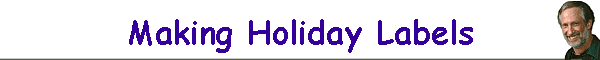|
| |
|
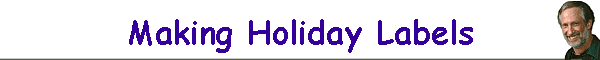 |
|
|
|
|
|
|
|
Stuck on You
Making Labels for the Holidays
by Chris Maher and Larry Berman
for Nov-Dec 2001 eDigitalPhoto Magazine |
|
 |
|
There are lots of ways to tell people that they are special to you, and
the holidays are a time we want to send our love to lots of people. With
the right program, a color inkjet printer and a few sheets of labels you
can do that in a very colorful and personal way. |
|
Kids love stickers. They instantly decorate anything they are put on, and
when they are personalized with pictures and words they become magical.
Adults too appreciate a personal touch on their gifts and cards. |
|
Although most word processing programs have some ability to print on
labels, its better to use a program that is designed to work specifically
with labels. We have reviewed several of the better programs on the
market, and can recommend the following: |
Visual Labels by
RKS Software
is shareware that comes with a free 30 trial (19.95 if you decide to keep
using it). It features WYSIWYG label design, and allows you to immediately
do a print preview. Visual Labels lets you insert graphics in bmp, dib,
jpg, jif, pcx, rle, tga, ico and wmf formats. You can use the program's
SuperShape, SuperText, and RichText design tools you can create dynamic
text and objects including rectangles, ovals, diamonds, triangles, or
stars, complete with special-effects such as shadows, textured surfaces,
and gradient-filled surfaces. For the money, this is one of the best
programs we have found. |
 |
My Advanced Label Designer by
MySoftware
This was one of the first programs we purchased, by the MySoftware
Company. This program is available in almost any office supply store. This
39.95 program ($49.95 for the MAC version) is easy to use, and fairly full
featured. It contains pre-designed templates for Nebs and Avery Labels,
and it can work with popular database programs like Microsoft Access. It
recognizes bmp, dib, jpg, jif, tif, pcx, rle, tga, and wmf image files.
Unfortunately, it is hobbled by unacceptable support policies, which might
change as they were in the process of restructuring their web site when we
contacted them. We found the best way to create labels with pictures is to
first use Photoshop (or your choice of image editing programs) to resize
and convert to a tif. Then using the clipart tool, navigate to the
specified image on your hard drive and open it. Pictures can be easily
resized by dragging from the corner and moved for exact placement. Then
using the text tool, text can be either added to the picture or beside it
to create your desired label. This is the program we’ve used to set up
professional promotional campaigns. |
SureThing Office Labeler (formerly known as DesignExpress for
Labels) by MicroVision
Development
$39.95 This program uses “Smart Designs”, which are intelligent templates
to make your job easier. It can import bmp, tif, jpg, wmf, and pcx picture
files, and the Text Effects feature allows you to create circular text,
angled text, perspectives, and text with shadows and patterned fills.
Creating custom label sizes is easy, and it has built in templates that
support a wide range of CD and disk labels as well. |
|
Looking for content to put on your labels is easy. If you type the phrase
“Christmas Clip Art” into the search engine Google you will find more than
10,000 pages that you can browse for just the right graphic. And don’t
forget your own photos. Scanning in pictures of your family members adds a
really personal touch to each label you create. |
|
Once your designs are completed, print out pages of labels to use on all
your holiday cards, packages, and gifts. Vary the color of the backgrounds
to make it easy for individuals to pick out their presents under the tree.
Children love to see their pictures on their gifts. |
|
And don’t forget to work on some creative labels for your business. We
have set up several successful campaigns for clients that used colorful
labels featuring their artwork during the holidays. |
|
Your creativity is only limited by your imagination. Adding pictures, clip
art, and colorful text to labels can brighten your holidays. And you will
find uses for your improved label making skills all year long. |
|