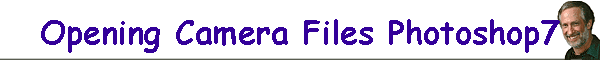|
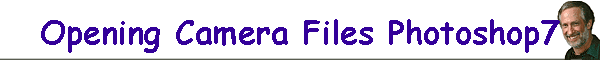 |
|
|
|
|
| Digital Camera
Resources |
| Opening your digital camera files in
Photoshop 7 |
| We've
asked a dozen experts what they think of Photoshop 7 |
| Photoshop 7 has new color management where it's now reading
the color profile listed in the EXIF information. If you have color
management enabled, Photoshop 7 will give you a dialogue box
on opening an image and another on closing it. The opening box is telling
you that the image's working profile doesn't match your Photoshop working
color space unless you have your computer set for sRGB. Mine is always set
for Adobe RGB (1998). if you are presented with a profile mismatch dialog,
select "Use the embedded profile". Two of the three
options will require a closing dialogue box to ask if you want to save the
changes, even though you haven't made any changes. You must
specify not to save the changes even though the default is Yes. |
Update. Adobe released a 7.01
patch in August.
Now if you close an image after making no changes, there will not be the
dialogue box asking if you want to save the changes. |
| It's been reported that Nikon's calling their working CoolPix profile as
sRGB is inaccurate. Dan Margulis, author of the best color management books
"Professional
Photoshop 6: The Classic Guide to Color Correction", reports that the
CoolPix profile is much closer to Adobe RGB or ColorMatch RGB than sRGB.
|
|
I'm finding it extremely annoying to have that opening and closing
dialogue for every CoolPix image file I open in Photoshop 7. Good reason to
use a viewing program like
ACDSee or
Irfanview to preview your images and decide which to
actually use Photoshop 7 for. |