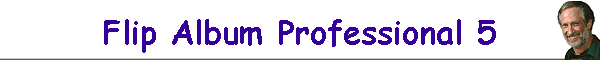|
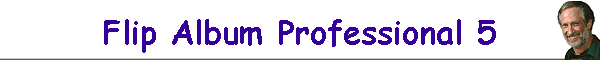 |
|
|
|
|
| Digital Camera
Resources |
Flip Album Professional 5
Easily create a self starting photo album on CD
or a slide show on your computer |
| A commonly asked question for digital camera
users is how to create a slide show that runs automatically on CD. A great
way to create a family scrapbook to distribute to your friends and
relatives. |
|
Of the three versions of Flip Album, I recommend either the
suite or the professional version. They both can create autorun CD's but the
difference is that the professional version, which I've been experimenting
with, is licensed to be used for professional presentations or to create CD
albums to sell. |
|
I pointed the program to a test folder of 75 Jpeg images. The
album was created in seconds, and used the name of the folder as the book
name in fancy letters. The album starts off with a page of thumbnails, each
links to the respective large images. Next comes the contents page (like a
book) with the file names of each picture linked to a page with the enlarged
image. The files extensions aren't visible so they appear as actual names.
Each image can be annotated with text or music. Just clicking on a page
turns to the next or previous page or a control box can be used to move from
page to page. There is also a page turning control (under tools) that
enables you to move through the book easily. Finally at the end of the book is the index page. Like the
contents, each page is listed alphabetically as a link. You can also embed a
web site link which shows when the cover of the book is visible. Every time
I've played with the program, I've found more interesting features, so I
suggest familiarizing yourself with it by reading the manual. |
|
It's an extremely easy and satisfying way to show off your
images. |
| |