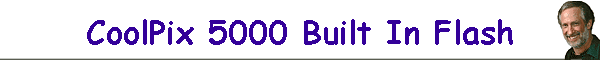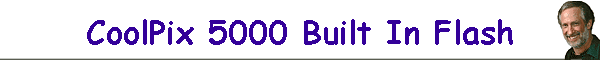 |
|
|
|
|
|
Digital Camera
Resources
Web Site Design for
Photographers |
| CoolPix 5000
Gallery |
On Camera Flash with the CoolPix 5000
Read about using the CoolPix 5000 with off
camera flash
Read about using the CoolPix
5000 with the SB-50 |
| Covering the cell with your finger could
result in both under and over exposure, depending on the position of your
finger. If you're are covering it completely, over exposure because no
light will get in to shut off the flash. If you are covering it partially,
light could bounce in and shorten the duration causing under exposure.
That's why people get inconsistent flash results and don't understand why.
One of the limitations of a small camera. |
| How I've gotten good flash pictures with
the built in flash |
 |
| The CoolPix 5000 was set on self timer and
placed on top of the television. The lens was zoomed out to 28mm to make
sure that I got everyone into the picture. Everything was set as it comes
out of the box. The resulting picture was cropped as shown
below. The photographer is second from the right, approximately 10 feet
from the camera. The photocell
that controls the built in flash is located next to the grip and is easily
covered by your fingers when holding the camera with your finger on the
shutter release (see below). Initially,
when I first tried it I couldn't figure out why some flash pictures were
properly exposed and most were underexposed. |
| The photocell (yellow arrow) that controls the in camera
flash is located right next to the grip and is easily blocked, causing
underexposure, when your finger is resting on the shutter release. |
|

|
|

Full frame that the top picture is cropped from |
|
Digital Camera
Resources |