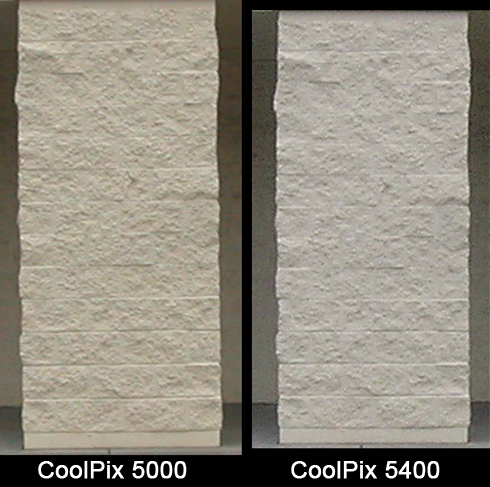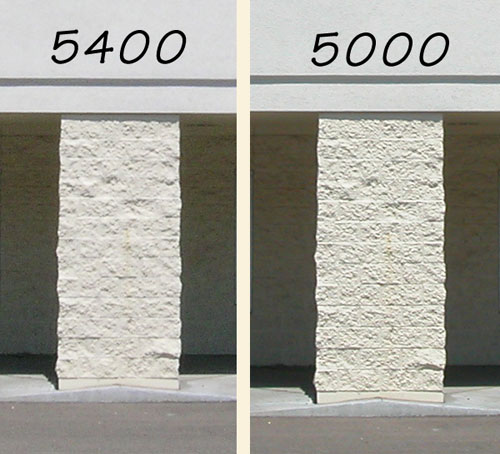|
|
|
|
|
|
Digital Camera
Resources
Web Site Design for
Photographers
Visit our Photo Galleries |
The Nikon CoolPix 5400
Notes and Observations |
CoolPix 5400 Gallery
New photos added Oct 17th, 2003. |
Oct 23, 2003
I had five 12x18's printed today from my
CoolPix 5400 files. I picked that size because it would be larger than the
average print made from a digital camera and give me a clear indication of
the capability of the camera and the sharpness issue. As with any images I
would print in any size, I post processed them in Photoshop (only to
resize) and add an
amount of sharpness dictated by the target size of the print. Lately I've
been experimenting with
Nik Sharpener Pro
for my basketball
photos printed 12x18 and larger and have been very happy with
the settings I've arrived at through experimentation. Those were the
settings I chose to use on the CoolPix 5400 files prior to flattening the
image layer and saving as a TIF. The 12x18 prints looked great.
Images I could easily sell along with the rest of my photographs at the
art shows I do. After the success of my print test, I did another
comparison of sharpness between the CoolPix 5400 set for High
Sharpening and the CoolPix 5000 set on Auto Sharpening. You can
judge the results for yourself by
downloading a zip
file of two full size comparison images from which I cropped a
portion for the illustration below. They are very close in sharpness with the
CoolPix 5000 having a slight edge. But the images from the 5400 print just
fine, and isn't that what you want to do with your images?. It appears
that the sharpness issue that people have reported is a result of Nikon's
ultra conservative auto sharpening setting. And as for other CoolPix 5400
factors, this camera produces the best exposure and color out of camera
than any other CoolPix I've ever worked with. If you're not familiar with
my shooting style, except for when I use flash and set both the camera and
flash on full manual, I have faith in Nikon's built in settings and always
leave the camera set on full Auto and can capture excellent pictures which
can be judged by my extensive CoolPix
Galleries. |
| Why do I use Nik Sharpener Pro? It
doesn't do anything that Photoshop can't do, but it lets me create saved
settings based on size that are easy to apply to my sports photos prior to
printing. In other words, it's easier and faster than Photoshop for what
it does. |
|
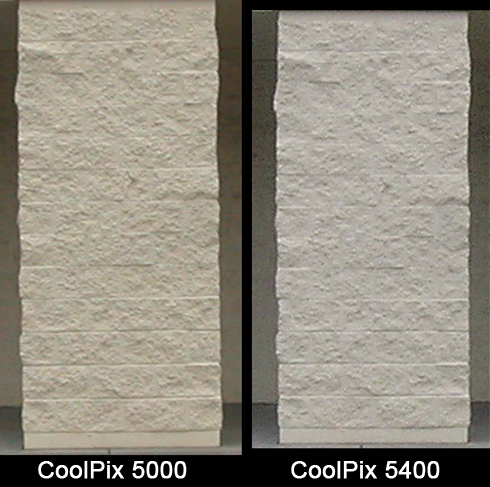
Above - Unaltered Comparison of the CoolPix 5400 set on
high sharpening and the CoolPix 5000 set on auto sharpening
download a zip
file of the two full size original Jpegs |
|
Old comparison test - below |
| |
|
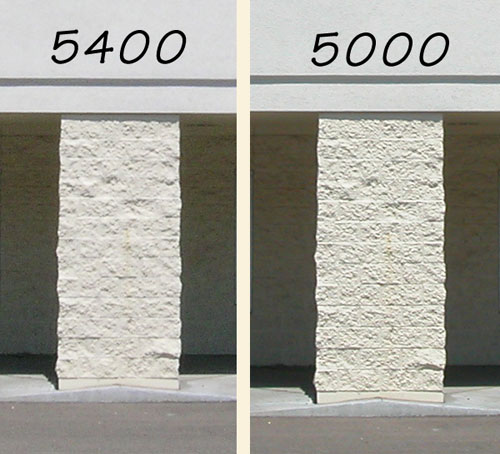 |
June 22
Download a 16
megabyte file containing 8 comparison photos (including the
originals of the above two comparison images) between the CoolPix
5000 and 5400. The files are actual camera Jpegs with full EXIF data. |
| The full size fine Jpegs are between approximately 2.2
and 2.8 megabytes, more in line with the other 5 megapixel cameras. As
soon as I get a sunny day, I'll do a side by side comparison of the 5400
to the 5000. |
| Actual pixel dimensions for a full size file is larger
than the CoolPix 5000. 2592x1944 compared to 2560x1920. The angle of view
is slightly greater for the CoolPix 5400 at 28mm as it is for the CoolPix
5000 at 28mm. |
| The rotating Mode Dial makes changing setting easier than
previous CoolPix cameras. Most of the much used user settings are more
easily accessible now without having to use the LCD menus. |
| I find that the LCD monitor brightness at the default
setting is too bright, not giving you a clear indication of the exposure.
At first I thought the camera was over exposing until I viewed the photos
on my computer. You can adjust the monitor brightness in the menu and I
suggest setting it one step darker. |
| Macro and color are excellent. The 5400 focuses closer at the wide setting
on the zoom. I've been able to rest the lens right up against the subject
and have it focus properly. Over July 4th weekend I captured a yellow
flower with a fly in an interesting composition. |
| The problem with this time of year is
that I have art shows every weekend and inventory to prepare between the
shows. Therefore I don't have as much time to experiment with the camera
as during the spring or fall. But I do carry it with me wherever I go. |
|
Digital Camera
Resources |