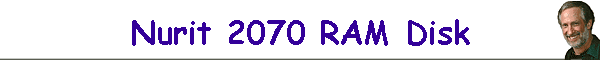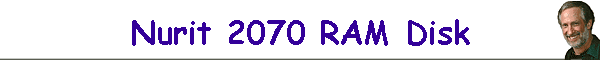 |
|
|
|
Cannot create RAM Disk |
|
For the second time in three months, when starting my
Nurit 2070, I was not able to enter credit card information and received a
message stating that RAM disk couldn't be created. I Called Nurit support
(800-454-7626) and they walked me through the setting changes to recreate
the RAM disk. I was told that the internal memory isn't refreshing because
the machine is getting old. |
| Instructions for recreating a RAM disk |
- Press Batch, Menu, Void and Enter at the same time. This will bring
you too the NOS Menu.
- Press #6 This will bring you to The Service Menu.
- Press enter on the Hardware Test.
- Scroll down to RAM TEST.
- Press enter (the screen will say “This Test is Destructive!” This is
OK
- Press enter
- It will then ask you to continue press enter.
- Wait for the screen to return to ready screen.
|
| You will probably have to recreate your custom header and
footer information because recreating a RAM disk will wipe the internal
memory. |