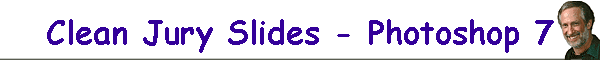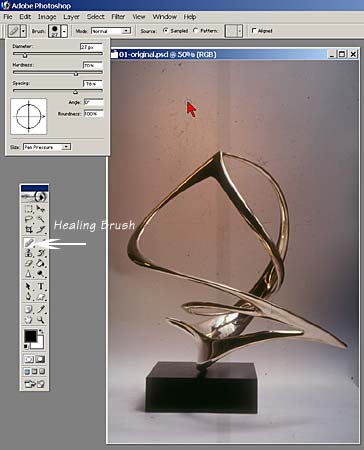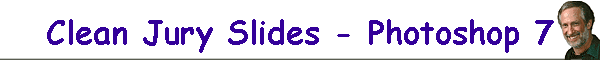 |
|
|
|
|
| Cleaning your dirty jury slides for your web site or to
convert back into jury slides again using Photoshop 7's new Healing Brush
Tool. |
| I'm not going to make this a tutorial but just to give
you a set of before and after pictures so you can understand the
possibilities. One of the most exciting new tools in Photoshop 7 is the
Healing Brush which will change portrait retouching. It's also a great
tool for eliminating the dust and dirt from your old slides. As you can
see from the example pictures, it's even possible to use on graduated
background. |
| We wrote a good article
on Photoshop 7's new features. |
| A tutorial on Photoshop 7's new Healing Brush Tool can be
downloaded from
Katrin Eismann's digital retouching web site. |
|
Before and after example pictures |
|
 |
 |
|
Original scan of a jury slide
showing dust and dirt and a vertical line down the middle |
Cleaned up using Photoshop 7's
new Healing Brush Tool and final touch ups with the Cloning Tool |
|
|
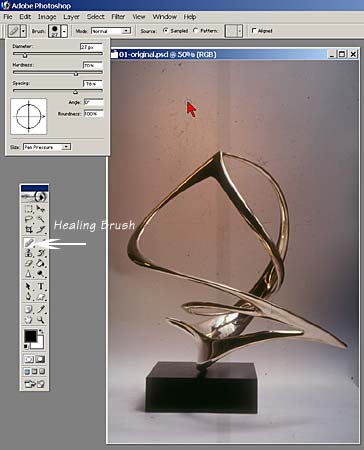 |
| The red arrow is my custom windows
cursor and shows the position of the Healing Brush cursor. |
|
| Your finished files, if scanned and prepared properly can
be used for the web, or even converted back into
slides. |
|
Artwork photographs property of
Robbie Robins. |