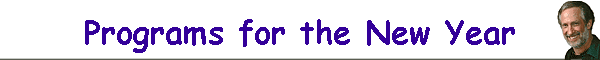Choice of Programs and the Importance
of Shareware
How many of you are using only the programs that came on the computer?
Chances are if youíre reading this, youíve installed some kind of graphics
and image viewing programs, among other things, because our web site is
geared towards digital photography. Shareware programs are written and
sold by individuals or small companies. In most cases, they take up where
the operating system leaves off, or is deficit. I use a Windows computer
with Microsoft Office. I also use a host of small shareware programs that
make my computer [life] much easier, which is the point of this article.
For three years Iíve kept an updated list of recommended shareware
programs on my web site in the ďTipsĒ section, but I get the feeling that
itís rarely looked at. Iíd like to summarize a few of the programs here
that Iíve gotten used to and explain how theyíve improved my
workflow and have become programs that I canít live without.
Graphics Programs
One of the first shareware programs I was turned on to was
ACDSee.
Years later, itís still one of my most used programs. I have it set to
open all image files. When I double click on an image in Windows Explorer,
it opens full screen in ACDSee. Double clicking on the opened image
thumbnails the entire folder of images and makes it easy to edit (choose)
the select images for working on in Photoshop. I can also scroll from
image to image using the wheel on the mouse making it easy to compare
similar images. ACDSee also supports Windows ďdrag and dropĒ. I can drag
an image from the thumbnail view and drop it onto my Photoshop shortcut on
the desktop and have it open in Photoshop immediately. Makes it easy to
manage your digital camera images.
A similar but free program is
IrfanView. Though
not as elegant an interface as ACDSee, it has its uses. Whenever I have to
give a client a CD of images, I include a copy of IrfanView on the CD so
that they can be viewed easily.
Iíve recently been experimenting with a slide show type
picture album program called
FlipAlbum. It
creates what looks like an actual photo album that you can run from your
hard drive or a CD that you send to clients or relatives. Each page in the
album can contain pictures, text or music. Clicking on a page turns it to
the next page. There is also a thumbnail page in the front that links to
each page the respective picture is on. Same with the contents or index
pages. Very intuitive to run and fun to experiment with the possibilities.
It creates a professional presentation. A program I'll be investigating
more this year.
I'd be remiss in not mentioning
PhotoRescue here also. It's saved
my digital images more than once from corrupted compact flash cards.
Downloading and running the trial version will show you thumbnails of the
missing images. Paying the $29 license fee will let you save the full size
images. It's a must for any digital photographer's tool kit.
General Use Programs
Wouldnít it be wonderful to throw all your information, every scrap of
paper youíve ever written a note on, any phone call youíve made and what
youíve discussed, anything you can imagine, all into one big box and find
anything you need within seconds? Let me preface this with a story about a
notebook Iíve kept for the past 18 months. I found that I kept writing
phone numbers and notes about phone calls on scraps of paper which
eventually got misplaced, or thrown in a pile. I started keeping a
notebook of every number I called, to whom I spoke and what we discussed.
As I came close to filling the notebook, I purchased another with the
intention of continuing my method of saving and finding data. Better than
the scraps of paper I was keeping, it still took long minutes to look
through the book to find something. I had read about a program called
AZZ
CardFile in a computer magazine sidebar as a rolodex type program. I found it the perfect program for
organizing all my miscellaneous information. I spend a few hours entering
all the information from my notebook and now can find anything
instantly. Iím slowly incorporating my address book also. The program
opens with the cursor flashing in a search box so I can instantly start
entering the information Iím looking for. There are separate search input
area for page names and page content. One more suggestion. This is
one program that you want to back up almost daily.
Iíve repeatedly found the need for a good calendar
program. I recently purchased
WinDates
and plan on learning it for the new year. It seems to have all the
customization that I require. Events can be entered with any period of
warning notice given. It might be perfect for entering show application
due dates and can set to give you a warning, far enough in advance, that
you don't miss having time to fill them out and mail them.
Internet Programs
Iíve been a heavy Netscape 4.79 user for a few years. Itís the most
intuitive interface and loads pages faster than Internet Explorer. But
donít worry, this isnít about Netscape. When I was using Netscapeís
bookmarks to organize the web sites I might want to return to, I found
that Windows (98) wouldnít load if my bookmark folder reached a certain
size. At that time I had over 3,500 web sites all categorized and almost
everything could be found. After I determined the cause of Windows
crashing, I went on a search for a better way to organize my bookmarks.
After finding and paying for two different programs, I came across a
program called
PowerMarks
and it changed my life, literally. Like the AZZ CardFile program in the
general use category, I was able to organize my bookmarks (now over 7,000)
and find anything in seconds. And the best part was the organization was
seamless. It could automatically import my Netscape bookmarks (or Internet
Explorer favorites). The way it
works is that it opens to a search window and for each letter of the word
your looking for is entered the options are narrowed as web sites that
donít match are discarded from the results. The best part is that every
time you bookmark a web site, you have the option of adding key words that
become part of the search. Iíve mentioned the large amount of web sites
Iíve bookmarked, but my wife only has about 100. For each of her web
sites, Iíve added her name to the key words. Now when she wants to find
something, she just enters her name in the search box and all that appear
are her 100 sites, in alphabetical order. And each site listed is a link,
which opens in your default browser, or by right clicking on the link you
can specify a different browser to open if you have more than one on your
computer.
Browsers are a necessary part of every computer thatís
connected to the Internet or in some cases, required to be installed as a
viewer for some programs. I use the latest version of Internet Explorer,
Netscape 4.79, Netscape 7, and Opera 7. Of the latter,
Opera is the one I
canít live without. Aside from the fact that itís shareware and should be
supported so we will continue to have alternatives to Microsoft, it has an
extraordinary built in viewer. It allows you to resize pages, in their
entirety without loosing the formatting, up to 1000 percent of the
original size, unlike other browsers that just support enlarging font size, which screws up the page formatting. Great for people who are
getting older and find their eyes not what they used to be, especially on
high-resolution monitors.
Summary
These are a few of the programs that help organize my
life and have become indispensable to my ability to use the computer
efficiently, offer technical support, and be able to answer forum
questions fast and accurately. But remember, they are only useful if used
regularly, which requires discipline.
I recommend that if you feel passionately about a
particular program, contact the manufacturer and give feedback, even offer
to do beta testing for them. That will give you a chance to suggest
modifications that can improve its use, especially for tasks you use it
for. I currently do beta testing for Adobe Photoshop and ACDSee and
frequently submit bug reports and suggestions, to other programs that I
use.